UGC E Samadhan Portal Online Student Registration & Login at samadhaan.ugc.ac.in – Recently the University Grants Commission has announced plans to launch a new portal called UGC E Samadhan Portal soon. Through E-Samadhan Portal, students and education staff of the country will be able to reach their grievances directly to the UGC and at the same time they will also be able to get the solution of the complaints. UGC will also work to link the portal with all other websites and helplines to make this portal popular among more and more students and employees. [Also read- Driving Licence (DL)| Apply Online Learning Licence at sarathi.parivahan.gov.in]
UGC E Samadhan Portal
E Samadhan Portal launched by UGC is a kind of centralized platform, through which grievances of employees working in universities and students pursuing education will be resolved by registering them in online mode. With the help of this digital portal, the stakeholders (students/staff/non-teaching) can identify themselves as well as apply for their complaints, comments or enquiries. Through the e-Samadhaan facility, a method is provided for redressal of grievances within a given time period while curbing the unfair practices that take place in the higher education institutions. It is expected that this portal will directly benefit about 38 million different students of the country. [Also read- PM KISAN Registration: pmkisan.gov.in Registration, Beneficiary Status Check][Read More]
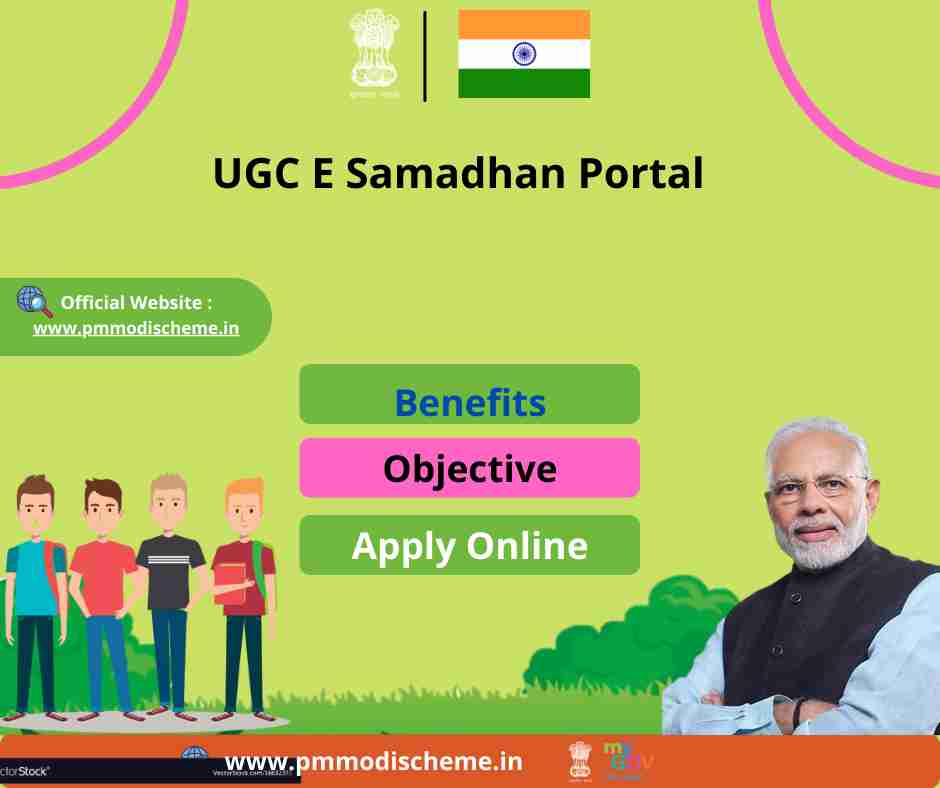
Overview of e-Samadhaan
| Portal Name | UGC E Samadhan Portal |
| Launched By | By University Grants Commission (UGC) |
| Year | 2024 |
| Beneficiaries | Stakeholders (students/staff/non-teaching) |
| Application Procedure | Online Mode |
| Objective | To Register Complaints of Students and Employees |
| Benefits | Handling of Complaints |
| Category | Central Government Schemes |
| Official Website | https://samadhaan.ugc.ac.in |
Objective of E Samadhan Portal
UGC E Samadhan Portal announced by the University Grants Commission (UGC) is a kind of centralized platform, whose main objective is to register and redress the grievances of the stakeholders (students/staff/non-teaching) in digital format. Through this portal all the grievances of the stakeholders will be resolved on a single platform, so that they will not need to visit different websites for redressal of grievances. This will save both time and money of the stakeholders as well as bring transparency in the system.[Read More]
Students will be able to Register these Complaints on UGC E Samadhan Portal
- On taking admission in institutes out of merit list
- In case of irregularity in the prescribed procedure of admission
- For not admitting eligible students
- In case of providing wrong and misleading information in the prospectus issued by the institutes for admission
- On demand of fee in excess of the amount mentioned in the prospectus
- In case of non-refund of original mark sheets and certificates submitted by the educational institutions of the students
- Variation in the number of predetermined seats according to the categories of different courses
- In case of non- grant of scholarship or fellowship to eligible students
- Non-refund of the admission fee deposited by the student in case of withdrawal of admission
Benefits and Features of e-Samadhaan Portal
- E Samadhan Portal has been started by the University Grants Commission (UGC) to benefit the stakeholders of higher education institutions.
- It is a centralized portal designed for redressal of grievances of stakeholders.
- Through this single window portal, the stakeholders will be able to register their complaints of various types, such as:- admission process, difficulties in refund of fees, ragging etc.
- All the complaints filed by the stakeholders will be directly accessible to the Apex Regulator and get redressal.
- The stakeholders will be able to easily check the status of their grievances through the appropriate documents and docket numbers on the portal.
- Along with this, it will be necessary to conduct regular appraisals to the concerned Bureau Chief for effective implementation of the complaints lodged.
- Through the UGC E Samadhan Portal, all such institutions can be easily identified, which are not responding to the complaints and appropriate action will also be taken against them.
- Under this portal, interested stakeholders (students/employees/non-teaching) will be able to register their grievances by completing a method using e-mail id or by calling a toll-free number and receiving feedback.
- Apart from this, the UGC has also set some time limit for redressal of complaints lodged on the portal, within which it will be mandatory to resolve the complaints.
- UGC has fixed a time limit of 10 working days for redressal of all grievances related to students.
- Along with this, a time limit of 15 days has been fixed for teaching and non-teaching and 20 days for university, college or other complaints.
- Through this portal all 1043 universities, 42343 colleges, 3.85 billion students and 15.03 lakh teachers covered under UGC will be provided direct benefits.
UGC E Samadhan Portal Eligibility Criteria
To avail the benefits of e-Samadhaan launched by UGC, it will be mandatory for the candidates to fulfill the following eligibility criteria:-
- The candidate must be a permanent resident of India.
- In order to register their complaint on E Samadhan Portal, candidates will be required to register themselves on this portal.
Required Documents
- Aadhar Card or Id Proof
- Mobile Number
- Email ID
Procedure to Register Online Complaint on E Samadhan Portal
Such interested candidates who want to register their grievances in online format through e-Samadhan launched by UGC, they have to follow the following guidelines:-
- First of all you have to visit the official website of UGC E Samadhan Portal. Now the home page of the website will be displayed in front of you.
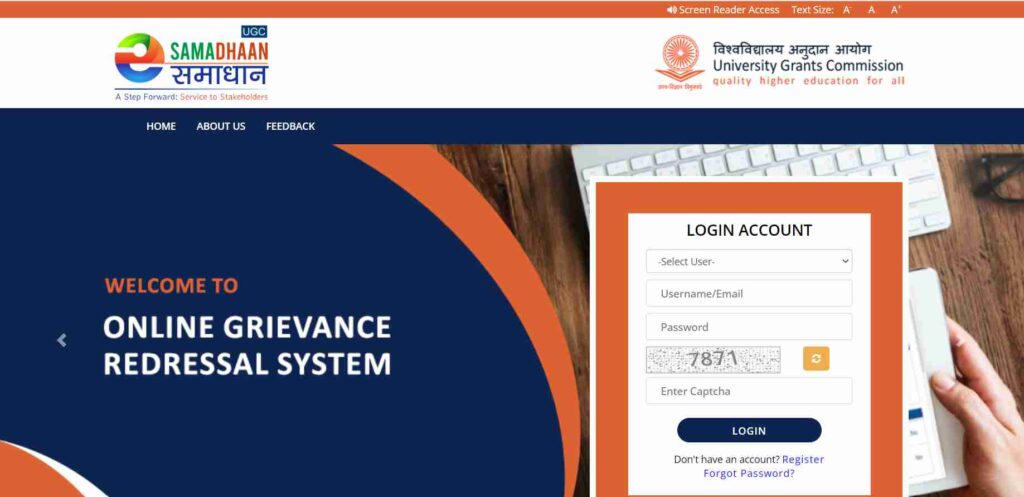
- If you are already registered on the portal then you have to enter all the required information like:- User Type, Username or Email, Password, Captcha Code details as asked under “Login Account” section on the homepage of the website. Now you have to click on the option of “Login”.
- If you are new to this portal then you have to click on the option of “Register” given below the “Login Account” section. Now the registration form will open in front of you.
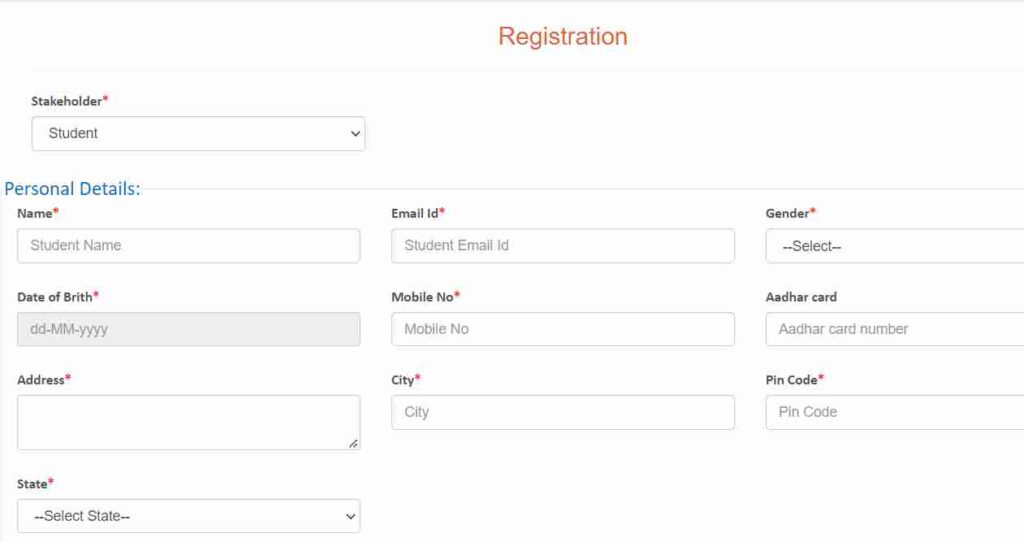
- In this registration form, you will have to enter all the necessary information asked, such as:- details of stakeholder, individual, course, university, captcha code etc.
- After that you have to click on the option of “Register”. Now a new page will be displayed on your screen.
- On this new page you have to click on the option of “complaint” given in the menu. Now you have to choose the type of your complaint.
- After this you have to enter your contact details, such as:- mobile number, email, address. Now you have to click on the option of “Submit”, after which your complaint will be successfully registered on the portal and appropriate action will be taken.
- Now you can also check the redressal status of your grievance by clicking on the option “Check Status” given on the homepage.
To Register as a Student on e-Samadhaan
- First of all you have to visit the official website of UGC E Samadhan Portal. Now the home page of the website will be displayed in front of you.
- On the homepage of the website, you have to click on the option of “Register” given under the “Login Account” section. Now the registration form will open in front of you.
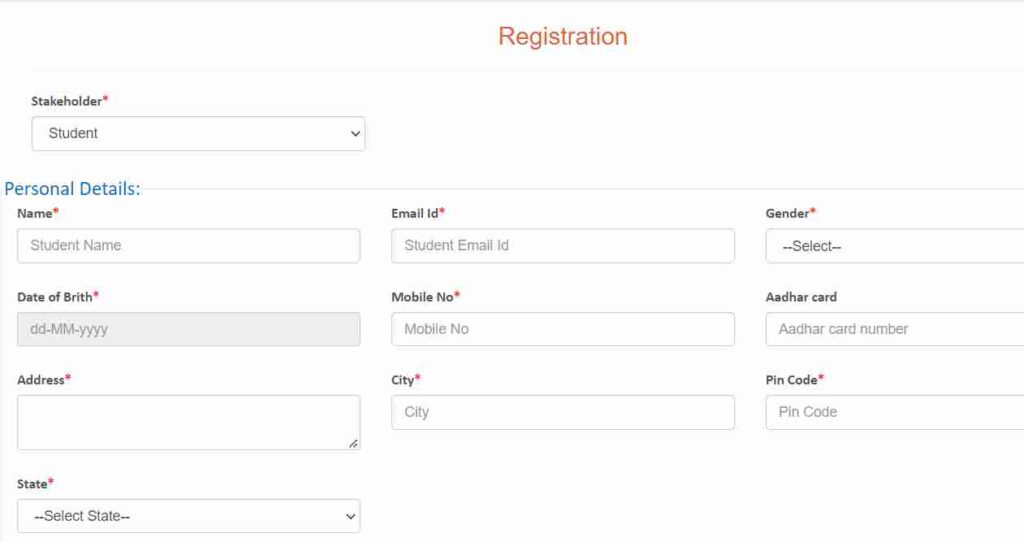
- In this registration form you have to click on the option of “Stakeholder”. After this a drop down box will open in front of you.
- Now you have to click on the option of “Student” from the various options given in this drop down box. After that you have to enter all the required details like:- Your Name, Address, Email ID, Aadhar Card, Address, City, State etc. as asked under “Personal Details” section.
- After that you have to enter the details of your course, university and login credentials. Now you have to tick the box given under the “Disclaimer” section.
- Now you have to enter the given captcha code in the captcha box. After that you have to click on the option of “Register”, now you will be registered as a Student on the E Samadhan portal.
Procedure to Register as a Teacher on the Portal
- First of all you have to visit the official website of UGC E Samadhan Portal. Now the home page of the website will be displayed in front of you.
- On the homepage of the website, you have to click on the option of “Register” given under the “Login Account” section. Now the registration form will open in front of you.
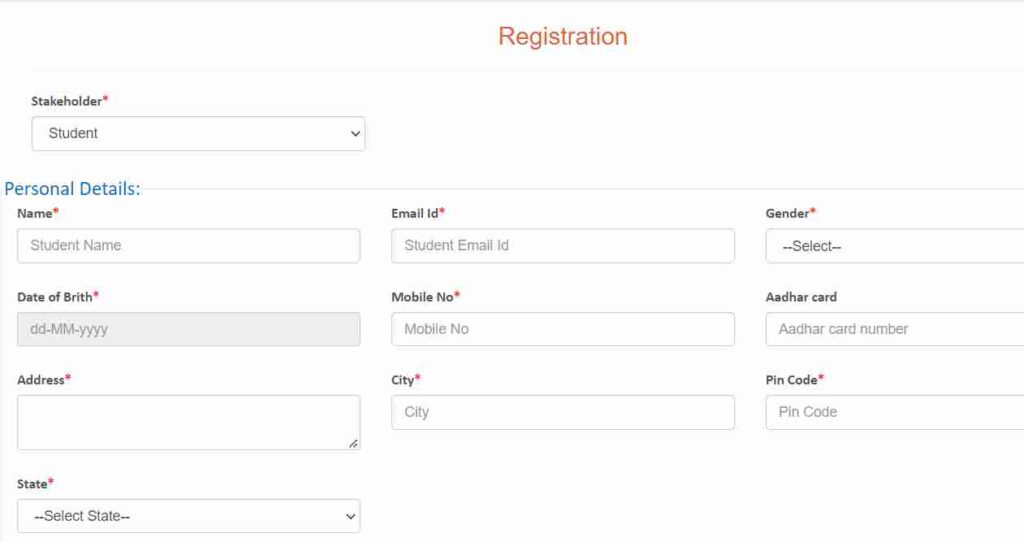
- In this registration form you have to click on the option of “Stakeholder”. After this a drop down box will open in front of you.
- Now you have to click on the option of “Teaching Faculty” from the various options given in this drop down box. After that you have to enter all the required details like:- Name, Address, Email ID, Designation, Aadhar Card, Address, City, State etc. as asked under “Personal Details” section.
- After that you have to enter the details of your college or university under the “University Details” section. Under this section you only need to enter the name of your college or university, after which all other details are automatically filled. Now you have to enter your password details under the “Login Credentials” section.
- Now you have to tick the box given under the “Disclaimer” section. After this you have to enter the given captcha code in the captcha box.
- After that you have to click on the option of “Register”, now you will be registered as a teacher on the E Samadhan portal.
To Register as an University
- First of all you have to visit the official website of UGC E Samadhan Portal. Now the home page of the website will be displayed in front of you.
- On the homepage of the website, you have to click on the option of “Register” given under the “Login Account” section. Now the registration form will open in front of you.
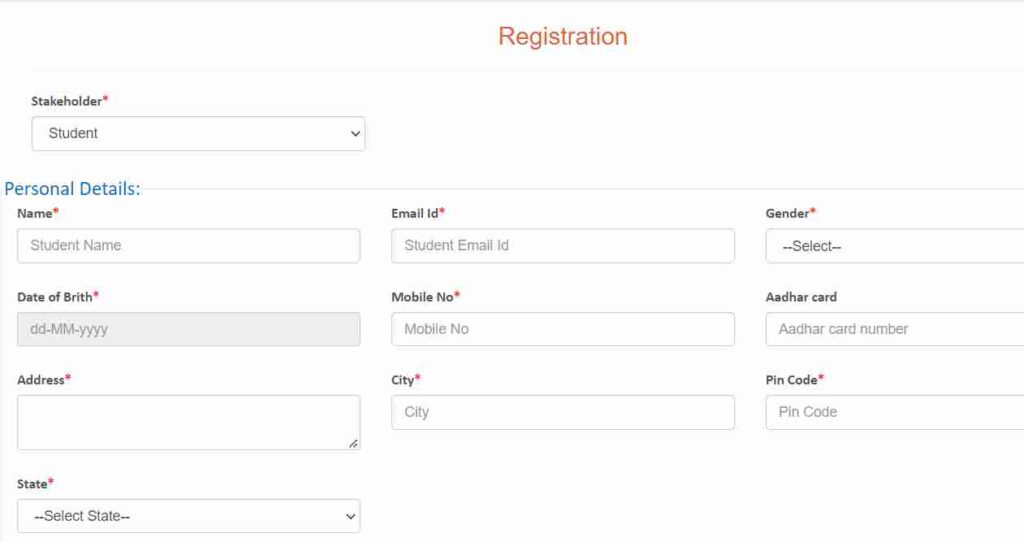
- In this registration form you have to click on the option of “Stakeholder”. After this a drop down box will open in front of you.
- Now you have to click on the option of “Institute/University” from the various options given in this drop down box. After this you have to enter all the required information asked under the section “Institute/University Details” like:- University Name, Ishi Code, Email Id, Established Year, Address, City, State etc.
- After that you have to enter all the necessary information asked under the section “Nodal Officer Details” such as:- Nodal Officer Name, Designation, Email ID and Mobile Number details.
- Now you have to enter the details of the password of your choice under the “Login Credentials” section. After this you have to tick the box given under the “Disclaimer” section.
- After that you have to enter the given captcha code in the captcha box. Now you have to click on the option of “Register”, after that you will be registered as an Institute or University on the E Samadhan portal.
Procedure to Login to UGC E Samadhan Portal
- First of all you have to go to the official website of E Samadhan Portal. Now the home page of the website will be displayed in front of you.
- On the homepage of the website, you have to click on the option of “Select User” given under the “Login Account” section. After this a drop down box will open in front of you.

- You will have to click on any one option as per your requirement from the various user type options given in this drop down box, such as:- Student, Teaching Faculty, Non-Teaching Staff and Institute/University.
- Now you will have to enter the details of other required information asked, such as:- Username or Email ID, Password and Captcha code.
- After this you have to click on the option of “Login”, after which you will be able to login to the UGC E Samadhan Portal.
