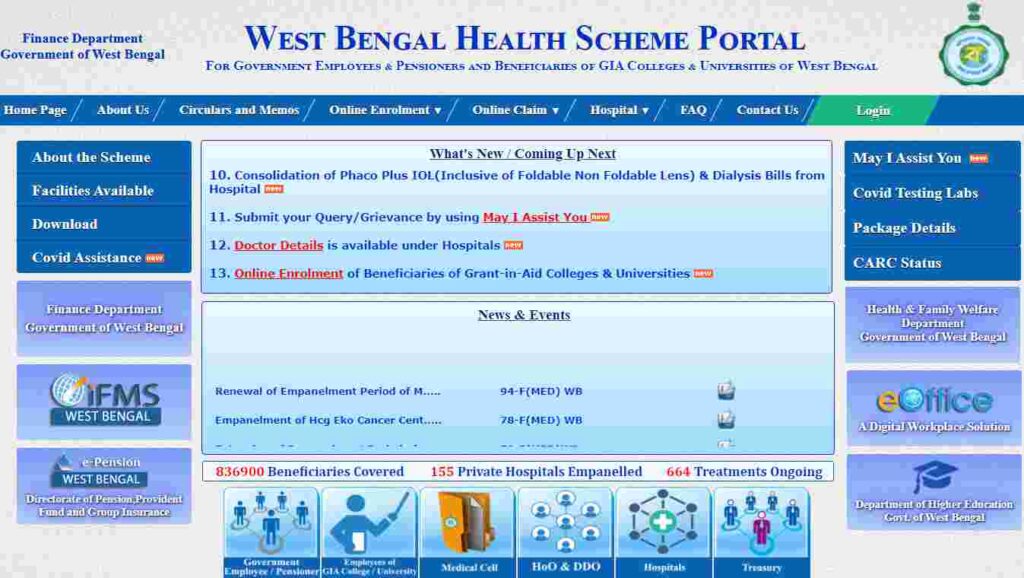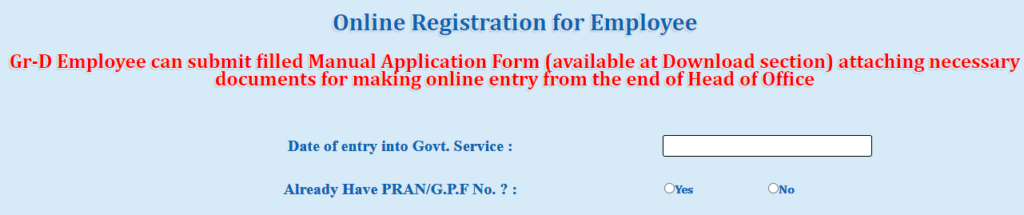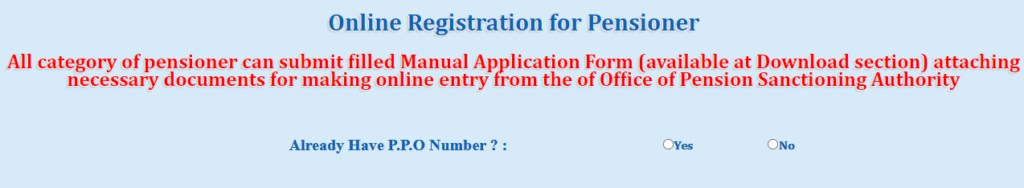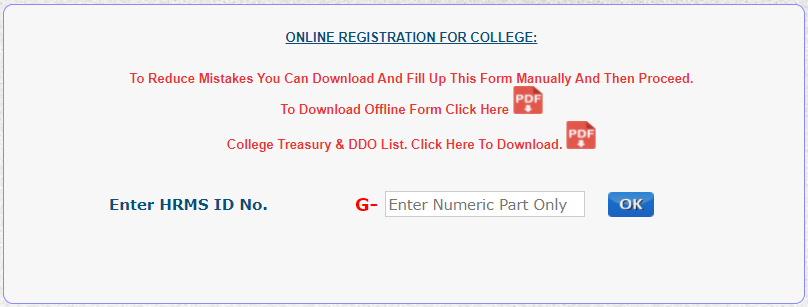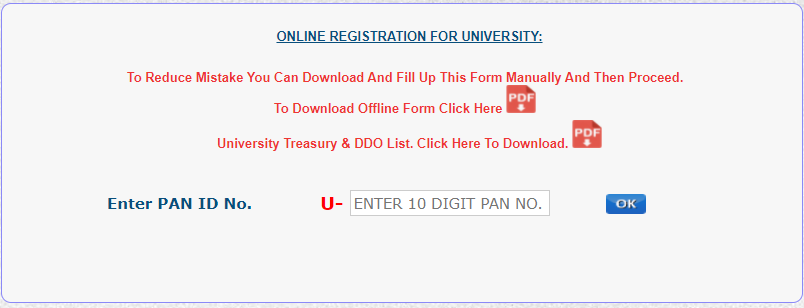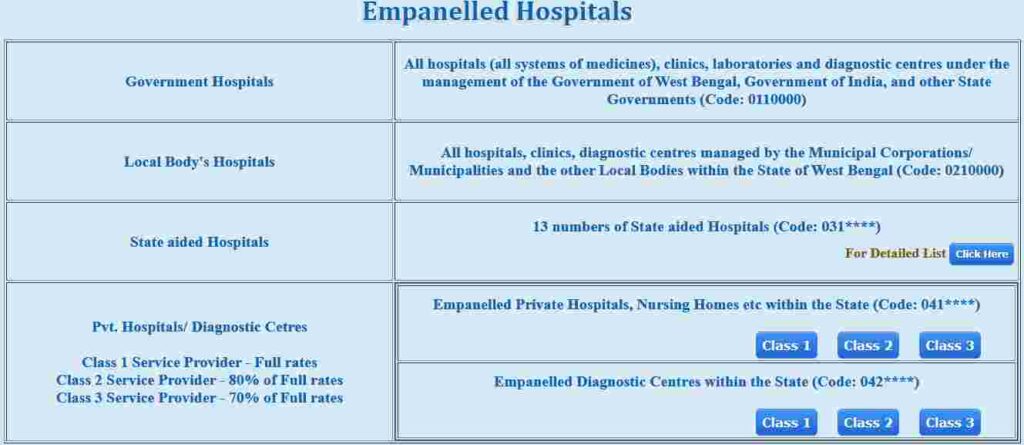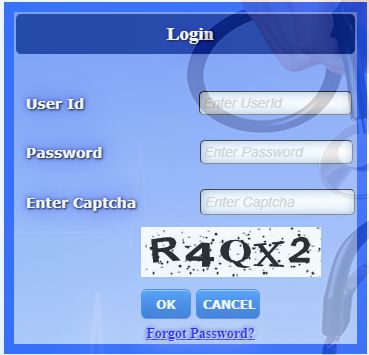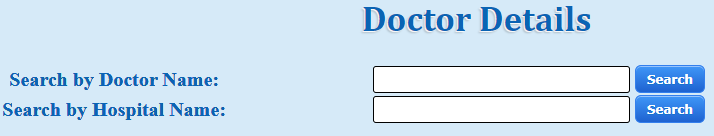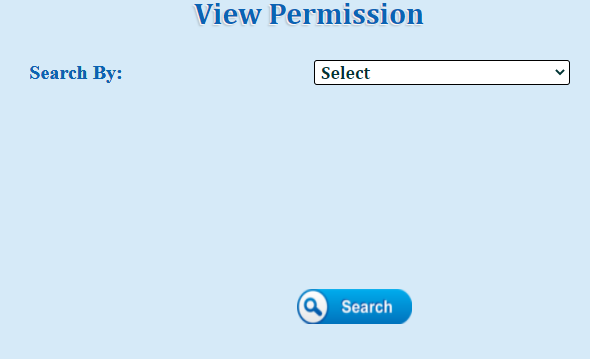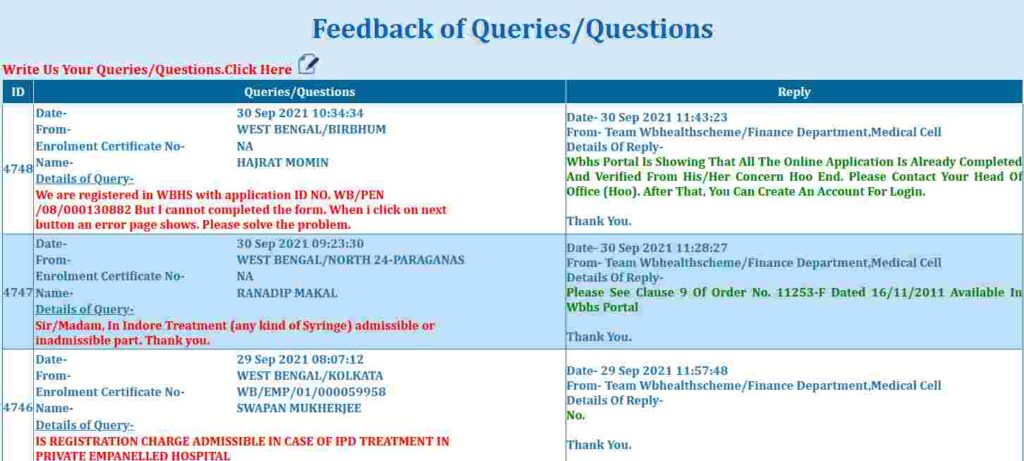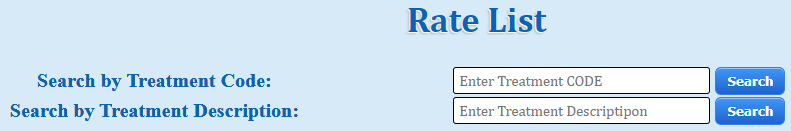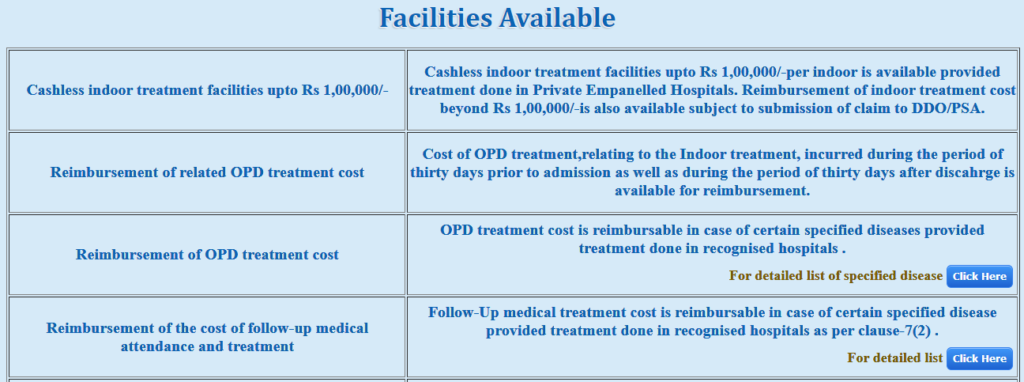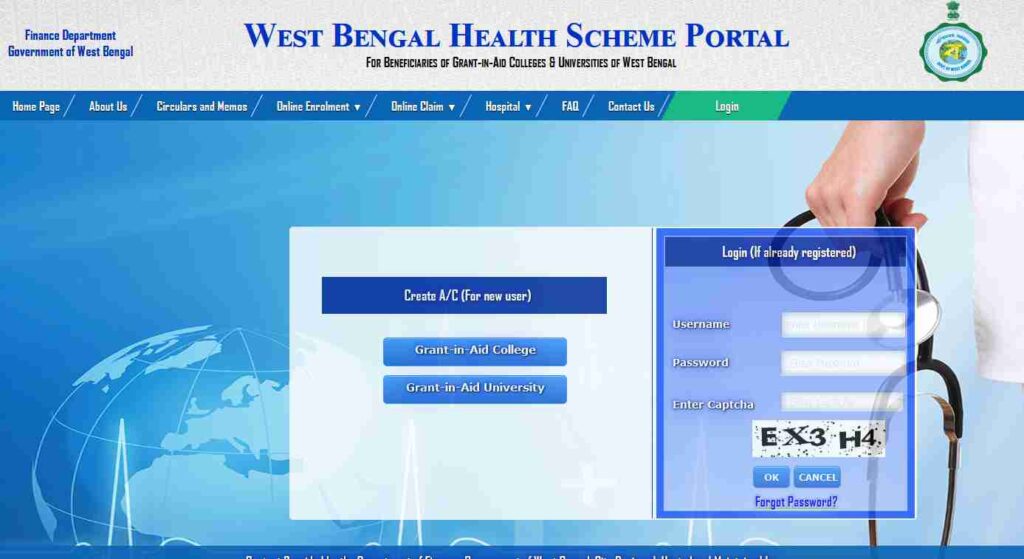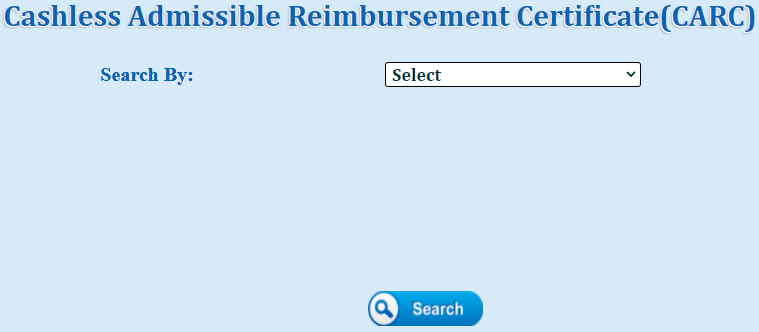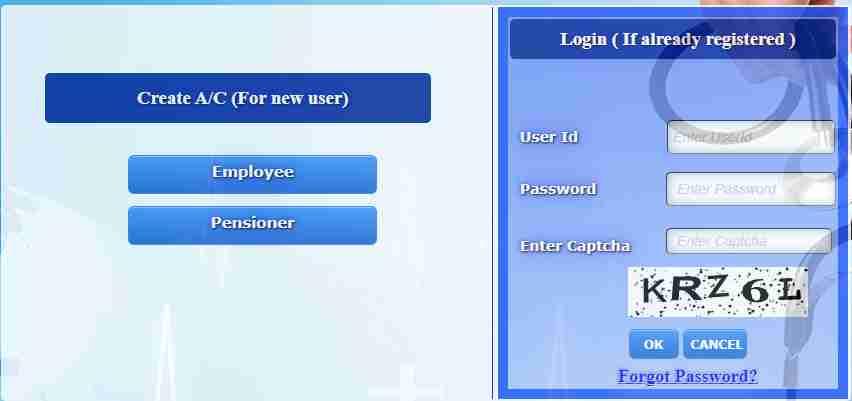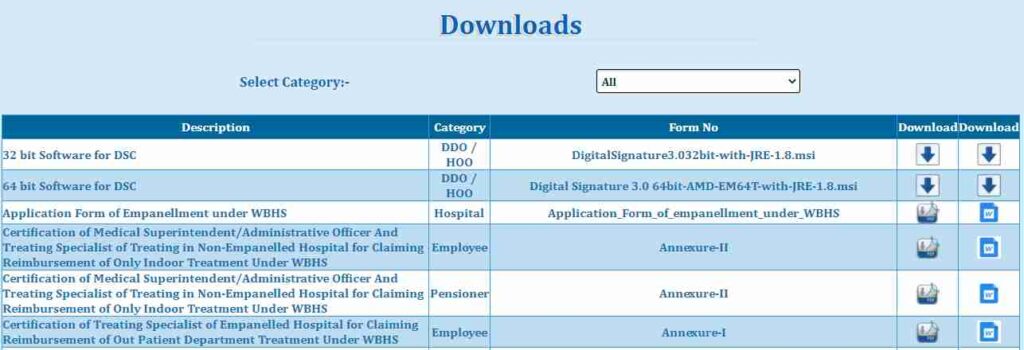West Bengal Health Scheme Form Download PDF | West Bengal Health Scheme Cashless Hospital List 2024 | West Bengal Health Scheme Pensioners Login, Government Beneficiary – Many facilities are given to government employees and pensioners through the central and state government. One such scheme named West Bengal Health Scheme has been started by the Government of West Bengal, under which health benefits will be given to government employees and pensioners. This scheme has been started by the Finance Ministry of the state, in which full health cover will be provided to the employees and pensioners. [Also Read- [Registration] Bangla Sahayata Kendra (BSK): Application Form, Status Check]
West Bengal Health Scheme 2024
To avail the benefits of the West Bengal Health Scheme launched by the Government of West Bengal, you need to submit reimbursement form under this scheme. Only in this way all the government employees and pensioners of the state can take advantage of this Scheme. Under this scheme, the beneficiary can get treatment up to one lakh in any hospital. You can submit the West Bengal Health Scheme 2024 reimbursement form C1 on the official website. This scheme is liable to reimburse the OPD treatment cost to the beneficiaries within a period of thirty days for the same reason for which indoor treatment is done, so friends if you want to get benefits under this scheme, you have to visit the official website. [Also Read- West Bengal Digital Ration Card: Apply Online @wbpds.gov.in]
Overview of the West Bengal Health Scheme
| Scheme Name | West Bengal Health Scheme |
| Launched By | Finance Department, West Bengal |
| Year | 2024 |
| Beneficiaries | Govt. Employees & Pensioners |
| Registration Process | Online |
| Objective | Medical facilities to Pensioners |
| Category | West Bengal Govt. Schemes |
| Official Website | wbhealthscheme.gov.in/ |
Eligibility Criteria for the West Bengal Health Scheme
For Anyone who wants to avail of the benefits of this scheme, Will also have to fall under the criteria set up by the authority. The scheme related benefits will only be available to the beneficiaries if they fulfil the eligibility criteria. We are listing the criteria below.
- Service Officers at All India Level.
- Employees working under state government including their family members
- State Government Pensioners and their family member
- Non-Governmental Employees who have opted for the scheme under the medical allowance.
- Family members will include the beneficiary, Parents, Spouse, Dependent Children/ Sibling (if any).
Employee Registration Under West Bengal Health Scheme
Employees who want to apply under this scheme, they have to follow the steps given below-
- First of all, you have to go to the official website of Finance Department, Government of West Bengal. After this, the home page of the website will open in front of you.
- From the section of “Online Enrolment” on the home page of the website you will see “Govt Employee“. Click on the option of the employee. After this, the a new page will open in front of you.
- On this page, you have to enter the date of entry into the service of the government and if you have PRAN / G.P.F, then you have to enter the number and click on “OK”. After this, the application form will open in front of you.
- Now you have to enter the details of the information asked in the form like- district, date of birth, name, gender, marital status, mobile number, email id, address, ID proof, office location, department name etc.
- After this you have to upload your photo and signature in 10KB to 50KB format JPEG form. If you have other documents, then upload them and review the details entered by you.
- After entering all the required information, you have to click on submit button.
Procedure to Register a Pensioner
- First of all, you have to go to the official website of West Bengal Health Scheme 2021. After this, the home page of the website will open in front of you.
- From the section of “Online Enrolment” on the home page of the website you will see “Govt Pensioner” Click on the option of employee. After this, the next page will open in front of you.
- On this page, you have to enter the date of entry into the service of the government and if you have a PPO Number, then you have to enter the number and click “OK”. After this, the application form will open in front of you.
- Now you have to enter the details of the information asked in the form like- district, date of birth, name, gender, mobile number, email id, address, ID proof, date of retirement, department name, last office location etc.
- After this you have to upload your photo and signature in 10KB to 50KB format JPEG form. If you have other documents, then upload them and review the details entered by you.
- After entering all the required information, you have to click on submit button.
Procedure to Authenticate the Beneficiary by the Hospital
- First of all you have to visit the official website of West Bengal Health Scheme. After this the homepage of the website will open in front of you.
- On the homepage of the website, you have to click on the option of Authenticate beneficiary from the section of the hospital. After that the next page will open in front of you.
- On this page, you have to select your search criteria and enter the details of all the information asked like- employee number, mobile number or enrollment certificate number, choose the category according to your need, etc.
- After that you have to click on the search option. In this way you can authenticate the beneficiary through the hospital.
Procedure for Online Registration for College
- First of all, you have to go to the official website of Finance Department, Government of West Bengal. After this, the home page of the website will open in front of you.
- On the home page of the website, you have to click on the option of “Beneficiaries of Grant in Aid College” from the section of “Online Enrolment”. After this, the a new page will open in front of you.
- On this page, you have to enter the HRMS ID and click on “OK”. After this, the registration form will open in front of you.
- Now you have to enter the details of the information asked in the form and click on submit.
- In this way your application for college will be successful.
Online Registration Process for University
- First of all, you have to go to the official website of Finance Department, Government of West Bengal. After this, the home page of the website will open in front of you.
- On the home page of the website, you have to click on the option of “beneficiaries of grant in Aid University” from the section of “Online Enrolment”. After this, the next page will open in front of you.
- On this page, you have to enter the 10-digit PAN number and click on “OK”. After this, the registration form will open in front of you.
- Now you have to enter the details of the information asked in the form and click on submit.
- In this way your application to the university will be successful.
Empanelled West Bengal Health Scheme Hospital List
- First of all, you have to go to the official website of the West Bengal Health Scheme Hospital List . After this, the home page of the website will open in front of you.
- On the homepage, you have to click on the empanelled hospitals under the Hospital tab. After this, a new page will open in front of you.
- On this page, you have to select the category of the hospital according to your requirement.
- After you select the Empanelled Hospital List will open in front of you.
Login on the Portal
- First of all, you have to go to the official website of West Bengal Health Scheme 2021. After this, the home page of the website will open in front of you.
- On the home page of the website, you have to click on the login option. After this, a new page will open in front of you.
- In this page, enter all the information asked to you, such as user id, password, and captcha code and click on submit option.
- After you click on submit, you will be login into the portal.
Procedure for New Hospital Registering
- First of all, you have to go to the official website of the Finance Department, Government of West Bengal. After this, the home page of the website will open in front of you.
- On the home page of the website, you have to click on the option of “New Hospital Registration” from the section of “Online Enrolment”. After this, the registration form will open in front of you.
- Now you have to enter the details of the information asked in the form like- organization type, system type, service provider, state, district and click on submit.
- In this way your application for new hospital registration will be successful.
Procedure to Get Doctor’s Details
- First of all, you have to go to the official website of Finance Department, Government of West Bengal. After this, the home page of the website will open in front of you.
- On the home page of the website, you have to click on the option of “Hospital / Doctor Detail” from the section of “Hospital”. After this, a form will open in front of you.
- Now you have to enter the details of the information asked in the form like- doctor’s name or hospital’s name and click on the search button.
- After this, information about doctors will be displayed in front of you.
Procedure for Viewing Hospital Permission
- First of all, you have to go to the official website of Finance Department, Government of West Bengal. After this, the home page of the website will open in front of you.
- On the home page of the website, you have to click on the option of “View Permission” from the section of “Hospital”. After this, a form will open in front of you.
- Now you have to enter the details of the information asked in the form like- Beneficiary ID or Employee ID Number and click on the search button.
- After this, the hospital permission information will be displayed in front of you.
Procedure to Lodge Grievance
- First of all, you have to go to the official website of Finance Department, Government of West Bengal. After this, the home page of the website will open in front of you.
- On the home page of the website, you have to click on the option of “May I Assist You“. After this, the next page will open in front of you.
- On this page, you have to click on the option of “Write us Your Query / Questions Click Here”. After this, a form will open in front of you.
- Now you have to enter the details of the information asked in the form and click on the submit button.
- Thus, you can lodge a complaint through this process.
Procedure to Get the Package Details
- First of all, you have to go to the official website of Finance Department, Government of West Bengal. After this, the home page of the website will open in front of you.
- On the home page of the website, you have to click on the option of “Package Details“. After this, a form will open in front of you.
- In this form, you have to enter the details of information asked like- treatment code and treatment description and click on the search button.
- Thus, you can get the details of the package details through this process.
Procedure to View Circulars And Memos
- First of all, go to the official website of the West Bengal Health Scheme 2021. After this, the home page will open before you.
- On the homepage, you have to click on circulars and memos. After that, a new page will open in front of you.
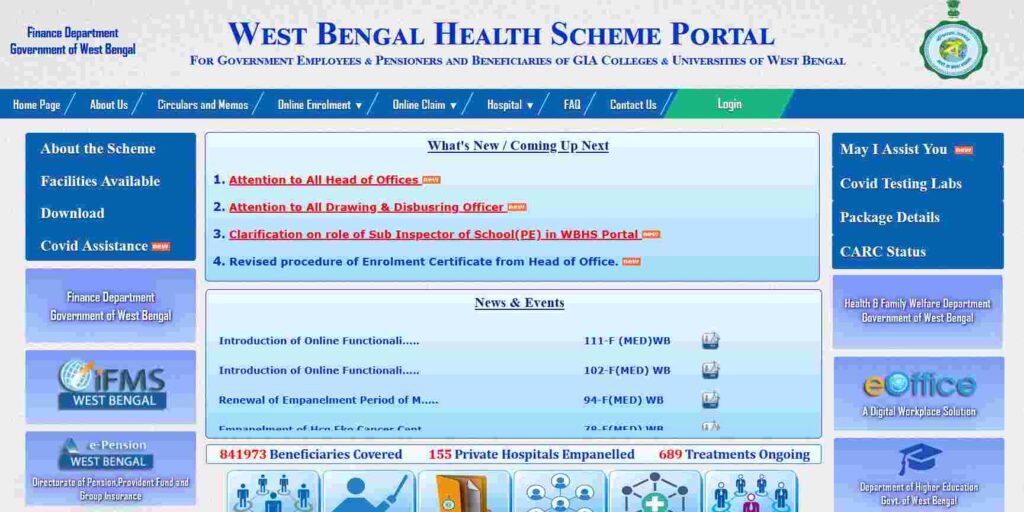
- After this, you have to either enter a circular number or circular date or circular subject.
- Now in this new page you have to enter the required information circular and memo.
- After this, information related to Circulars and Memos will open in front of you.
View Available Facilities
- First of all, you have to go to the official website of the Finance Department, Government of West Bengal. After this, the home page of the website will open in front of you.
- On the home page of the website, you have to click on the option of “Facilities available“. After this, a new page will open in front of you.
- In this page you will get all the information related to the facilities.
- In this way, you can see the information related to the available facilities.
Online Claim of GIA Beneficiary
- First of all, you have the official website of the West Bengal Health Scheme . After this, the home page will open.
- On the homepage, you are required to click on a GIA beneficiary under online claim tab. After this, a new page will open in front of you.
- On this page you have to enter username and password, after this you have to click on submit option.
- As soon as you click, then all the information related to Online Claim of GIA Beneficiary will be opened in front of you.
View Cashless Edible Reimbursement Certificate
- First of all, you have to go to the official website of Finance Department, Government of West Bengal. After this, the home page of the website will open in front of you.
- On the home page of the website, you have to click on the option of “CARC status“. After this, a form will open in front of you.
- In this form, you have to enter the details of information asked like- beneficiary id or inquiry number and click on the search button.
- Thus, you can see the cashless admissible reimbursement certificate through this process.
View Claim Reimbursement Details
- First of all, you have to go to the official website of Finance Department, Government of West Bengal. After this, the home page of the website will open in front of you.
- On the home page of the website, you have to click on the option of “Claim Reimbursement“. After this, a form will open in front of you.
- In this form, you have to enter the details of the information asked, such as login id and password and click on Ok button.
- Thus, you can see the status of claim reimbursement through this process.
View Online Claim of Government Beneficiary
- First of all, you have to go to the official website of the Finance Department, Government of West Bengal. After this, the home page of the website will open in front of you.
- On the homepage, you have to click on an online claim tab. Then, you have to click on the Government Beneficiary link.
- After this, a new page will open in front of you, in this page you have to enter your user id and password and click on ok.
- After you click, the required information will open in front of you.
Download All the Important Forms
- First of all, visit the official website of West Bengal Health Scheme. After this, the home page will open in front of you.
- On this homepage, you have to click on download, after you click, a new page will open in front of you.
- On this page you will see a list of important downloads, now you can download the important Forms in your device as per your requirement.
- For that, you have to click on the download option.
View Dashboard
- First of all, you have to visit the official website of the West Bengal Health Scheme. After this, the home page will open in front of you.
- On the homepage of the website, you have to click on the option of Dashboard, after which one of your page will open in front of you.
- On this page, you will find all the information related to Dashboard. In this way you can see the dashboard.
Contact Helplin
Through our website, you have provided all the important information related to the West Bengal Health Scheme 2024. If even after this you are facing any kind of problem, then you can solve all your problems by contacting the helpline number. You can get help through the following helpline numbers and email IDs-
- Helpline Number- you can contact on 033-2254-4123/ 4034 between 10.30 am to 5.30 pm or 18001028014 anytime.
- E-Mail ID- support.wbmedicalcell@nic.in or support.hshed-wb@nic.in.