JK EPM Portal Registration, Download Salary Slip Online @epm.jk.gov.in | JK EPM Portal Login, Benefits & App Download – JK EPM Portal has been launched by the state government of Jammu and Kashmir for all the employees working under the government. This portal has been started by the state authorities to monitor the performance of the state employees. All the employees of the state will also be able to get all kinds of information about the evaluation through this portal, through this portal information related to the performance of the employees as well as the officers will also be received. In today’s article, we are going to provide you with all the information related to epm.jk.gov.in Portal. [Also Read- (Status) J&K Ration Card List: Jammu Kashmir New Ration Card List]
About JK EPM Portal
JK EPM Portal has been launched to monitor the performance of all the employees working under the state government. Through the JK EPM Portal, the employees of the state will be monitored how well their work is done by the government employees of the state of Jammu and Kashmir. Under this portal, all the employees of the state will have to enter all the information by the 7th of every month, in addition, the epm.jk.gov.in portal will be assessed by the official governing authority by March 15. State government employees can sign up by visiting the listed website, under which the J&K administration will be in charge of monitoring staff.[Read More]
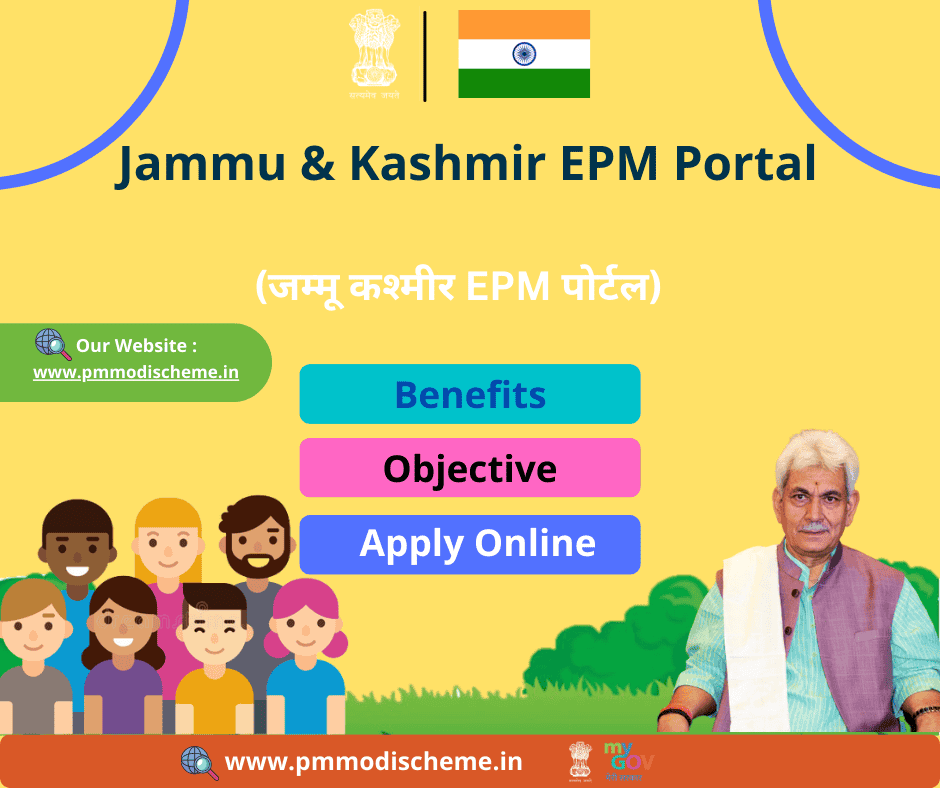
Overview of JK EPM Portal
| Portal Name | JK EPM Portal |
| Launched By | By the Chief Secretary of Jammu and Kashmir |
| Year | 2024 |
| Beneficiaries | Jammu and Kashmir state government employees only |
| Application Procedure | Online |
| Objective | Tracking government employees |
| Benefits | Government employees will be monitored |
| Category | Jammu and Kashmir Government Schemes |
| Official Website | www.epm.jk.gov.in |
JK EPM Portal Key Highlights
Now regular review of the performance of the employees is possible through the JK EPM Portal launched by the Government of Jammu and Kashmir. With the help of this portal by the state government, attention will be paid to how well the employees and officers of the Jammu and Kashmir government are performing in their jobs. This portal can be used by all the citizens of the state by whom the work is being done for the state government and all those citizens who are the officers of the state. Under this, all the employees of the state have to sign up for an account. The facility to verify the status of their reports and monitor information is also provided by the government to the employees through the epm.jk.gov.in portal. [Also Read- JKPAYSYS Salary Slip Download: Paymanager Login & E Challan]
Objectives of epm.jk.gov.in Portal
The main objective of the EMP Portal is to monitor the government employees, through this portal the government will be able to get information about how well the employees are doing their work in various departments of the union territory. Apart from this, information about the performance of the employees as well as the officers will also be available through the JK EPM Portal. [Also Read- (Registration) Jammu and Kashmir e Pass: Apply Online, Check Status]
Benefits & Features of JK EMP Portal
- The government receives information about state government employees and their working status through the epm.jk.gov.in portal.
- The smooth functioning of the employees and their grievances are also conveniently ensured through this portal.
- The epm.jk.gov.in portal launched by the Government of Jammu and Kashmir is online and to a large extent this portal is effective.
- Citizens get supervision through this portal, due to which all the employees of the state are able to complete their work on time.
- Apart from this, the state employees will be motivated to complete their work, so that the reports can be submitted on time.
- Help will also be received in improving the relationship between all the employees and officers of the state through this portal. Apart from this, all the employees of the state will be motivated through the performance checking process to work better in the next month.
Color Coding Used in EMP Portal
Under the JK EPM Portal started by the state government, the display of the candidates will be provided in the color code. In this section we are going to provide you with the information by which all the colors are displayed. The meaning of each color code under this is as follows:-
| Colors | Meaning |
| Red | The reports have not been submitted by the subordinates |
| Green | The reports have got submitted successfully |
| Blue | The reports have got submitted as we all reviewed/ graded by the authority. |
Eligibility for JK EPM Portal
- Citizens desirous of getting the benefits of this portal must be the domicile of the state of Jammu and Kashmir.
- The interested user must be a government employee of the state.
Documents Required for EMP Portal
- CPISID
- Mobile number etc.
Procedure to Register under EMP Portal
All the employees of the state who want to register under JK EPM Portal can register under this portal by following the following procedure:-
- First of all you have to go to the official website of EPM-JK, after that the homepage of the website will open in front of you.
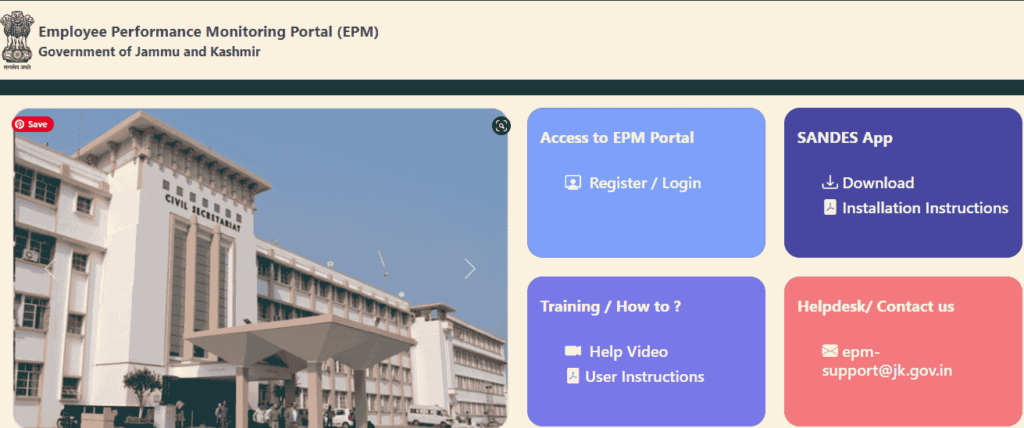
- On the homepage of the website, you have to click on the option of registration / login, now the next page will open in front of you.
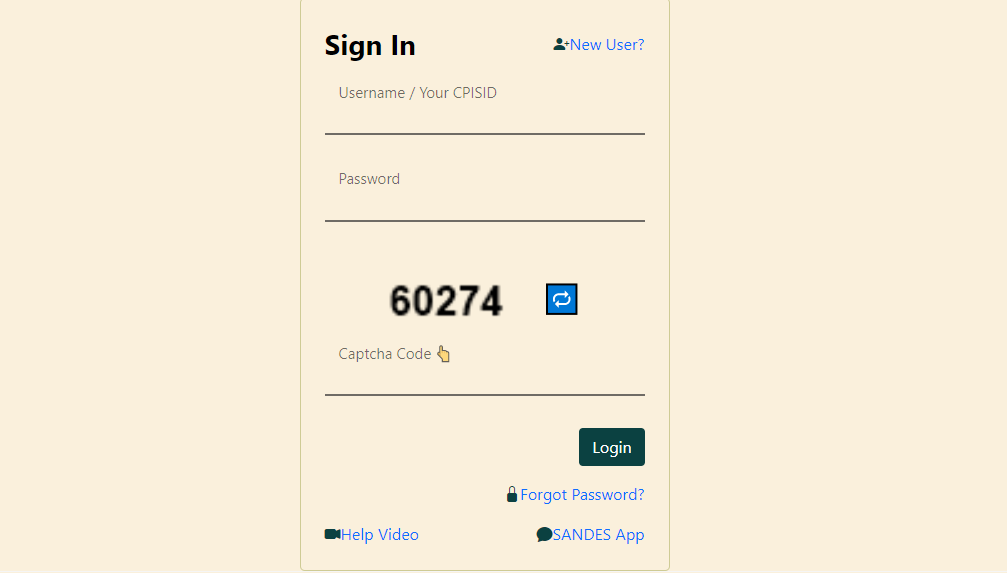
- Here you have to click on the option of a new user, after that the page to sign up will appear on the screen.
- Now you have to enter the CPISID on this page, after that you have to click on the option of Get details.
- Now you have to complete the sign-up process, now you have to select “Send” from the drop-down menu.
- Once you finish registering, your sign-in credentials will be sent to your phone. By following this process you can register under this portal.
Procedure to Login under JK EPM Portal
- First of all you have to go to the official website of EPM-JK, after that the homepage of the website will open in front of you.
- On the homepage of the website, you have to click on the option of login, after that the next page will open in front of you.
- Here you have to enter your user credentials including your username, password and verification code.
- After this you have to click on the option of login, by following this process you can login under this portal.
epm.jk.gov.in Portal Login Sandes App
- The first thing you need to do is locate the “Sandes App” list under the Google Play Store application installed on your mobile device.
- After this you have to click on the option of Install under SANDES app, now you have to start the process of installing the software.
- Once you have finished configuring it, launch the application, after which the welcome message will be displayed in front of you.
- Now there are two ways to log in to your account, one is by using a telephone number, the other is by using an electronic mail address.
- Here you have to enter your phone number, now you have to enter OTP. After this one-time password will be sent to your phone.
- You will now complete the application process by providing your full name, gender and profile photo, in addition to any other information requested.
- Under this, you should enter the information about where you are in this app and you should also sync your contact list
