Jomir Tothya App Plot Information, Get West Bengal Land Record & Khatian Details Online – The Jomir Tothya project by the West Bengal State Government has made it easier for people to get information about land and property without going to government offices. Before, it was a lot of work to gather this data in West Bengal. Now, with just a few taps on the Jomir Tothya App, users can access property information anytime. The app is very user-friendly and supports three languages: English, Hindi, and Bangla. Anyone with a Google Play account can use Jomir Tothya by installing the app online. [Also Read – West Bengal Digital Ration Card (WBPDS): Apply Online & Download E Ration][/read]
About Jomir Tothya App
In West Bengal, Jomir Tothya is the official government app for land and land reform services. For the convenience of the general public, three Indian languages are available: Bengali, Hindi, and English. In order to expedite land-related processes, the Jomir Tothya Application was created in 2019 and aims to minimize the number of trips needed to the offices of land departments. You can download this app from the Google Play Store. You may get information on khatian, land conversion, plots, charge data, officer details, and case monitoring with the Jomir Tothya app. [Also Read – Prochesta Scheme | Application Form, Prochesta Prokolpo at prachestawb.in]
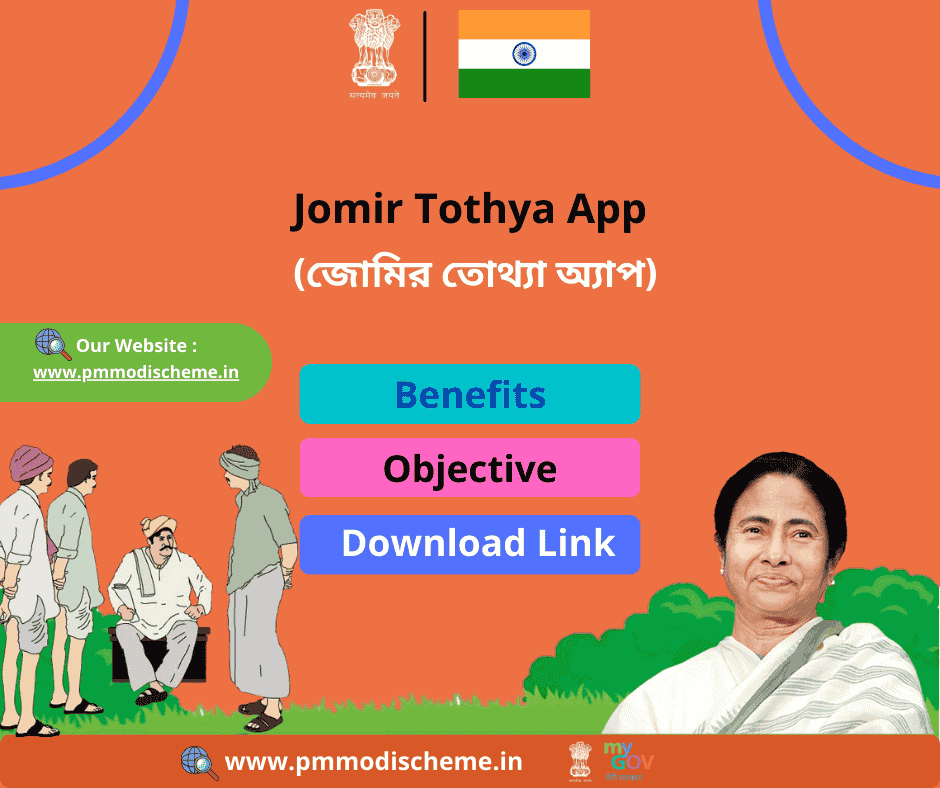
Overview of the Jomir Tothya App
| App Name | Jomir Tothya App |
| Started By | West Bengal Government |
| Year | 2024 |
| Beneficiary | People of State |
| Procedure | Online |
| Objective | To provide hassle free service |
| Benefits | Easy access of Land Records |
| Category | West Bengal Government Schemes |
| Official Website | None |
Benefits of the Jomir Tothya App
Here are several notable advantages offered by the Jomir Tothya App. Please read all bullet points to get information of all functionalities.
- Known as khatian in West Bengal, the Record of Rights (ROR) is a vital document.
- Extracted from the land registration registers of the West Bengal Revenue Department, the khatian offers valuable insights.
- Providing a comprehensive overview of land, property, and ownership history, the khatian serves as an essential record.
- Demonstrating ownership and legal status, this document is crucial in verifying real estate claims.
- Maintenance of Khatian registration occurs in the revenue department of every village.
- A powerful tool, the khatian aids in identifying fraudulent claims to land or other assets.
- Supporting real estate owners, the khatian certification is valuable for property holders.
- The khatian certification acts as a deterrent against forced land grabs.
- Utilized as evidence in court cases related to real estate or land, the khatian ensures legal security.
- With a khatian, landowners can navigate their property journey without encountering legal issues.
Details Available on App
- Details regarding various ownerships associated with a specific piece of land
- Information pertaining to loans secured by the landowner
- Mutation status of the land
- Classification of irrigation (Rainfed or irrigated)
- Record of crops harvested in the previous season
- Identification of soil type on the land
- Assessment of land suitability for cultivation
- Documentation of the survey number assigned to the land
- Status of any pending litigations in court related to the land
- Records of property tax payments for the property
- Overview of outstanding loans associated with the land
- Classification of each area as entered in DAG Chitha
Steps to Get Khatian Information on Jomir Tothya App
For information related to Khatian on the Jomir Tothya app, you can follow the given simple steps.
- First of all you need to go to the google play store mobile app. After that the homepage of the app store will open.
- On the app store in search bar type “Jomir Tothya App” after that related result will show on your screen.
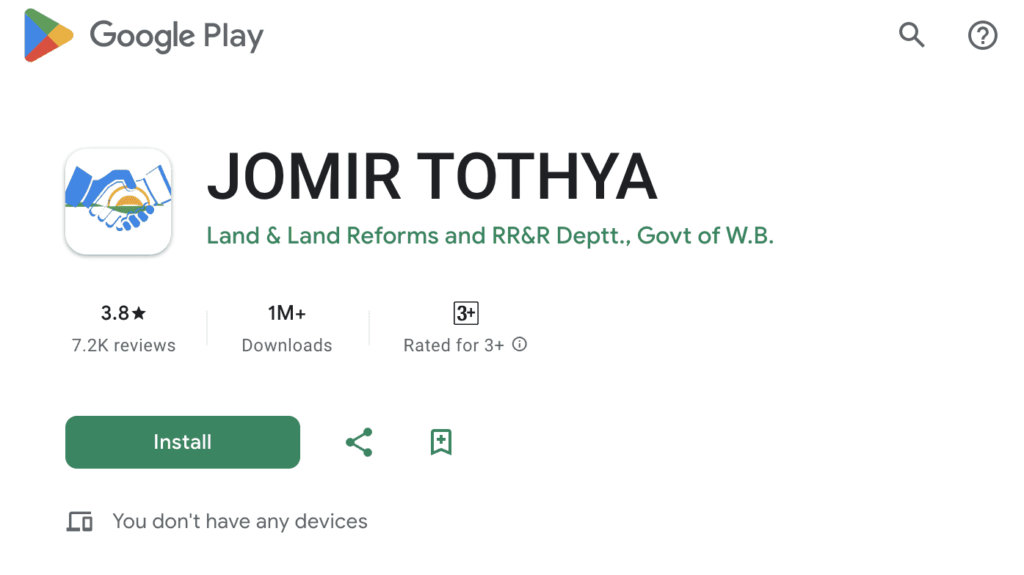
- Click on the app and install on your mobile phone. Now choose your desired language i.e., Bangla, Hindi, or English.
- Confirmation is required for your decision. Opt for Yes to continue or No to alter your selection.
- Now, opt for Khatian Information from the available services.
- Progress by choosing the district, block, and mouza where the property is situated.
- Input the Khatian number to access the relevant details.
- Discover the meaning of mouza, the ownership particulars of the Khatian, the owner’s name, the owner’s type, the father or husband’s name, the address, the number of plots specified in the Khatian, the total area mentioned in the Khatian, and more.
Track the Status of your Case Using the Jomir Tothya App
All the complainants who want to check the status of their case have to follow the simple steps given below.
- First of all, start by opening the Jomir Tothya App.
- Navigate to the main menu and opt for Case Status.
- Input the address of the land or property.
- Choose between Case-wise search or Deed-wise search. For a case-by-case search, provide the case number.
- For a deed-wise search, enter the deed number and the corresponding year.
- Utilize the Jomir Tothya mobile app to verify hearing notices, investigations, and mutations.
Steps to Get Extra Plot Information
The user must take the actions listed below in order to obtain extra information about the plot on the Jomir Tothya app:
- First of all, start by opening the Jomir Tothya App.
- On the service list page, click on the Plot information icon.
- Fill in the block, district, and mouza location fields. You can pick the location from a drop-down menu.
- Type your Plot number in the assigned field to continue and view plot details.
- This will show you information like co-sharers’ Khatian numbers, common areas, land category, type of renter, owner details, and more.
Steps to Get the RS-LR Data
The user needs to take the actions listed below in order to retrieve RS-LR Data using the Jomir Tothya App:
- First of all, start by opening the Jomir Tothya App.
- Select the RS-LR Information icon from the service list.
- Fill in the location details, choosing from the options in the drop-down menu.
- Decide whether you want to convert RS to LR or the other way around.
- Remember, RS stands for Revisional Settlement (1962) and LR stands for Land Reforms (1955).
- Enter the plot number to learn more about the process of converting land.
Steps to Get Officer Details
To obtain information about officers, users should proceed by following the steps provided below:
- First of all, start by opening the Jomir Tothya App.
- On the service list page, choose the Officer details option.
- Identify the officer overseeing the site by specifying the property’s location.
- Receive a detailed list containing contact information for all police officers in the area.
Steps for Fee Calculation
To determine fees through the app, users are required to follow the provided steps:
- First of all, start by opening the Jomir Tothya App.
- On the service list page, access the Fee Information icon.
- Input the location details, specifying the block, mouza, and district.
- Next, choose the specific service you require—whether it’s wary enrollment, mutation, or conversion.
- Essential information includes plot and Khatian numbers, along with the intended use of the land (agricultural, residential, communal, commercial, or industrial).
- Conclude the process by submitting these details to determine the applicable fees.
