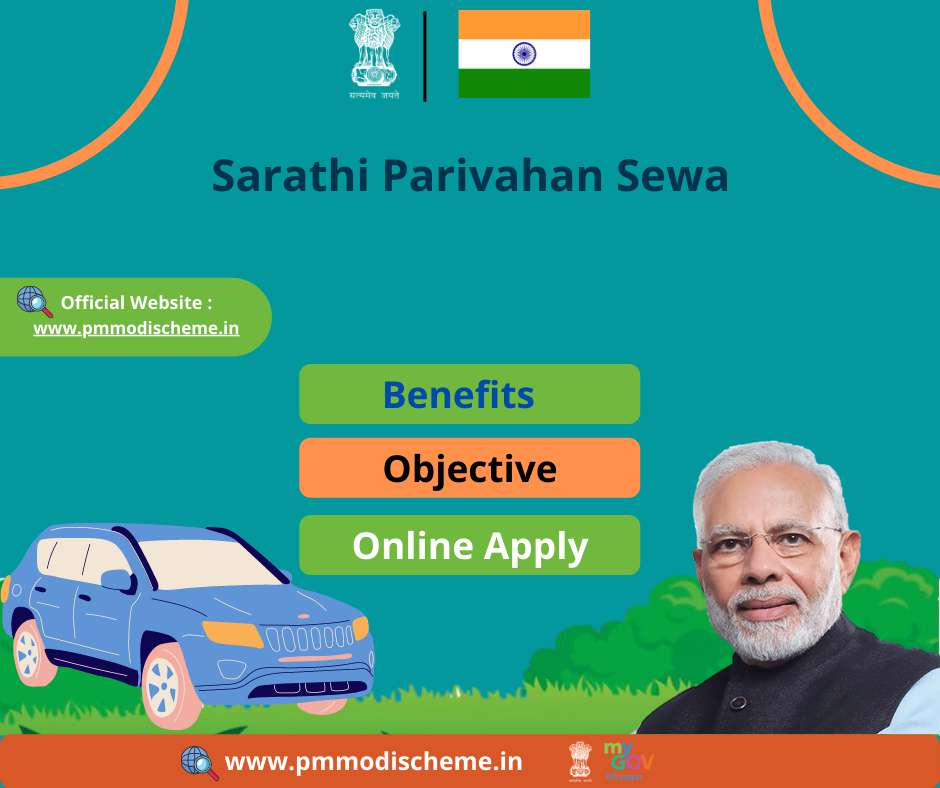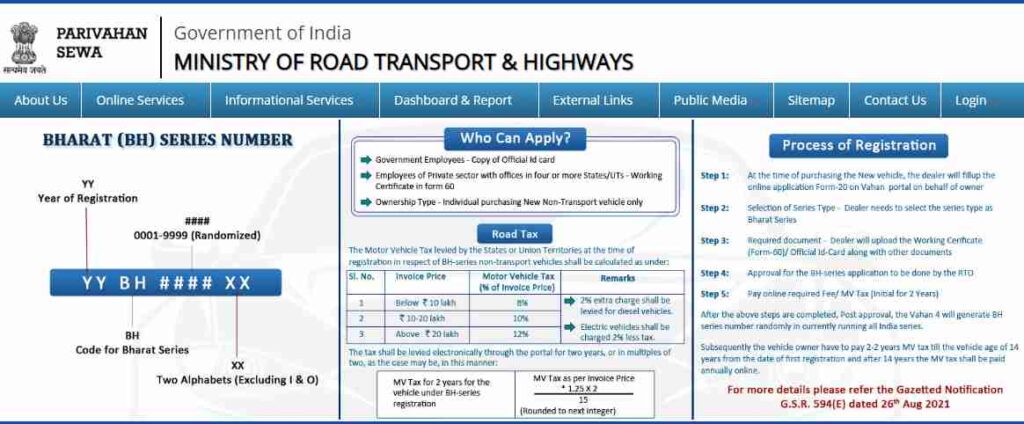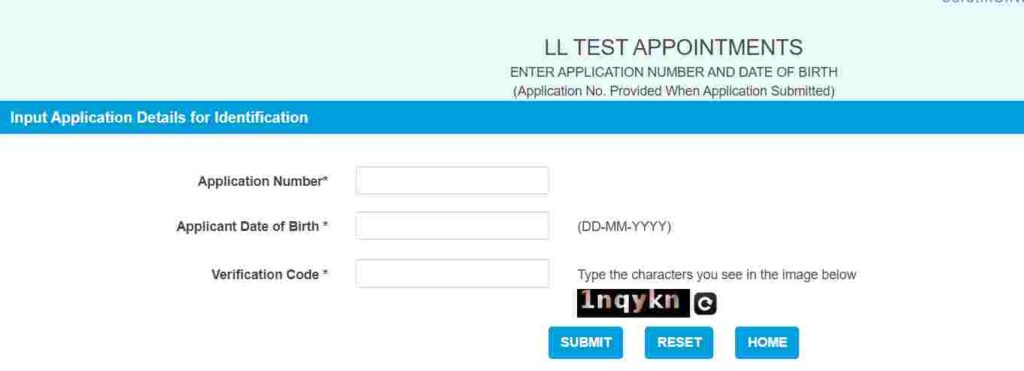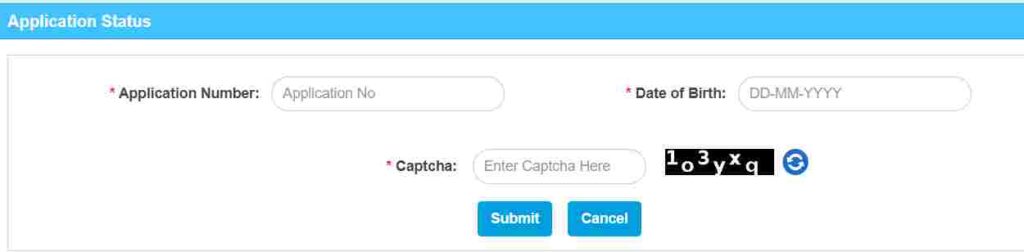Sarathi Parivahan Sewa Apply Online at sarathi.parivahan.gov.in | Sarathi Parivahan Learning Licence Application, Do Login – Under the Digital India campaign by the Central Government, many services and facilities have been made available online for the citizens. In this direction, the Government of India has started the Sarathi Transport Portal, under which more than 1000 RTOs of the country have been computerized. With the help of this portal, citizens can apply online for various services like:- Learner DL, Permanent DL, Test Slot Booking etc. In this article, all the information related to Sarathi Parivahan Sewa Portal has been shared, such as its purpose, benefits, features, eligibility criteria, documents required, application process etc. [Also Read- CSC Digital Seva: Apply Online (डिजिटल सेवा) CSC ID Registration & Login]
Sarathi Parivahan Sewa
Digital India campaign has been started by Hon’ble Prime Minister Shri Narendra Modi in the year 2015, through which his only objective is to provide all government facilities online to the people. Keeping this in mind the Sarathi Parivahan Portal has been launched by the Ministries of Road Transport and Highways. Through this portal, all necessary work related to license, such as issuance of Learner Driving License, Permanent Driving License, Change of Driving License etc. can be done digitally. With the help of Sarathi Parivahan Sewa users can avail multiple facilities on a single website like Learner DL, Permanent DL, Test Slot Booking etc. The Ministry of Road and Transport has additionally added this online portal for the purpose of modernizing RTOs, and so far more than 1000 RTOs have been modernized through this portal. [Also Read- ESIC Online Payment: e-Challan Payment Generation, Login & Print Receipt]
Overview of Sarathi Parivahan Portal
| Article Name | Sarathi Parivahan Sewa (sarathi.parivahan.gov.in) |
| Launched By | By the Government of India |
| Year | 2024 |
| Beneficiaries | All Peoples Of India |
| Application Procedure | Online |
| Objective | Issuance of Online Facility for Driving license Related Works |
| Benefits | Online Facility |
| Category | Central Government Schemes |
| Official Website | https://parivahan.gov.in/parivahan/ |
Services Available on Sarathi Parivahan Sewa Portal
The main services offered on Sarathi Transport Service Portal are as follows:-
- Learner Driving License
- Driving license
- Conductor license
- Driving school license
- Appointment for DL concerned
- Document upload
- DL fee deposit
- Application status
- Find driving license
- Add a class of vehicle
- Withdraw your service
Learner Driving License at Sarathi Transport Portal
- Appear For Learning License Mock Test
- Sample Questions For Learning License
- Print Learning License Form
- Book Online Learning Test Stall
- Issue Expired Learner Driving License
- Edit Your Learning Driving License
- Apply For Learner Driving License Etc.
Who can Apply for a Driving License in India?
Driving license is a very necessary document, for this almost all citizens living in India can apply for it like :-
- Any Indian
- Diplomat (foreigner)
- Foreign (but now diplomatic)
- Repatriated
- Soldier
- Physically handicapped
Eligibility for Driving License on Sarathi Parivahan Portal
The eligibility criteria for getting a driving license through the application on sarathi.parivahan.gov.in portal are as follows:-
- Applicants must be 16 years of age to get MCWG or gearless motorcycle license. Being under 18 years of age requires the permission of a parent or guardian.
- The applicant’s age has been kept at 18 years to get the license of MCW or geared motorcycle.
- If you want to get a transport commercial license, then the applicant should be 18 years old and he should have an LMV license.
Required Documents for Learner Driving License
These documents will be required while applying for Learner Driving License on the online portal:-
- Photo
- Sign
- Identity proof
- Aadhar Card
- Voter ID Card
- Passport
- bank passbook
- pan card etc.
- Residence Certificate
- Aadhar Card
- Driving license
- Voter ID Card
- Electricity / Water / Bill
Application Fee for Learning License
The application fee for a learning license is as follows:-
- The application fee for first-class vehicles is Rs 150 and the training fee is Rs 50.
- For second-class vehicles such as motorcycles and LMV cars, the application fee is Rs 150 and the training fee is Rs 50.
Learning License Application on Sarathi Parivahan Sewa Portal
Interested applicants who want to apply for Learning Driving License, they have to follow the simple steps mentioned below:-
- First of all you have to visit the official website of the Transport Service Portal. After this the homepage of the website will open in front of you.
- On the homepage of the website, you need to click on the link “Driving License Related Services” from the section “Online Services”. After that a new page will be displayed in front of you.
- Now on this new page you have to choose your state. After this a new webpage will be displayed, here you have to click on the link “Application for New Learner’s License” from the section of “Learner’s License”.
- After this a new page will open in front of you, here a list related to Learner’s License will be displayed in front of you, such as:-
- Submission of details in the application form
- Upload photo and signature
- Document upload
- Fee payment
- Check payment status
- Print application receipt
- Book LL Test Slot
- Below this you’ll see two options: Proceed and Home. You have to click on the Proceed option here. Now a new page will open in front of you.
- On this page you will be asked for the necessary information like your category, whether the license is there or not, nearest RTO office.
- After entering the information, you have to click on the “Submit” button. After this the application form of the new learner license will be displayed in front of you.
- Enter all the details marked with an asterisk (*) carefully, and click on the submit button. After this the application number will be sent to your registered mobile number
Learner’s License Application Fee Payment Process
After applying for Learner’s License, it is necessary to pay its fee, for this you have to follow the procedure given below:-
- To make the fee payment, the applicant has to click on the option “Continue” after the application number is generated. Now you have to click on the option of “Make Payment”.
- The Payment Fee Gateway window will be displayed in front of you on the new page. here you
- Select the payment mode as per your convenience.
- After successful driving license fee payment, fee receipt will be displayed for future support, which you can download
Slot Book Online at Sarathi Parivahan
- First of all you have to visit the official website of Sarthi Transport Portal. After this the homepage of the website will open in front of you.
- On the homepage of the website, you have to select your state, after which a new page will be displayed in front of you.
- Now you have to click on the option “LL Test Slot Booking” from the section of Appointments. After that the next page will open in front of you.
- Here you have to enter the details of all the requested information like- application number, date of birth, verification code, mobile number, email id etc. After that you have to click on the submit option.
- Now the verification code will be sent to your mobile number, you have to enter the verification code. After this the Test Slot Booking Calendar will be displayed in front of you on the next page.
- In this calendar the dates marked with green color are present for booked slots, the days marked in red are not available for booking slots and the days marked in blue are for holidays. Now you have to choose the date, you have to choose the time according to your choice from this list.
- After confirming the test slot booking, the acknowledgment slip will appear in front of you, take a print out of it.
- After this, after completing all the steps, the status of the completed steps will be shown to you by the dashboard.
Procedure to Check Status Online
- First of all you have to visit the official website of Sarthi Transport Portal. After this the homepage of the website will open in front of you.
- On the homepage of the website, you have to click on the option of Select Application Status, after which the next page will open in front of you.
- Here you have to enter the details of the asked information like- application number, date of birth, captcha code etc.
- Now you have to click on the submit option. In this way you can check the application status under Sarathi Parivahan Sewa.
How to Issue an Expired Learning License?
- First of all you have to visit the official website of Sarthi Transport Portal. After this the homepage of the website will open in front of you.
- On the homepage of the website, you have to select your state, after which a new page will be displayed in front of you.
- you have to click on the option “Expired learner license issue again” from the section of the Learning License dropdown. After that the next page will open in front of you.
- Here you have to enter the details of the asked information like – expired learner license number and date of birth etc.
- After that you have to click on the submit option. In this way you can issue expired learning licenses.