Mahakosh Sevaarth Pension Pay Slip @ sevaarth.mahakosh.gov.in Register Online – Mahakosh Sevaarth Portal has been started by the Government of Maharashtra to provide benefits to the government employees and pensioners of the state, this portal is often also known as Maharashtra Sevaarth Portal. Various financial benefits online will be provided by the government to all the employees of the Maharashtra government through this portal, these benefits also include the ability to view and download pay stubs and employee salaries, etc. by the state government. All the users of the state are also allowed to check the payroll module as well as many other household services on the sevaarth.mahakosh.gov.in portal. [Also Read- RTE Admission Maharashtra: Admission Form, Fee, Last Date]
Sevarth Mahakosh Portal
Maharashtra government has started a website called Mahakosh Sevaarth to provide benefits to the government employees and pensioners of the state. Through this portal, the daily work of many government agencies and departments will be made digital by the state government; five different components have been prepared by the government under this website. Different functions are handled by these five components, apart from this this website can also be known as an interconnected system. The five components present in the sevaarth.mahakosh.gov.in portal include Payroll, Loan, Advance, DCPS and NPS, GPF Group-D, and Nivruttivatnavahini, etc.[Read More]
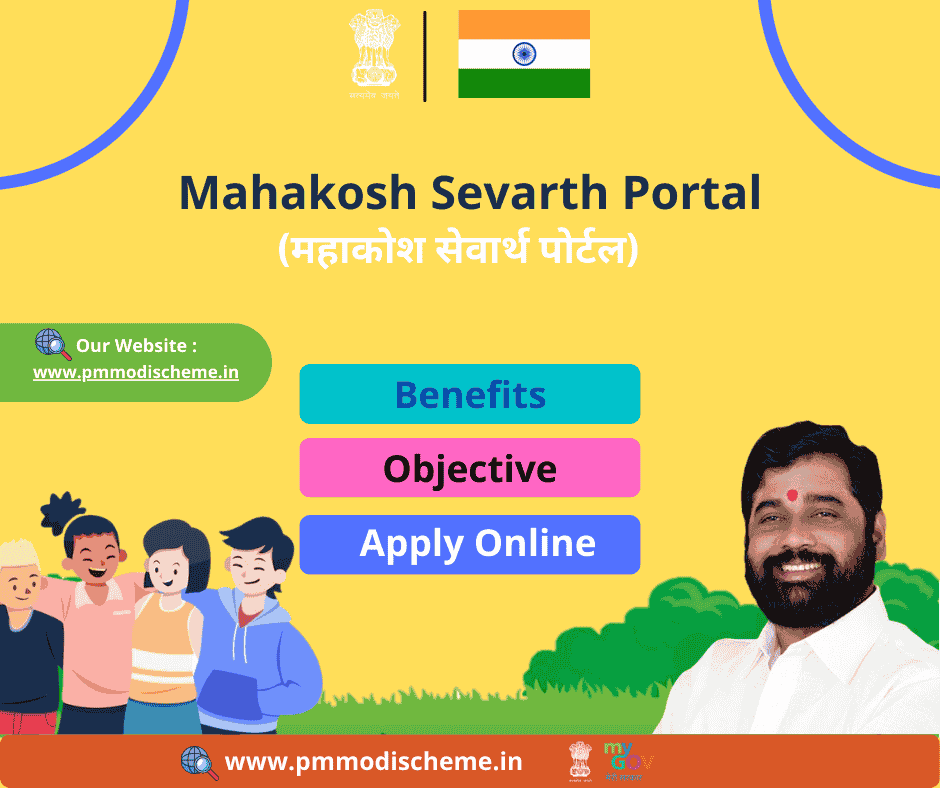
Overview of Mahakosh Sevaarth
| Portal Name | Mahakosh Sevaarth |
| Launched By | By the Government of Maharashtra |
| Year | 2024 |
| Beneficiaries | State Government Employees and Pensioners |
| Application Procedure | Online |
| Objective | Providing online facilities to all government employees and pensioners of the state |
| Benefits | Various types of online facilities will be provided to all government employees and pensioners of the state |
| Category | Maharashtra government schemes |
| Official Website | https://mahakush.gov.in/m/ |
Services Provided under Sevarth Mahakosh Portal
Various types of services are provided to all the eligible citizens of the state through the sevaarth.mahakosh.gov.in portal started by the Government of Maharashtra, these services are as follows:-
- Defined Contribution Pension Scheme (DCPS)
- Management System for Treasury Net (Arthwahini)
- old pension scheme (retirement salary channel)
- Employees Payroll Package (Service)
- Budget Estimates, Allocation and Monitoring System (BEAMS)
- Government Receipt Accounting System (GRAS)
- Pay Verification Unit – Service Book Status (Vetnika)
- MIS for Expenditure and Receipts (Treasury)
Benefits and Features of Sevarth Mahakosh Portal
- The sevaarth.mahakosh.gov.in portal launched by the Government of Maharashtra helps all the employees of the state to a great extent in accessing the monthly pay stubs.
- Along with this, internet access to more financial details is provided to all eligible citizens through this portal.
- Apart from this, the details of all the financial activities and transactions are also provided by it as it is a simple dashboard.
- Electronic receipts can also be generated for any financial transaction made by all employees and eligible citizens of the state.
- Under this facility of online bill payment is also provided to the employees for different types of bills like phone, water and energy bills.
- In addition to this the workers are also enabled to request leave and monitor their leave balance through this portal.
- Through the Sevarth Mahakosh portal, all the pensioners of the state will have online access to check and manage their pension accounts.
- Apart from this, citizens also get information about the expenditure and receipts etc. of the state government on this portal.
- This portal provides online access to Group-D employees to check and manage their General Provident Fund (GPF) accounts.
- Loans and advances authorized by the state government are also provided to the employees of the state through this portal.
- All the employees of the state are also able to access their income tax returns and other relevant paperwork etc. with the help of this portal.
- It also undertakes recovery of loans and advances to its employees in accordance with applicable laws and regulations.
Procedure to Register on Sevarth Mahakosh Portal
All the eligible employees of the state who want to register under sevaarth.mahakosh.gov.in portal can easily register under this portal by following the following procedure by all those citizens:-
- First of all, you have to go to the official website of Sevarth Mahakosh Portal, after that the homepage of the website will open in front of you.
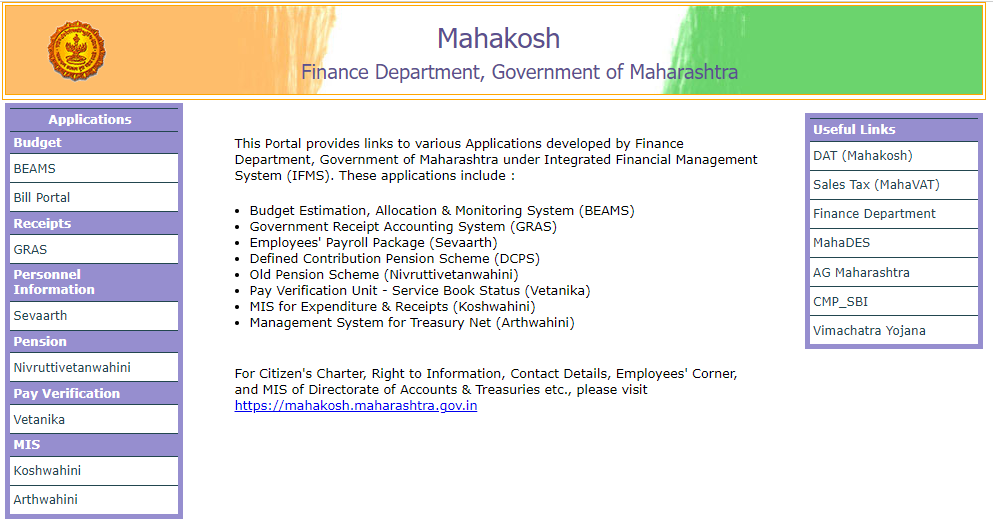
- On the homepage of the website, you have to click on the option of register, after that the registration form will be displayed in front of you.
- In this form you have to enter the details of all the information asked like name, mobile number, email id, department details etc.
- After this you have to create a user id and password, then you have to enter captcha code, now you have to click on register option.
- By following this process you can conveniently register under sevaarth.mahakosh.gov.in portal.
Procedure to Login on Mahakosh Sevaarth
- First of all, you have to go to the official website of Sevarth Mahakosh Portal, after that the homepage of the website will open in front of you.
- On the homepage of the website, you have to click on the option of login, after that the login page will be displayed in front of you.
- Here you have to select the appropriate user type., Employee/Pensioner/Department Login, Pana User ID and Password etc.
- Now you have to enter the captcha code, then you have to click on the option of login, by following this process you can login to the account of Sevarth Mahakosh Portal.
Download Service Payslip and Payment Details in PDF
- First of all, you have to go to the official website of Sevarth Mahakosh Portal, after that the homepage of the website will open in front of you.
- On the homepage of the website, you have to click on the option of login, after that the login page will be displayed in front of you.
- Here you have to select the appropriate user type., Employee/Pensioner/Department Login, Pana User ID and Password etc.
- Now you have to enter the captcha code, then you have to click on the option of login, after that you have to click on the option of payment slip view and download option.
- After this the next page will open in front of you, now you have to enter all the necessary details like month etc.
- Then the salary payment slip will be displayed in front of you, now you have to click on the download option.
- It will be downloaded in PDF format, after that you have to take a printout for future reference.
Procedure to Download Payment GPF Slip
- First of all, you have to go to the official website of Sevarth Mahakosh Portal, after that the homepage of the website will open in front of you.
- On the homepage of the website, you have to click on the option of login, after that the login page will be displayed in front of you.
- Here you have to select the appropriate user type i.e., Employee/Pensioner/Department Login, Pana User ID and Password etc.
- Now you have to enter the captcha code, then you have to click on the option of login, after that you have to click on the option of GPF statement.
- Then you have to enter the GPF details etc., after that you have to click on the submit option, by following this process you can download the payment GPF slip
Procedure to Reset Password under Sevarth Mahakosh Portal
- First of all, you have to go to the official website of Sevarth Mahakosh Portal, after that the homepage of the website will open in front of you.
- On the homepage of the website, you have to click on the Forgot Password option under the login section.
- After this the next page will open in front of you, now you have to reset your password by entering your username.
- After this permission will be given to send an OTP to the mobile number, then OTP will be received on your registered mobile number.
- You have to enter the OTP in the OTP box, after that you have to create a new password, after creating the password, you can login to the Mahakosh service website account with your new password.
