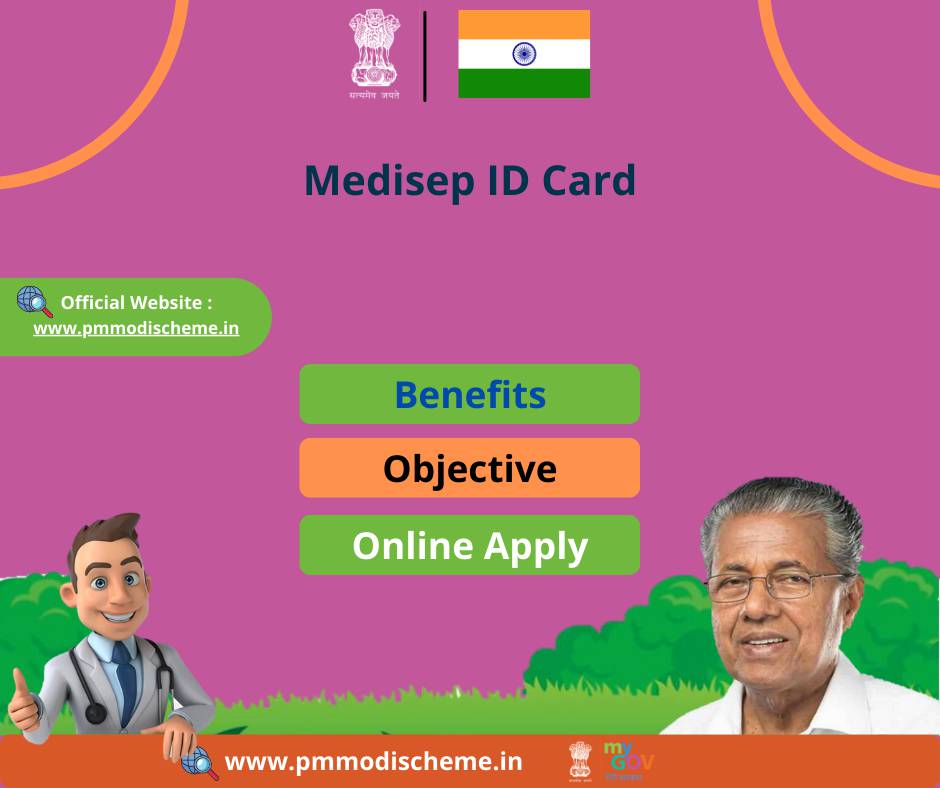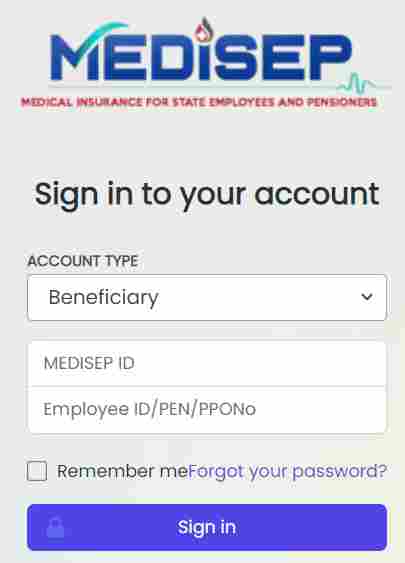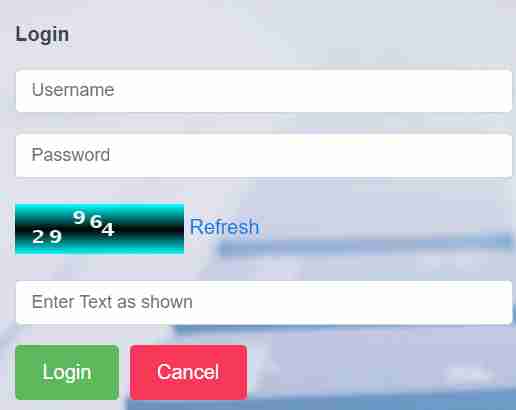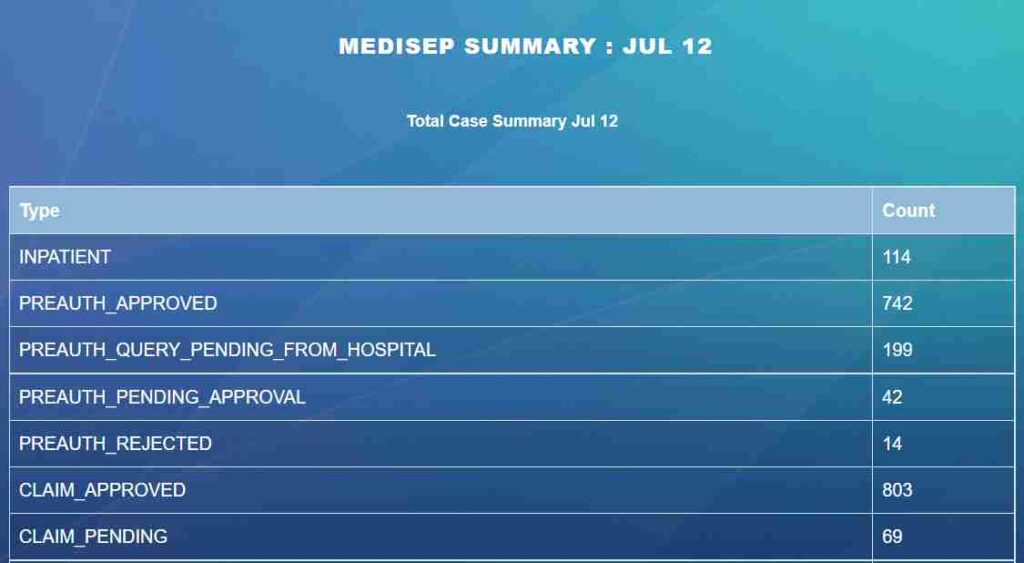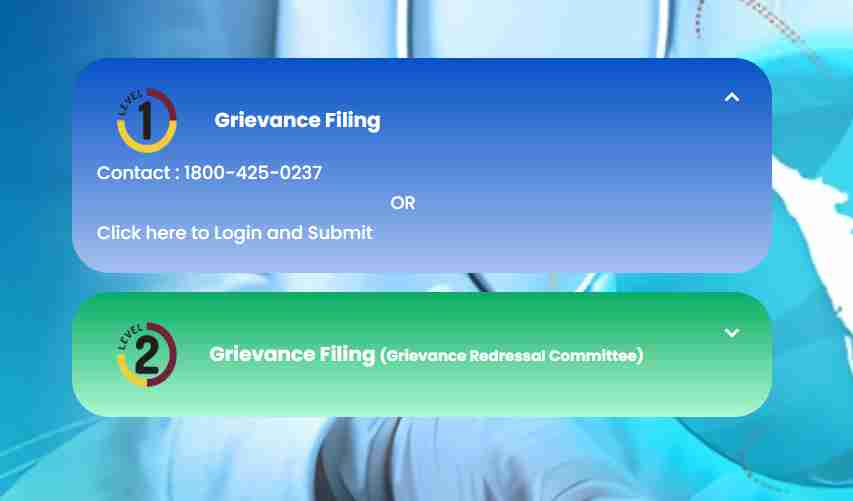Medisep ID Card Online Download, Know Your Status @ medisep.kerala.gov.in | Medisep ID Card Download PDF Malayalam, Medcard Kerala gov in Login – Various types of services and facilities have been started from time to time by the Central and State Governments to benefit government employees and retired employees. In this direction, the Government of Kerala has also started the Medisep ID Card initiative for the government employees and retirees of the state. This initiative is a type of health insurance program, under which a health card will be provided to state government employees and retired employees. [Also read- Samagra Kerala: samagra.kite.kerala.gov.in Login, Samagra Question Pool]
Medcard or Medisep ID Card Download
Medisep Medcard is a health insurance program launched by the Government of Kerala, under which a unique health ID card is provided to government pensioners and employees of the state. This health ID card is a very important card for various schemes of medicines, which uniquely acts as an identity card and all relevant benefits are easily provided to the card holders by the respective hospital. Beneficiaries can download this unique health ID card in many ways. The state government has provided an official website for Medcard Kerala, from where the beneficiaries can easily download this card or they can download this card directly from the login of the organization. [Also read- (KSSM) Kerala Social Security Mission: Download Application Form][Read More]
Overview of Medcard Kerala
| Article about | Medisep ID Card Download |
| Launched By | By Chief Minister Pinarayi Vijayan |
| Year | 2024 |
| Beneficiaries | State Government Pensioners and Employees |
| Application Procedure | Online Mode |
| Objective | To Provide the Benefit of cashless medical facility to the State Government Pensioners and Employees |
| Benefits | Health Insurance Facility |
| Category | Kerala Government Schemes |
| Official Website | medisep.kerala.gov.in |
Objective of Medisep Medcard
Medisep ID Card is a type of medical insurance program started by Chief Minister Pinarayi Vijayan. The main objective of this program is to provide health insurance coverage to all government pensioners and employees of the state. Under this initiative of the state government, a health card is provided to the beneficiaries, which acts as a unique health identification card for the beneficiary. This program has been activated from the month of July and the beneficiaries will be required to present this card for claiming treatment in the empaneled hospitals. Beneficiary employees can generate and download this health identity card through https://medcard.kerala.gov.in. [Also read- Athijeevanam Keraliyam Scheme: Online Registration, Eligibility & Benefits]
Benefits and Features of Medcard Kerala
- Medisep ID Card has been started by the State Government of Kerala, which is a type of medical facility program.
- Under this program, health insurance cover is provided to all government working and retired employees of the state.
- Through this program the beneficiary employees as well as their family members are also benefited.
- About 1,920 procedures and treatments are covered under the Medisep Medcard by the state government.
- With the help of this initiative started by the Chief Minister of Kerala, about 3 crore people of the state will get a benefit of Rs 3 lakh annually.
- Along with this, with the help of “floater system”, the beneficiaries can also get the benefit of financial assistance of about Rs.6 lakh.
- Hospital charges such as accommodation, food, prescription drugs, doctor and staff fees, and medical expenses are covered under this facility.
Procedure to Check Medisep ID Card Number
To download the Medisep ID card, it is necessary for the beneficiaries to know the Medisep ID number, which is provided to the beneficiaries while applying for the card. If the beneficiaries do not have a Medisep ID number available, they can find it in two ways: – Individually or through organization login. Interested beneficiaries should take the help of the home page of the website to generate this ID and download the card separately. To find the Medisep ID number through the official website, the beneficiaries will have to follow the following procedures:-
- First of all you have to visit the official website of Medcard Kerala. Now the homepage of the website will open on your screen.
- On the homepage of the website, you have to click on the option of “Status” given in the menu bar. After this a new page will open in front of you.
- On this new page, you will have to enter all the necessary information asked, such as:- Category, Emp ID / PEN / PPO NO, Date of Birth and Captcha code details.
- Now you have to click on the option of “Search”, after which all the necessary information related to the status of the employee will be displayed on your screen.
- After that you can note down the details of your Medicep ID and keep it safe for future reference.
Medisep ID Card Download Procedure
- First of all you have to visit the official website of Medisep Medcard. Now the homepage of the website will open on your screen.
- On the homepage of the website, you have to click on the option of “Med Card“. After this a login page will open in front of you.
- On this login page, you will have to enter all the necessary information asked, such as:- Account type, MEDISEP ID and Employee ID / PEN / PPONO details.
- Now you have to click on the option of “Sign in”, after which all the necessary information related to the beneficiary will be displayed on your screen.
- After this you have to click on the option of “Download” to download the health card, after which you will be able to download the Medisep ID card.
Procedure to do Login
- First of all you have to visit the official website of Medcard Kerala. Now the homepage of the website will open on your screen.
- On the homepage of the website, you have to click on the option of “Login” given in the menu bar. After this a drop box will open in front of you.
- Now you have to click on the option of your category from the various options given in this dropbox. After that a login page will be displayed on your screen.
- On this new page, you will have to enter all the required information asked like:- User Name, Password, Captcha Code details.
- Now you have to click on the option of “Login”, after which you will be able to login.
Procedure to Search Hospitals
- First of all you have to visit the official website of Medcard Kerala. Now the homepage of the website will open on your screen.
- On the homepage of the website, you have to click on the option of “Hospitals” given in the menu bar. After this a new page will open in front of you.
- On this new page, you have to enter your state and district details. Now you have to click on the option of “Search”.
- After this, a new page will be displayed again on your screen, on which you will be able to see the related information.
Procedure to View Patient Records
- First of all you have to visit the official website of Medcard Kerala. Now the homepage of the website will open on your screen.
- On the homepage of the website, you have to click on the option of “Patient Records” given in the menu bar.
- After this a new page will open in front of you. On this new page you will be able to see the related information.
Grievance Filing Procedure
- First of all you have to visit the official website of Medcard Kerala. Now the homepage of the website will open on your screen.
- On the homepage of the website, you have to click on the option of “Grievance” given in the menu bar. After this a new page will open in front of you.
- On this new page, you have to click on the option of “Grievance Filing”. Now two options will be displayed in front of you: – “Contact: 1800-425-0237” or “Click here to Login and Submit”.
- If you want to register your complaint through a toll free number, then you have to call on the given number or you have to click on the option “Click here to Login and Submit“.
- Now a new page will open in front of you. On this new page, you will have to enter all the necessary information asked, such as:- Account type, MEDISEP ID, Employee ID / PEN / PPONo details.
- After that you have to click on the option of “Sign In”. Now the Grievance application form will be displayed in front of you.
- In this Grievance application form, you have to enter the details of all the necessary information asked. Now you have to click on the option of “Submit”, after which you will be able to enter your Grievance.
- Now you will get a Token ID, which you have to keep safe for future reference.