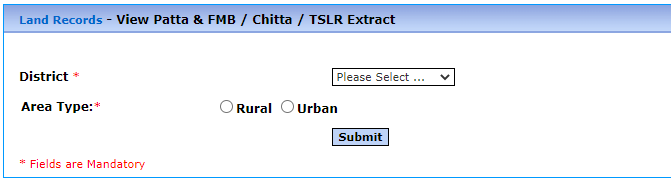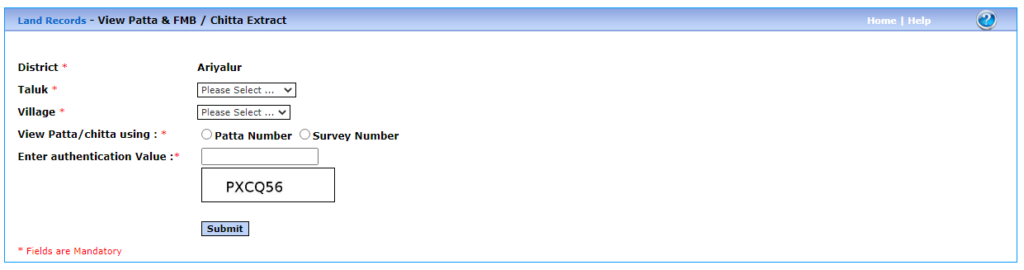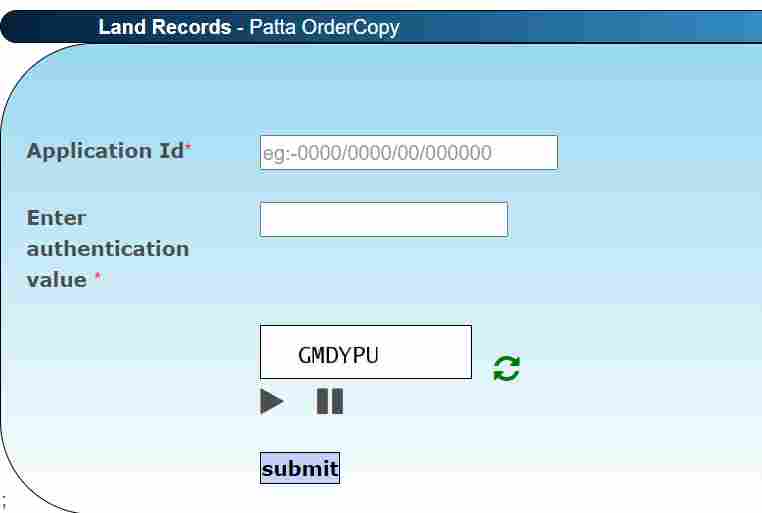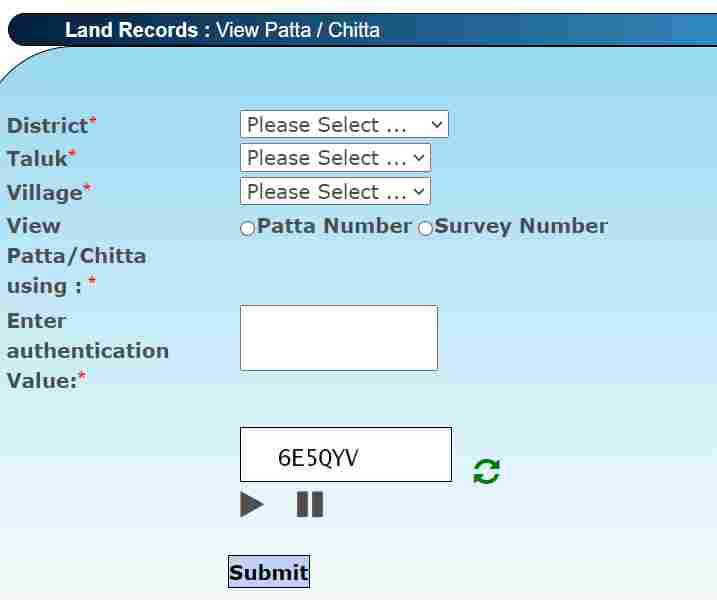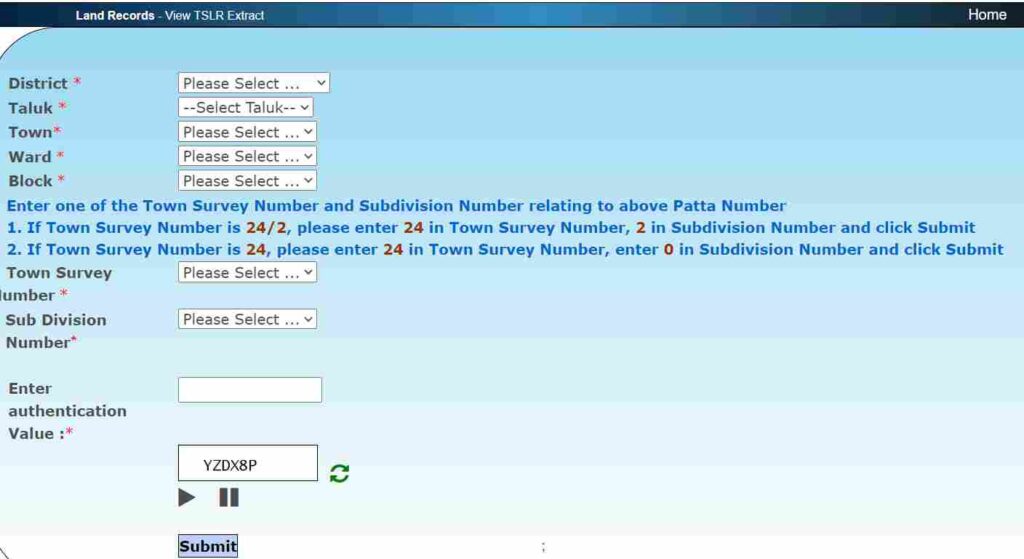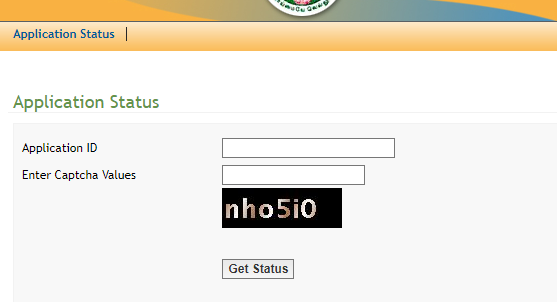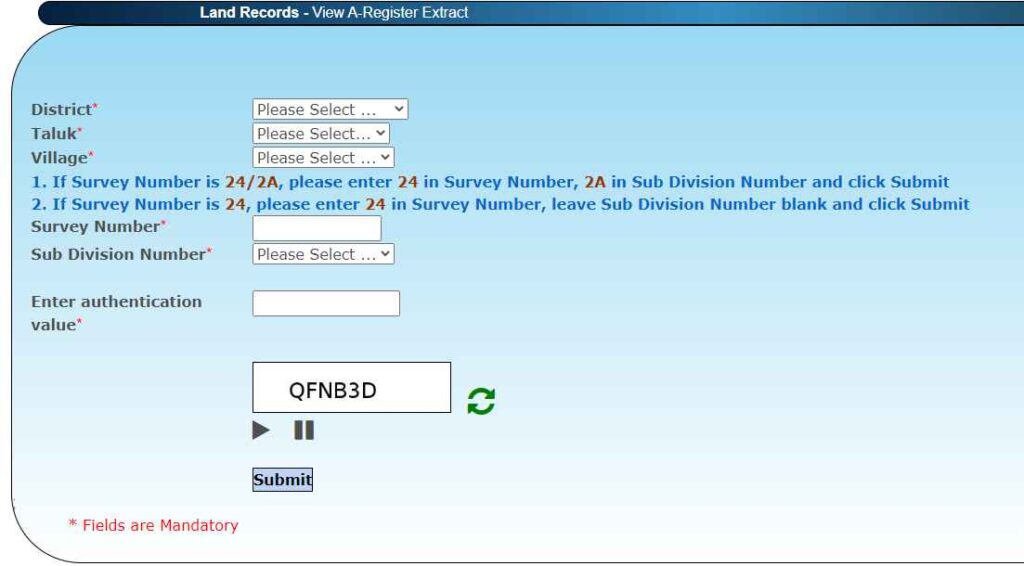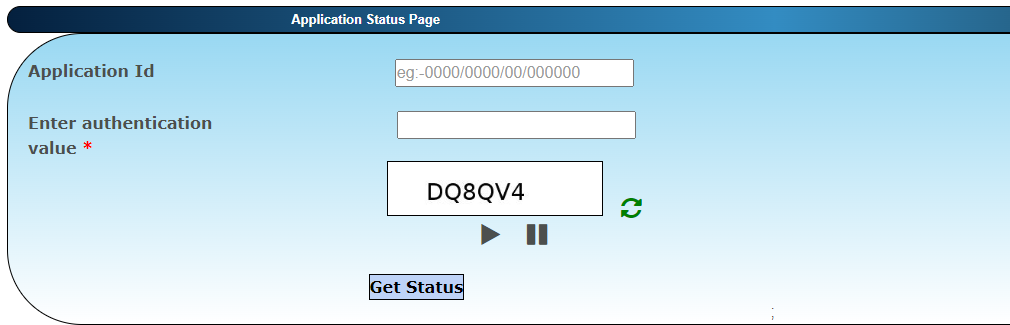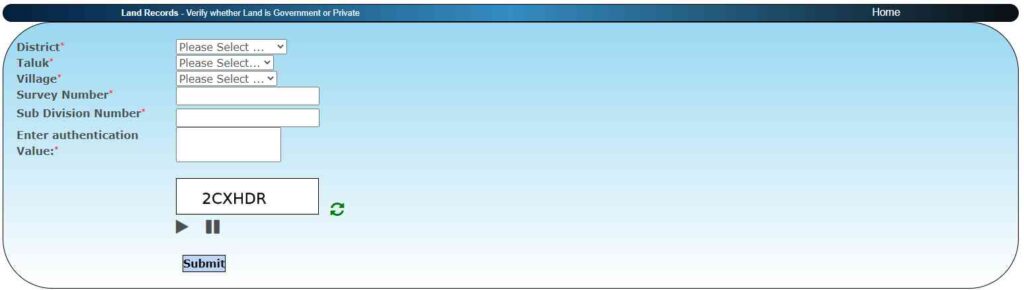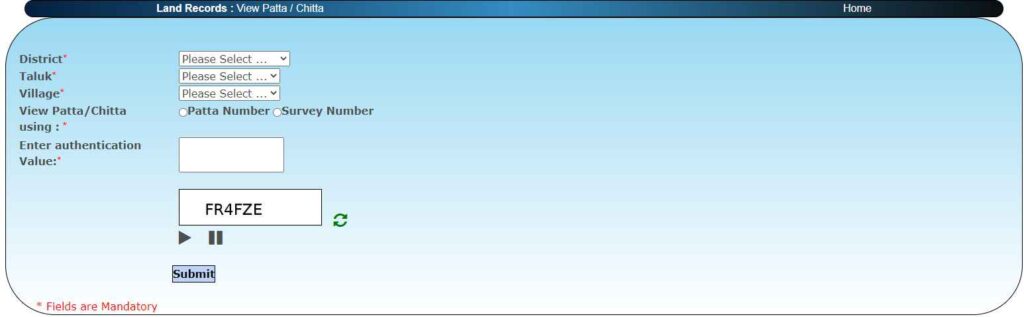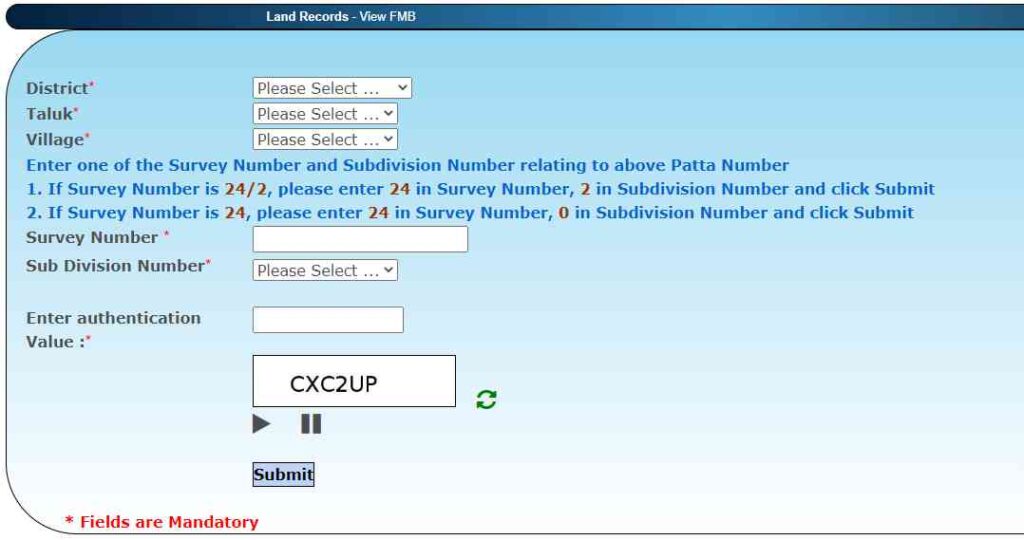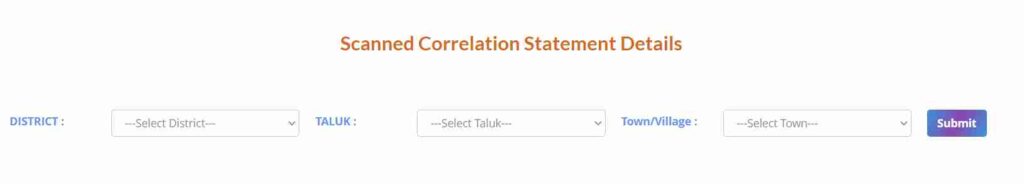TN Patta Chitta Online Land Ownership @ eservices.tn.gov.in | Tamil Nadu Land Records, Survey Number & Details – The central government has digitized many services and facilities, so that citizens can easily get information and benefits related to these services sitting at home. In this direction, Tamil Nadu State Government has also recently started the Tamil Nadu Patta Chitta facility online. Patta Chitta is a type of land revenue legal document, through which all the necessary information related to agricultural land can be obtained. Today, through this article, we will share with you all the necessary information related to this facility, such as:- Its purpose, benefits,etc. [Also Read – Makkalai Thedi Maruthuvam Scheme: Registration, Eligibility & Benefits]
Patta Chitta
Tamil Nadu Land Records is a kind of government document started by the state government of Tamil Nadu, which has been made digitally available by the state government. Chitta is a kind of land revenue legal document for farmers and Patta is a legal document made by the state government. Patta Chitta made by the state government is also known as a land record, through which all the details about agricultural land can be obtained.[Read More]
Overview of TN Land Records
| Name | Tamil Nadu Patta Chitta |
| Launched By | Tamil Nadu State Government |
| Year | 2024 |
| Beneficiaries | Citizens of the State |
| Application Procedure | Online |
| Objective | Providing Patta Chitta Online |
| Benefits | Obtaining Land Revenue Legal Documents Online |
| Category | Tamil Nadu State Government Schemes |
| Official Website | https://eservices.tn.gov.in/ |
Objective of Tamil Nadu Patta Chitta
The TN Land Records started by the Tamil Nadu State Government has now been digitized, the main objective of which is to provide all the necessary information and services related to their agricultural land online to the beneficiary farmer citizens of the state. Through this online facility, farmer citizens can easily get information and services related to their agricultural land documents i.e. Patta Chitta document sitting at home without visiting any department or office. Through this facility, both money and time of the farmers of the state will be saved.[Read More]
Required Documents
If the applicant is applying for TN Patta Chitta through the official website of Tamil Nadu Land Records then they will need the following documents:-
- Sale Deed:- You have to submit the original sale deed along with its photocopy to the Tehsildar or the concerned office for verification.
- Proof of Possession:- You have to certify that the agricultural land concerned is yours, for which you can submit the following documents:-
- Paid Tax Receipt
- Electricity bill.
- Encumbrance certificate
Procedure to Change Name in TN Patta Chitta
Such interested citizens who want to change their name in Patta Chitta under Tamil Nadu Land Records will have to follow the following procedures:-
- First of all you have to go to the respective village administration office. Now you have to get the name change application form from the office.
- After this you will have to enter the details of all the necessary information asked in this application form such as:- Name of the owner, Name of the new owner, The number of Patta, Survey number and subdivision, Name of the concerned district, taluk and village, land Details of dimensions or area, tax details etc. have to be entered.
- Now you will have to attach the required documents like:- Sale deed, tax receipt, electricity bill, encumbrance certificate etc. with the application form.
- After this, you will have to submit this application form and all the attached documents to the respective village administration office, it will take 30 days for the changes to be reflected.
Procedure to Apply Online for Tamil Nadu Patta Chitta
If you want to apply online for your Patta Chitta documents then you have to follow the following guidelines:-
- First of all you have to visit the official website of Tamil Nadu Revenue Services. Now the home page of the website will open in front of you.
- On the homepage of the website, you have to click on the option of View Patta and FMB/Citta/TSLR Extract. After that a new page will open in front of you.
- On this new page, you will have to enter all the necessary information asked, such as:- District, Area Type (Rural/Urban). Now you have to click on the submit option.
- After this a new page will be displayed on your screen. On this new page, you will have to enter the details of all the required information again asked, such as:- District, Taluk, Town, Ward, Block, Survey number, Sub-division number etc.
- Now you have to enter the details of the authentication value. After that you have to click on the submit option.
Application fee
Interested applicants who are applying for Patta Documents online through the official website of Land Records in Tamil Nadu State, have to pay the fee of Rs.100 through online mode.
Procedure to View Patta Order Copy-Rural
- First of all you have to visit the official website of Tamil Nadu Revenue Service. Now the home page of the website will open in front of you.
- On the homepage of the website, you have to click on the option of Patta Order Copy-Rural. Now a new page will open in front of you.
- On this new page, you have to enter the details of your Application ID and Authentication Value as shown in the image.
- Now you have to click on the submit option, after which the relevant document will be displayed on your screen.
Verify Patta/Chitta
- First of all you have to visit the official website of Tamil Nadu Revenue Service. Now the home page of the website will open in front of you.
- On the homepage of the website, you have to click on the option of Verify Patta/Chitta. Now a new page will open in front of you.
- Now you have to enter the details of your reference number on this new page. After that you have to click on the submit option.
- After that your Patta / Chitta verification related information will open in front of you.
Procedure to View TSLR Extract
- First of all you have to visit the official website of Tamil Nadu Revenue Service. Now the home page of the website will open in front of you.
- On the homepage of the website, you have to click on the option of TSLR Extract. Now a new page will open in front of you.
- On this new page, you will have to enter all the necessary information asked, such as:- District, Taluka, Town, Block details. Now you have to enter the details of Town Survey Number, Sub Division Number and Authentication Value as shown in the image. ,
- After this you have to click on the submit option, after which the relevant document will be displayed on your screen.
Procedure to Check TN Patta Chitta Status
- First of all you have to visit the official website of Tamil Nadu Revenue Service. Now the home page of the website will open in front of you.
- On the homepage of the website, you have to enter the details of Application ID and Captcha code. Now you have to click on the option of Get Status.
- After this the status of your Patta Chitta application will be displayed on your screen.
Procedure to Verify Your Patta Certificate
- First of all you have to visit the official website of Tamil Nadu Revenue Service. Now the home page of the website will open in front of you.
- On the homepage of the website, you have to click on the option of Verify Patta. Now you have to enter the details of the reference number.
- After this you have to click on submit option, after which you can verify your lease certificate
Procedure to Download Mobile App
- First of all you have to go to Google Play Store on your mobile. Now you have to enter Patta Chitta Tamil Nadu in the search box.
- After this you have to click on the search option, after which a list of apps will be displayed in front of you.
- Now you have to click on the option of the app given at the top of this list. After that you have to click on the install option.
- After this Patta Chitta mobile app will be downloaded on your mobile phone.
Procedure to View Register Extract
- First of all you have to visit the official website of Tamil Nadu Revenue Service. Now the home page of the website will open in front of you.
- On the homepage of the website, you have to click on the option of View Patta Copy/A-Register Extract. Now a new page will open in front of you.
- On this new page, you will have to enter all the necessary information asked, such as:- District, Taluka, Village etc. After this you have to enter the details of the survey number.
- Now you have to select the subdivision number. After that you have to enter the authentication value shown in the image.
- After that you have to click on the submit option, after which the relevant documents will be displayed.
Procedure to Know Your Application Status
- First of all you have to visit the official website of Tamil Nadu Revenue Service. Now the home page of the website will open in front of you.
- On the homepage of the website, you have to click on the option to Application Status. Now a new page will open in front of you.
- On this new page, you will have to enter your application ID and captcha code details. Now you have to click on the option of Get Status.
- After this the status of your application will be displayed on your screen
Verify Poramboke Land
- First of all you have to visit the official website of Tamil Nadu Revenue Service. Now the home page of the website will open in front of you.
- On the homepage of the website, you have to click on the option of Verify Poramboke Land. Now a new page will open in front of you.
- On this new page, you will have to enter all the necessary information asked, such as:- District, Taluka, Village etc. After this you have to enter the details of the survey number.
- Now you have to enter the details of the subdivision number. After that you have to click on the submit option.
View Patta/Chitta
- First of all you have to visit the official website of the Tamil Nadu Revenue Service. Now the home page of the website will open in front of you.
- On the homepage of the website, you have to click on the option of View Patta / Chitta. Now a new page will open in front of you.
- On this new page, you will have to enter all the necessary information asked, such as:- details of district, taluka, village etc. Now you have to click on any one of the two options given under the option of “View Patta/Chitta using”.
- After this, you have to enter the details of the required information asked. Now you have to click on the submit option, after which you will be able to see your Patta / Chitta
Procedure to View FMB Sketch-Rural
- First of all you have to visit the official website of the Tamil Nadu Revenue Service. Now the home page of the website will open in front of you.
- On the homepage of the website, you have to click on the option of “FMB Sketch – Rural“. Now a new page will open in front of you.
- On this new page, you will have to enter all the required information asked like:- District, Taluka, Village, etc. After this, you have to enter the details of the survey number.
- Now you have to select the subdivision number. After this, you have to enter the authentication value shown in the image.
- After that, you have to click on the submit option, after which the relevant document will be displayed on your screen.
View TSLR Sketch -Urban
- First of all you have to visit the official website of Tamil Nadu Revenue Service. Now the home page of the website will open in front of you.
- On the homepage of the website, you have to click on the option of TSLR Sketch -Urban. Now a new page will open in front of you.
- On this new page, you will have to enter all the necessary information asked, such as:- District, Taluka, Town, Block details. Now you have to enter the details of Town Survey Number, Sub Division Number and Authentication Value as shown in the image. ,
- After this you have to click on the submit option, after which the relevant document will be displayed on your screen.
Procedure to View Amendment for Circulars
- First of all you have to visit the official website of Tamil Nadu Revenue Service. Now the home page of the website will open in front of you.
- On the homepage of the website, you have to click on the option of Amendment for Circulars. Now the information related to the Amendment for Circulars will be downloaded in PDF format on your device.
- After this, you can open this PDF file and see the related information and can also take a print out of it.
View Transfer of Land (Mutation)
- First of all you have to visit the official website of Tamil Nadu Revenue Service. Now the home page of the website will open in front of you.
- On the homepage of the website, you have to click on the option of Transfer of Land (Mutation). Now two options will come in front of you:- Dashboard-Dec 2020 and Dashboard-Nov 2020.
- Now you have to click on any one of the above options as per your wish.
- After this, related information will be downloaded to your device in PDF format, which you can also print.
Procedure to Download Department Circulars
- First of all you have to visit the official website of Tamil Nadu Revenue Service. Now the home page of the website will open in front of you.
- On the homepage of the website, you have to click on the option of Department Circulars. Now the information related to Department Circulars will be downloaded in PDF format on your device.
- After this, you can open this PDF file and see the related information and can also take a print out of it.
View Cyber Resilience
- First of all you have to visit the official website of Tamil Nadu Revenue Service. Now the home page of the website will open in front of you.
- On the homepage of the website, you have to click on the option of Cyber Resilience. Now three options will come in front of you.
- Now you have to click on any one of the above options as per your wish.
- After this, related information will be downloaded in your device in PDF format, which you can also print.
Procedure to View Correlation Statement-Computerized
- First of all you have to visit the official website of Tamil Nadu Revenue Service. Now the home page of the website will open in front of you.
- On the homepage of the website, you have to click on the option of Correlation Statement-Computerized. Now a new page will open in front of you.
- On this new page you have to enter your District, Taluk and Town details. Now you have to click on the submit option.
- Now the relevant information will be displayed on your screen
View Correlation Statement-Scanned
- First of all you have to visit the official website of Tamil Nadu Revenue Service. Now the home page of the website will open in front of you.
- On the homepage of the website, you have to click on the option of Correlation Statement-Scanned. Now a new page will open in front of you.
- On this new page you have to enter your District, Taluk and Town details. Now you have to click on the submit option.
- Now the relevant information will be displayed on your screen
Contact Information
- Email ID:- eservices@tn.nic.in