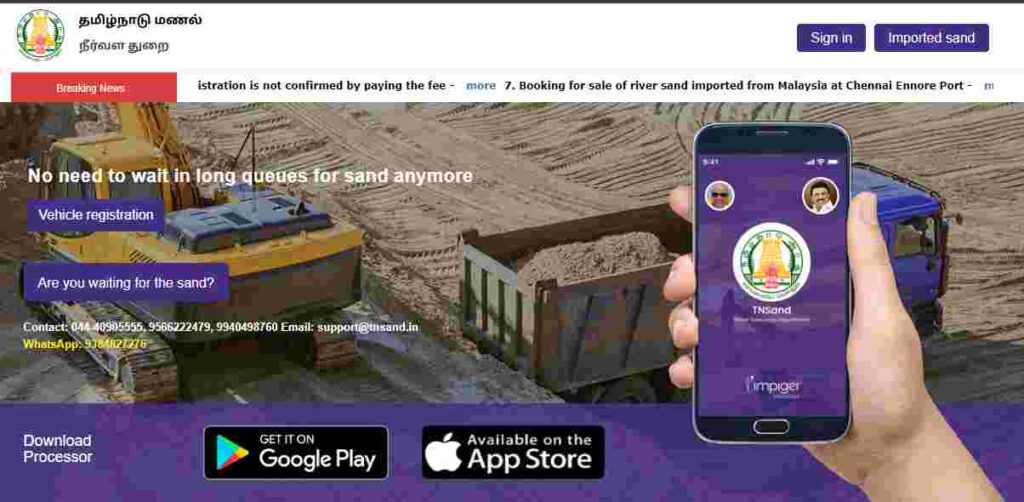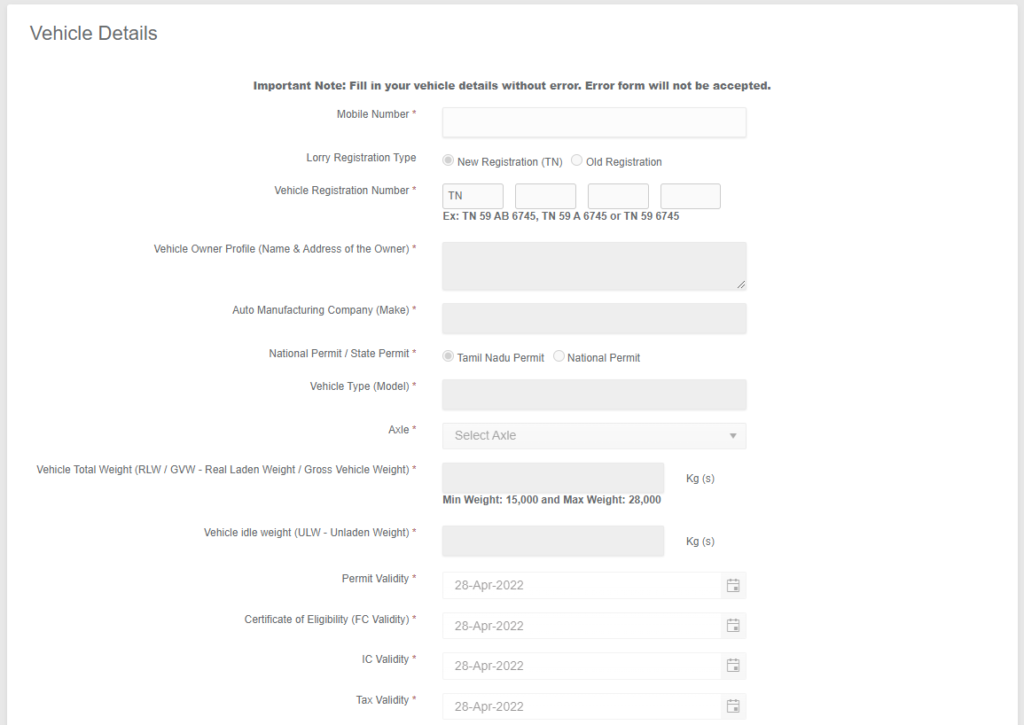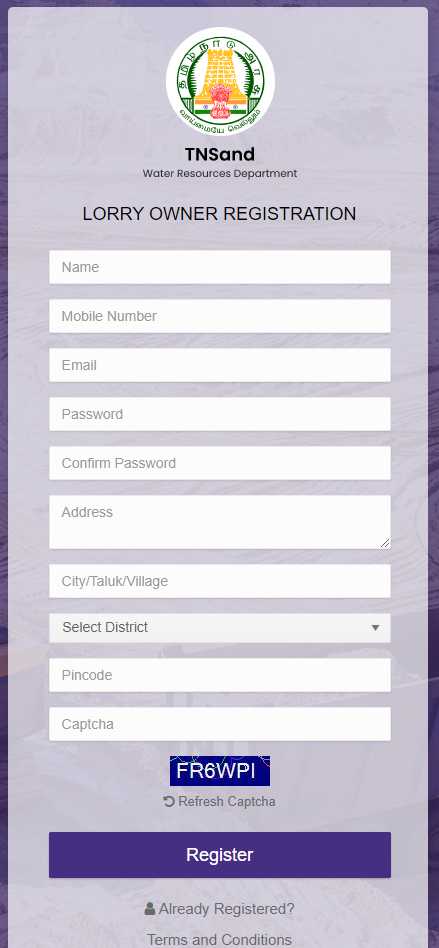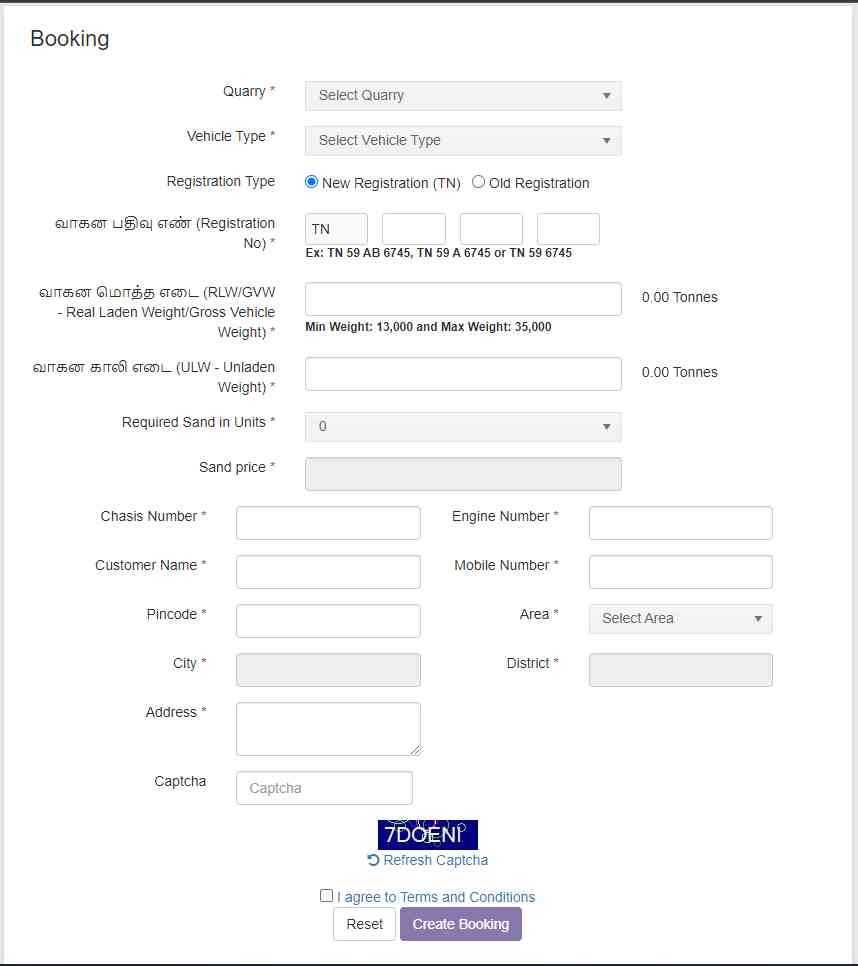TNSand Online Booking, Check TN River Sand Online Booking | TN River Sand Online Booking, Vehicle Registration, App Download -Various facilities and services have been made available online by the Central and State Governments promoting the concept of Digital India. In this direction, the Tamil Nadu State Government has started the Tn Sand Booking Portal, through which citizens of the state can book sand and heavy duty vehicles. The process of booking and registration will be simplified through this portal, so that citizens can easily buy and sell sand without going anywhere. [Also Read – (Registration) TN illam Thedi Kalvi Scheme: Application Form]
Tn Sand Booking
Tamil Nadu Sand Booking is an online portal facility launched by the Tamil Nadu State Government, through which the process of booking and registration of sand has been made easy and available online. Through this portal, citizens of the state can easily buy and sell sand. Citizens of the state can get the facility of the TNSand Portal through both mobile application and official website. Tamil Nadu state government has also provided other facilities like booking of sand and vehicle registration on this portal, such as:- online payment, check your refund status, transfer your order and cancel your order. This portal of the state government can be used by both buyer and seller. [Also Read – TN Marriage Assistance Scheme: Registration, Eligibility & Benefits]
Overview of Tamil Nadu Sand Booking
| Scheme Name | Tn Sand Booking Portal |
| Launched By | Tamil Nadu State Government |
| Year | 2024 |
| Beneficiaries | Citizens of the State |
| Application Procedure | Online |
| Objective | To Provide online facilities and transparency on booking the sand |
| Benefits | Online Portal Facility |
| Category | Tamil Nadu State Government Schemes |
| Official Website | www.tnsand.in |
Objectives of Tn Sand Booking Portal
TNSand is an online portal facility started by the Tamil Nadu State Government, whose main objective is to make all sand related offline processes available online. The state government has stopped all offline sand related processes and made them available online through this portal. Through this portal, citizens of the state can easily get the benefits of other facilities like sand booking, vehicle registration sitting at home, which will save both their time and money. Through this portal there will also be transparency in the system, which will be helpful in preventing illegal activities. [Also Read- Makkalai Thedi Maruthuvam Scheme: Registration, Eligibility & Benefits]
Benefits and Features of TNSand Portal
- Through Tn Sand Booking, the citizens of the state are free to choose the mine of their choice and can also reserve it.
- With the help of TNSand portal of the state government, owners of heavy vehicles can easily get their vehicles registered.
- Along with this, the truck owner can also choose the suitable sand mine for themself and can also reserve it.
- Through this portal, heavy vehicle owners can also easily get the serial number and date allotted for sand extraction.
- With the help of this portal, interested citizens can get all the information related to booking-lorry serial number, waiting time, date of withdrawal and rejected lorry.
- Through this portal, citizens of the state can easily book sand sitting at home, which will save both their money and time and will also bring transparency in the system.
- All the sand related details will be sent to the citizens through this portal on their registered mobile number and email id.
Required Documents for Tn Sand Booking
- Address Proof
- Tamil Nadu Domicile Certificate
- Passport Size Photos
- Identity Proof such as Ration Card, Aadhaar Card, Passport, PAN Card, etc
- Driving License of Aspirant
- Details of Bank Passbook of Applicants
Online Vehicle Registration
Interested citizens who want to register their heavy vehicle on Tn Sand Booking Portal, they have to follow the following procedures:-
- First of all you have to visit the official website of Tn Sand Booking. Now the home page of the website will open in front of you.
- On the homepage of the website, you have to click on the option of vehicle registration. Now an application form will be displayed on your screen.
- After this, you have to enter all the necessary information asked in this application form, such as:- mobile number, vehicle registration number, owner profile, manufacturing company, national or state permit, vehicle type, etc.
- Now you have to upload all the required documents asked for. After that you have to click on the option of save.
- After this you have to click on the option of Sign in to enter your details on the official website
Lorry Owner Registration
Interested citizens who want to register their heavy vehicle on Tn Sand Booking Portal, they have to follow the following procedures:-
- First of all you have to visit the official website of Tn Sand Booking. Now the home page of the website will open in front of you.
- On the homepage of the website, you have to click on the option “Are you waiting for Sand“. Now an application form will be displayed on your screen.
- After this, you have to enter all the necessary information asked in this application form, such as:- mobile number, vehicle registration number, owner profile, manufacturing company, national or state permit, vehicle type, etc.
- Now you have to upload all the required documents asked for. After this, you have to click on the option of register.
Sand Booking Procedure
Interested citizens who want to book sand on Tn Sand Booking Portal, they have to follow the following procedures:-
- First of all you have to visit the official website of Tn Sand Booking. Now the home page of the website will open in front of you.
- On the homepage of the website, you have to click on the option of The General Public. Now an application form will be displayed on your screen.
- After this you have to enter the details of all the necessary information asked in this application form. Now you have to upload all the required documents asked for.
- After that you have to click on the option of Create. After this a new page will be displayed on your screen.
- On this new page, the details of your application reference number will be displayed in front of you, which you should save for future use.
Tamil Nadu Sand Booking Registration Cancellation Procedure
- First of all you have to visit the official website of Tn Sand Booking. Now the home page of the website will open in front of you.
- On the homepage of the website, you have to click on the option “Cancel Registration”. After that a new page will be displayed in front of you.
- Now on this page you have to enter “Order Reference Number” and “Captcha Code”, and click on the “Search” button.
- After this your registration will appear in front, to cancel it you have to click on cancel option.
TnSand Booking Status Check Procedure
- First of all you have to visit the official website of Tn Sand Booking Portal. Now the home page of the website will open in front of you.
- On the homepage of the website, you have to click on the link “Booking Status” from the section “The General Public”. After that a new page will be displayed in front of you.
- Now on this page you have to enter your “Reference Number or Vehicle Number”, after that you have to enter the captcha code, and click on the “Search Button”.
- Relevant information will be displayed on your screen
View Refund Status
- First of all you have to visit the official website of Tn Sand Booking Portal. Now the home page of the website will open in front of you.
- On the homepage of the website, you have to click on the link “Refund Status” from the section “General Public”. After that a new page will be displayed in front of you.
- Now on this page you have to enter your “Order Reference Number” and click on the “Submit” button.
- Your refund status will then be displayed on your computer screen.
TNsand Login Procedure
- First of all you have to visit the official website of Tn Sand Booking Portal. Now the home page of the website will open in front of you.
- On the homepage of the website, you have to click on the link “Sign in”. After that a new page will be displayed in front of you.
- Now on this page you have to enter your “Mobile Number, Password and Captcha Code”, and click on the “Login” button.
- By this process you will be able to login to the portal
Move Ordering Procedure
- First of all you have to visit the official website of Tn Sand Booking Portal. Now the home page of the website will open in front of you.
- On the homepage of the website, you have to click on the link “Move Order” from the section “General Public”. After that a new page will be displayed in front of you.
- Now on this page you have to enter your “Booking Reference Number” and “Captcha Code”, after that you have to click on the move option.
Application Withdrawal Procedure
- First of all you have to visit the official website of Tn Sand Booking Portal. Now the home page of the website will open in front of you.
- On the homepage of the website, you have to click on the link “Request Refund” from the section “General Public”. After that a new page will be displayed in front of you.
- Now on this page you have to enter your “Order Reference Number” and “Captcha Code”, after that you have to click on the submit button.
- By following this process your refund request will be completed.
View Vehicle List
- First of all you have to visit the official website of Tn Sand Booking Portal. Now the home page of the website will open in front of you.
- On the homepage of the website, you have to click on the link “Vehicle List” from the section “General Public”. After that a new page will be displayed in front of you.
- Now on this page you have to select your “District”, and click on the “Get PDF” link.
- The list of vehicles available in the district will be displayed on your computer screen.
Payment Verification Procedure
- First of all you have to visit the official website of Tn Sand Booking Portal. Now the home page of the website will open in front of you.
- On the homepage of the website, you have to click on the link “Payment Verification” from the section “General Public”. After that a new page will be displayed in front of you.
- Now on this page you have to enter your “Booking Reference Number and Captcha Code” and click on the “Submit” button.
- After this the relevant information will be displayed on your computer screen.
TNsand Mobile App Download Procedure
- First of all you have to visit the official website of “Tn Sand Booking Porta”. Now the home page of the website will open in front of you.
- On the homepage of the website you have to click on “Get it on Google Play for Android user” and if you are an iPhone user then you have to click on “Apple Store link” available on the homepage
- After this you will be redirected to “Google Play Store or Apple App Store”, here you have to click on the link of “install”.
- By clicking, this app will start downloading to your device, after downloading you can use it.
Contact Details
To get other information about Tn Sand Booking Portal, and to know the solution of any kind of problem, you can use the helpline number, and email id given below.
- Helpline Number – 044-40905555, 9566222479
- Email ID – support@tnsand.in
- Whatsapp – 93848272726
Important Link
| PWD TN Sand- Official Portal | Click here |
| Log in | Click here |
| Payment verification link | Click here |
| Check Registered Vehicle List | Click here |
| Check Refund Status | Click here |
| Refund request link | Click here |
| Track online status | Click here |
| Cancel Order Link | Click here |
| Vehicle registration online | Click here |
| Book sand online | Click here |