Jammu Kashmir Employment Registration & Login @ jakemp.nic.in | J&K Employment Scheme Application Form, Eligibility Details – In order to solve the problem of increasing unemployment in our country, both the central government and the state government start schemes from time to time. In this direction, the Jammu and Kashmir government has recently started Jammu Kashmir Employment Registration. This is an online portal, with the help of which citizens of the state can register themselves to get employment, as well as employers can also register themselves to get employees. [Also Read- (PMJAY) Jammu Kashmir SEHAT Health Insurance Scheme: Online Registration]
JK Employment Registration 2024
Jammu Kashmir Employment Registration is an online portal facility launched by the Government of Jammu and Kashmir. Through this portal, the citizens of the state can register themselves to get employment, as well as employers can also register themselves for providing employment. The facility of registration on this portal is free of cost for the citizens as well as the employers. With the help of the JK Employment Registration, the government will provide various employment options in public and private sector organizations to the interested citizens. Along with this, financial assistance will also be provided to the beneficiaries by the Jammu and Kashmir government for starting self-employment units through the portal. [Also Read- J&K Ration Card List: Jammu Kashmir New Ration Card List]
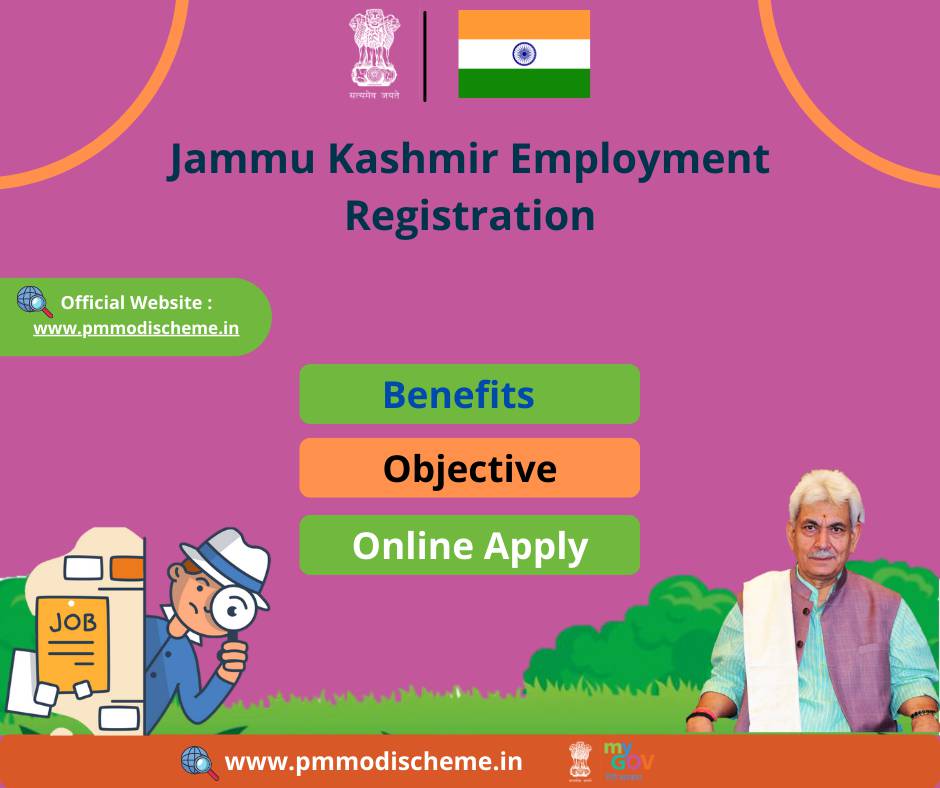
Overview of J&K Employment Registration
| Scheme Name | Jammu Kashmir Employment Registration |
| Launched By | Government of Jammu and Kashmir |
| Year | 2024 |
| Beneficiaries | Citizens Of Jammu & Kashmir |
| Application Procedure | Online |
| Objective | To Provide Employment |
| Benefits | Online Registration for Employment |
| Category | Jammu and Kashmir Government Schemes |
| Official Website | https://jakemp.nic.in |
Objectives of Jammu Kashmir Employment Registration
The main objective of JK Employment Registration 2024 is to provide employment opportunities to the citizens of this union territory. Through this portal, the government will provide employment opportunities to the interested citizens and will provide employees to the employers to fill the vacancies. This portal is a common platform for both the employees and the employers, where suitable jobs can be provided to the beneficiaries according to their educational qualification and skilled employees can be provided to the employers. With the help of this portal, the unemployed youth of the state will also be provided with proper counseling of career options for job and entrepreneurship schemes. [Also Read- (Registration) Jammu and Kashmir e Pass: Apply Online, Check Status]
Benefits and Features of J&K Employment Registration 2024
- J&K Employment Registration is an online portal launched by the Government of Jammu and Kashmir.
- This portal is a common platform for employee and employer, where interested citizens can register themselves to get employment and employers can get themselves registered for providing employment.
- Through the Jammu Kashmir Employment Registration portal, various career options will be provided to the beneficiary citizens in both public and private sector organizations.
- Under this portal, financial assistance is also provided to the beneficiaries for starting self-employment units under various schemes sponsored by the government.
- The facility of registration under this portal of the Government of Jammu and Kashmir has been made available free of cost to the citizens as well as the employers.
- The state government is also going to provide vocational training programs for skill development to the beneficiary citizens through this portal.
- At present, a total of 20 functional District Employment and Counseling Centers have been established in Jammu and Kashmir.
- Through this portal, the Government of Jammu and Kashmir also provides guidance for self-employment to the unemployed youth of the state.
Eligibility Criteria & Required Documents
- Applicant must be permanent resident of Jammu Kashmir
- Aadhar Card
- Residence certificate
- Passport size photograph
- Mobile number
- Email id
- Income certificate etc
Procedure to Register as a Job Seeker
- First of all you have to go to the official website of Jammu Kashmir Employment Registration. The home page of the website will open in front of you.
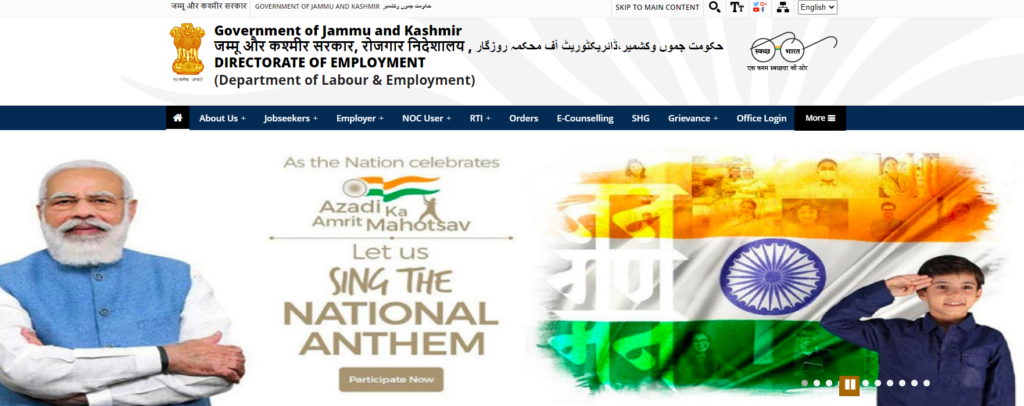
- On the homepage of the website, you have to click on the job seeker option. Now you have to click on the option of New User.
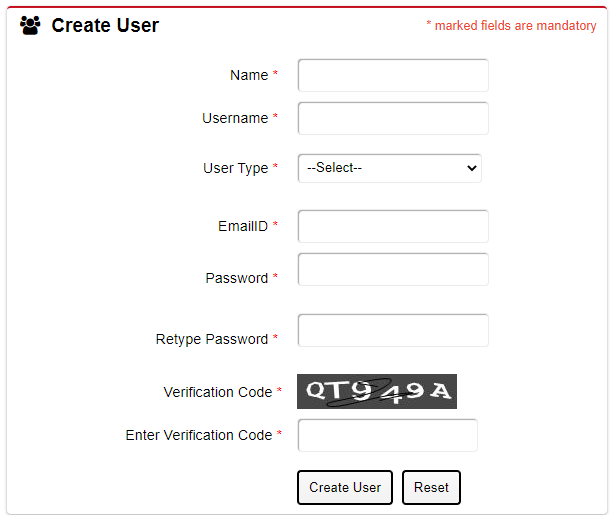
- After this a new page will be displayed on your screen. On this new page, you have to enter all the required details like:- Name, Username, User Type, Email Id, Password, Verification Code etc.
- Now you have to click on the option of Create User, after which you can register as a job seeker.
Procedure to Register As Employer
- First of all you have to go to the official website of Jammu Kashmir Employment Registration. The home page of the website will open in front of you.
- On the homepage of the website, you have to click on the option of Employer. Now you have to click on the option of New User.
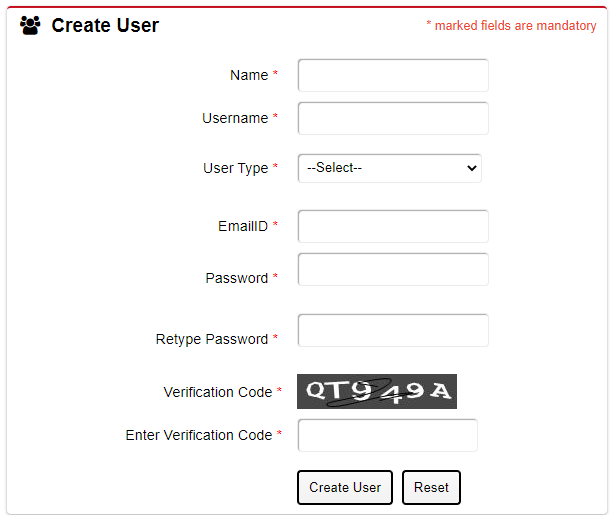
- After this the login form will open on your screen. Now you have to enter the details of all the required information asked in this login form, such as:- Name, Username, User Type, Email ID, Password and Verification Code etc.
- Now you have to click on the option of Create User, after which you can register as an Employer.
Do Employer Login
- First of all you have to go to the official website of Jammu Kashmir Employment Registration. The home page of the website will open in front of you.
- On the homepage of the website, you have to click on the option of Employer. Now you have to click on the option of user login.

- After this the login form will be displayed on your screen. Now you will have to enter the details of all the required information asked in this login form, such as:- Your username, password and verification code.
- After entering all the information, you have to click on the option of login, after which you can login to the employer.
Office Login Procedure
- First of all you have to go to the official website of Jammu Kashmir Employment Registration. Now the home page of the website will open in front of you.
- On the homepage of the website, you have to click on the option of office login. After that you have to click on the option of complaint registration.
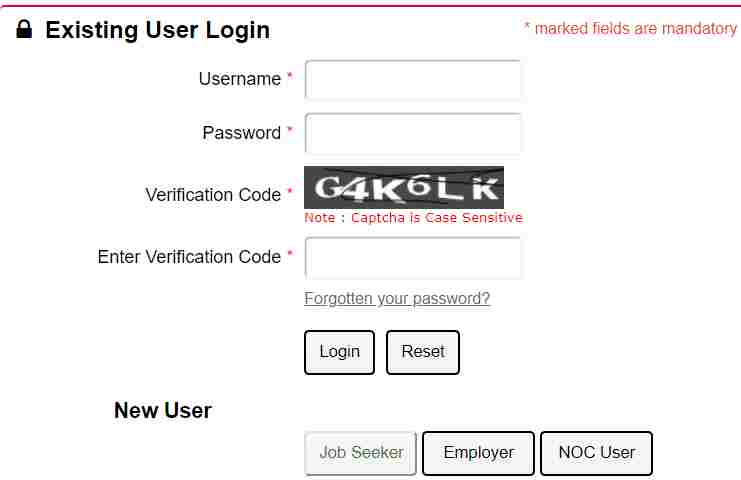
- Now the login form will open in front of you. After this, you will have to enter the details of all the necessary information asked in this login form, such as:- Username, Password and Verification Code.
- After entering all the required information, you have to click on the login option, after which you can login to the office.
Procedure to Register as NOC User
- First of all you have to go to the official website of Jammu Kashmir Employment Registration. The home page of the website will open in front of you.
- On the homepage of the website, you have to click on the option of NOC user. Now you have to click on the option of New User.
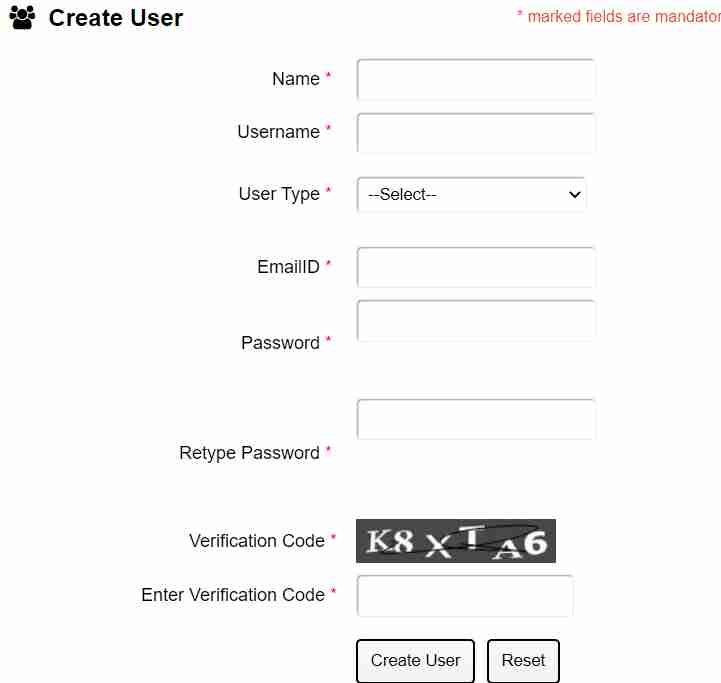
- After this a registration page will be displayed on your screen. Now you have to enter all the required details asked on this registration page like:- Name, Username, User Type, Email Id, Password, Verification Code etc.
- Now you have to click on the option of Create User, after which you can register as NOC user.
NOC User Login
- First of all you have to go to the official website of Jammu Kashmir Employment Registration. The home page of the website will open in front of you.
- On the homepage of the website, you have to click on the option of NOC user. Now you have to click on the option of user login.
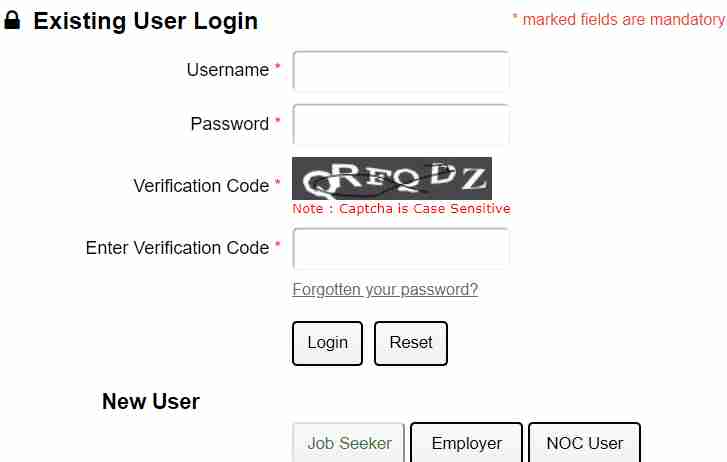
- After this a login form will open in front of you. In this login form, you will have to enter the details of the required information asked, such as:- Username, Password and Verification code.
- After entering the details of all the information you have to click on the option of login, after which you can login the NOC user.
Procedure to Get Details About E Counseling
- First of all you have to go to the official website of Jammu Kashmir Employment Registration. The home page of the website will open in front of you.
- On the homepage of the website, you have to click on the option of e-counseling. Now a new page will open in front of you.
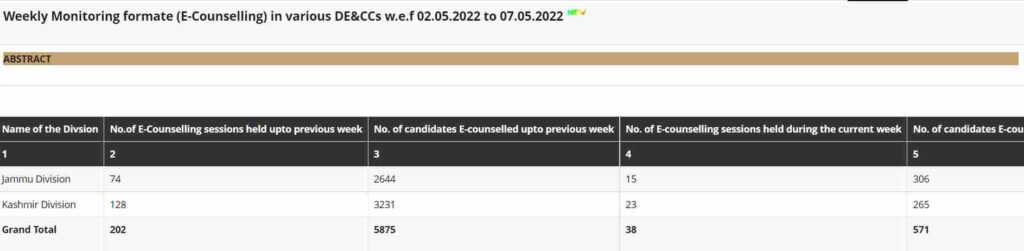
- After this you can get all the necessary details related to e-counseling on this new page.
Procedure to Get Details About Self Help Groups
- First of all you have to go to the official website of Jammu Kashmir Employment Registration. The home page of the website will open in front of you.
- On the homepage of the website, you have to click on the option of SHG. After this a new page will be displayed on your screen.
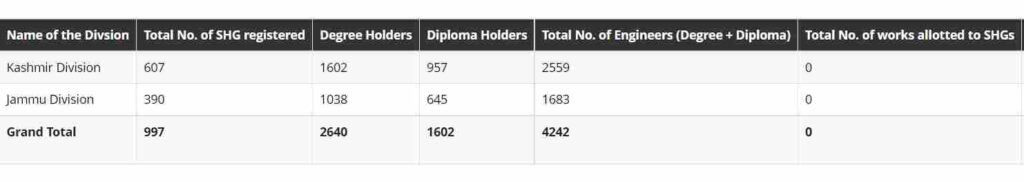
- Now you can get details about Self Help Groups on this new page.
Lodge Grievance
- First of all you have to go to the official website of Jammu Kashmir Employment Registration. Now the home page of the website will open in front of you.
- On the homepage of the website, you have to click on the “Grievance+” option. After that you have to click on the option of Grievance registration.

- Now a new page will open in front of you. On this new page, you have to enter your email id and security code details.
- After this you have to click on the option of Send OTP. Now you will receive an OTP on your mobile number.
- After that you have to enter the OTP received in the OTP box. After this, you have to click on the option of Verify OTP.
- Now the complaint form will be displayed on your screen. In this complaint letter, you will have to enter the details of all the necessary information asked.
- After this, you have to click on the submit option, after which you can register your complaint.
Procedure to View Complaint Status
- First of all you have to go to the official website of Jammu Kashmir Employment Registration. Now the home page of the website will open in front of you.
- On the homepage of the website, you have to click on the “Grievance+” option. After that you have to click on the option of status of Grievance.

- Now a new page will open in front of you. On this new page, you have to enter your email id and security code details.
- After this, you have to click on the option of view, after which the status of your complaint will be displayed on your screen.
Procedure to View Statistics
- First of all you have to go to the official website of Jammu Kashmir Employment Registration. Now the home page of the website will open in front of you.
- On the homepage of the website, you have to click on the option of Qual.LR. After that a new page will be displayed in front of you.
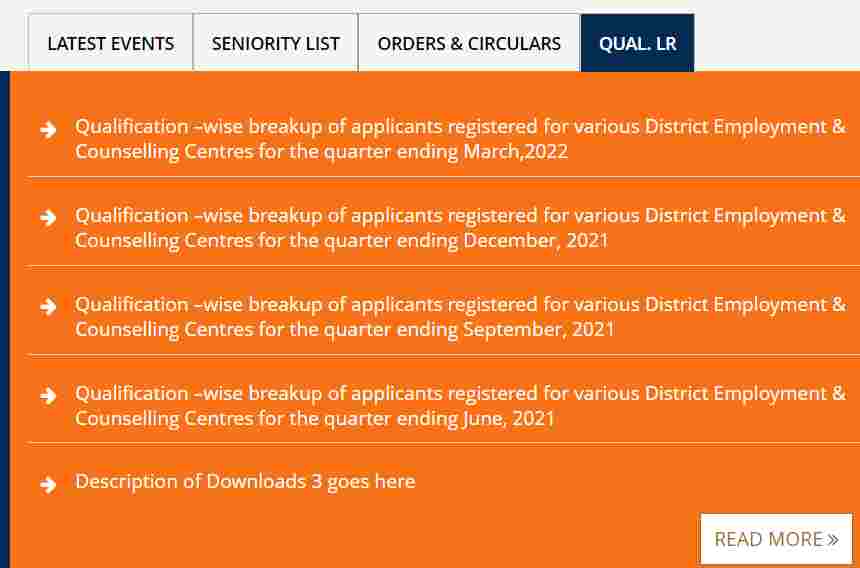
- Now you can see the related statistics on this new page.
View Contact Details
- First of all you have to go to the official website of Jammu Kashmir Employment Registration. Now the home page of the website will open in front of you.
- On the homepage of the website, you have to click on the option of contact us. After that a new page will be displayed in front of you.
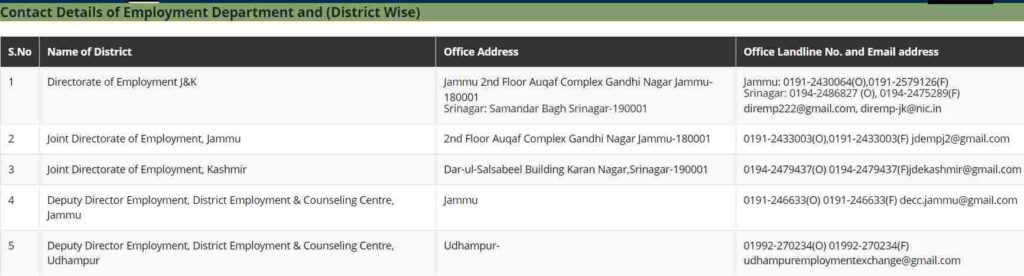
- Now you can see the related contact details on this new page.
