Karnataka CM Self Employment Scheme Apply Online | Karnataka CM Self Employment Scheme Online Registration | CM Self Employment Scheme Status
Chief Minister Self Employment Scheme has been started by the Government of Karnataka. Under this scheme, the citizens will be made aware of the facility of subsidy on the loan taken for the construction of any work. Many types of schemes are also started by the central and state governments. Due to which there has been some reduction in the number of rising unemployment. Various programs are organized for the development of citizens through these schemes. So that the feeling of self-reliance is created in the citizens and at the same time they can lead a happy life. [Also Read – Karnataka LMS Scheme: Learning Management System, Benefits & Registration Form]
Karnataka Chief Minister Self Employment Scheme 2024
Karnataka CM Self Employment Scheme has been started by the Government of Karnataka. Under this scheme, interest subsidy will be provided by the Karnataka government on loans up to a maximum of Rs 10 lakh. If a loan of up to Rs 2.50 lakh is taken by the general category citizens, then 25% subsidy will be provided to them. If a loan of Rs 3.50 lakh is taken by (SC/ST/OBC/Min/PHC/Ex-Servicemen/Women), then 35% subsidy will be provided to them. Citizens will be provided the opportunity of benefit of this scheme only if they have taken a loan to start any of their work. Under the Chief Minister Self Employment Scheme, only the citizens living in the village can be aware of the benefits of this facility. [Also Read – Karnataka Free Laptop Scheme: Apply Online, Registration, Eligibility]
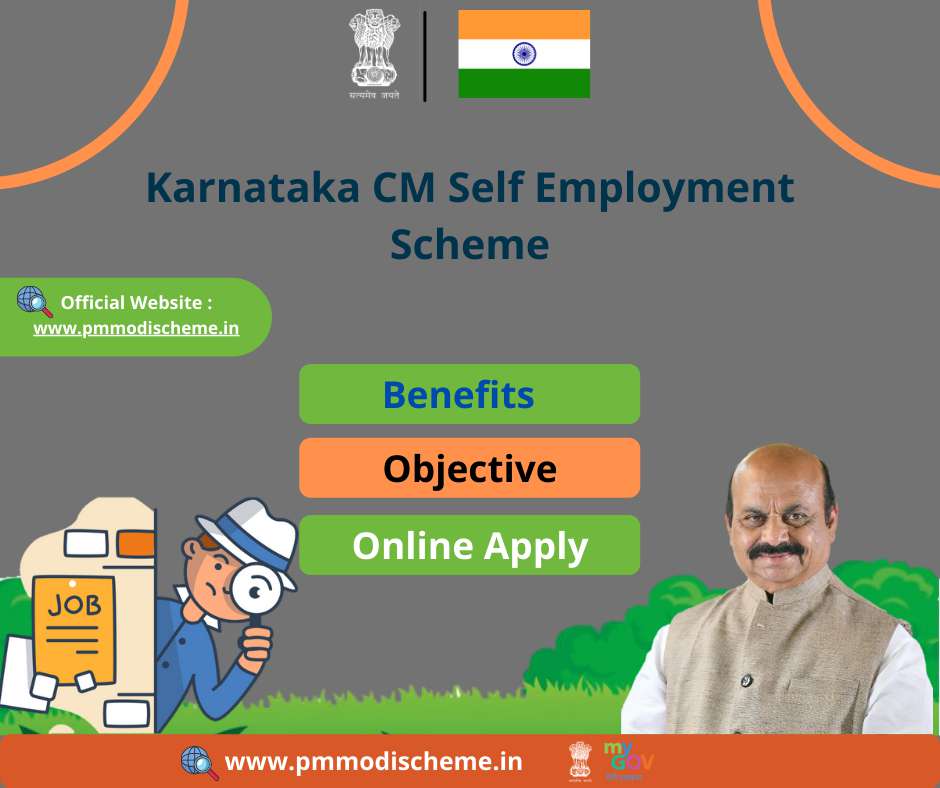
Overview of Karnataka CM Self Employment Scheme
| Scheme Name | Karnataka CM Self Employment Scheme |
| Launched By | Government Of Karnataka |
| Year | 2024 |
| Beneficiaries | Citizens Of Karnataka |
| Application Procedure | Online/Offline |
| Objective | To Provide Interest Subsidy |
| Benefits | Under this scheme, only the citizens of the village will also be made aware of the facility of benefits |
| Category | Karnataka Government Scheme |
| Official Website | https://cmegp.kar.nic.in/ |
Objective of Chief Minister Self Employment Scheme
The main objective of the Karnataka CM Self Employment Scheme is that under this scheme, the citizens of the general category will be made aware of the facility of subsidy on loans up to Rs 2.50 lakh and other categories of citizens up to Rs 3.50 lakh. To get the benefit of this scheme, the cost of construction of maximum work has been fixed at Rs 10 lakh. Through this scheme, the facility of employment will also be provided to the citizens. Through this scheme unemployed youth of Karnataka state can get loan to start any of their work. Along with this, they will also be made aware of the facility of subsidy at low rates of interest on this loan. [Also Read- Karnataka Voter List: CEO Karnataka Electoral Roll PDF With Photo]
Benefits and Features of Karnataka CM Self Employment Scheme
- Karnataka CM Self Employment Scheme has been started by the Government of Karnataka.
- Under the Chief Minister Self Employment Generation Programme, the maximum amount of loan has been fixed up to Rs 10 lakh for citizens to start work and subsidy facility will be provided at low rates of interest.
- Through this scheme 25% subsidy on Rs 2.50 lakh will be provided for general category citizens.
- Special category citizens will be given 35% subsidy on Rs 3.50 lakh.
- Under this scheme, if the citizens have taken a loan to do their work, then only they can be able to get the benefit of this scheme.
- The general category citizens should have 10% of the cost of starting work and the citizens falling under the special category should have 5% of the cost of starting work.
- Under the Chief Minister Self Employment Generation Programme, only the citizens of the village will also be made aware of the facility of benefits.
- Apart from this, only the new unit will be made aware of the facility of benefits of this scheme.
Eligibility Criteria of Karnataka CM Self Employment Scheme
- Under the Chief Minister Self Employment Generation Programme, only one member of the beneficiary’s family can get its benefit.
- It is mandatory for the beneficiary to have one week training certificate. (If he already has an exemption.)
- The age of the general category beneficiaries should be between 21 years to 35 years and for SC/ST/OBC/Min/Ex-Servicemen/PHC/Women it is mandatory between 21 years to 45 years.
- No income limit has been set under this scheme.
- The benefit of this scheme can be availed only by the unemployed youth living in the village of Karnataka state.
Required Documents
- Application with recent passport size photograph
- Project Report
- Age Proof
- Educational Qualification Document
- EDP Training Certificate if any
- Voter ID / Ration Card copy
- Rural certificate for the proposed unit
- Permission from Gram Panchayat
- List of machinery to be purchased
- Caste Certificate for OBC/SC/ST/Min
- Physically Handicapped Certificate
- Ex-Servicemen Certificate
- IEM – 1
Apply Online under Karnataka CM Self Employment Scheme
- First of all you have to go to the official website of Chief Minister Self Employment Generation Program. After this the home page of the website will be displayed in front of you.
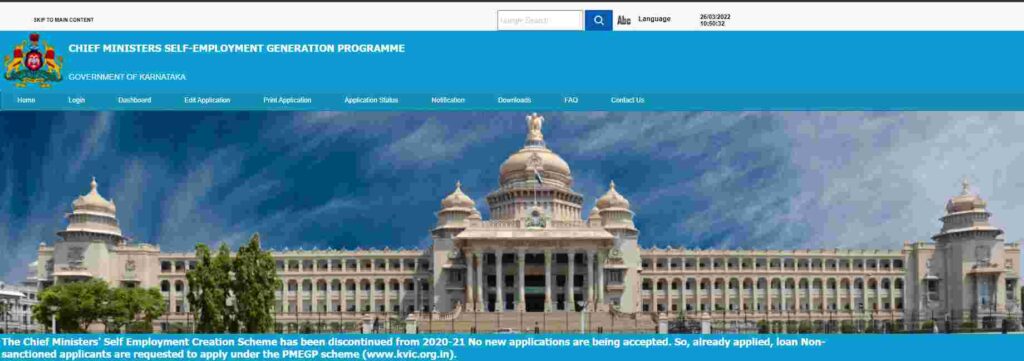
- On the home page of the website, you have to click on the option of “Apply Online”. After that a new page will be displayed in front of you.
- After entering the complete information asked on this page such as selecting the agency and entering the Aadhaar number, you have to click on the option of “Proceed”. After that the application form will be displayed in front of you.
- After entering your name, father’s name, caste, date of birth, mobile number, email id, address, pin code etc. in this application form displayed, after uploading all your required documents click on “save” option Have to click.
- After this you can take a printout of this filled application form after clicking on the option of “Print”.
- For this you have to submit your application form along with detailed project report and all your required documents to your nearest concerned office.
- In this way you will be able to complete (the process of applying online under Karnataka Chief Minister Self Employment Scheme) easily.
Apply Offline for Chief Minister Self Employment Scheme
- First of all you have to go to the official website of the Chief Minister Self Employment Generation Program. Now the home page of the website will open in front of you.
- After this, you have to click on the download option given on the home page. Now you have to click on the option of CMEGP Application Form.
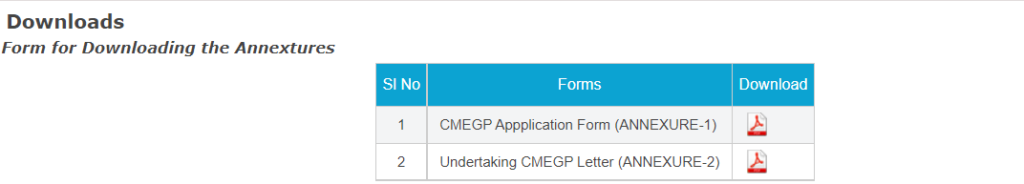
- Now an application form will be displayed on your screen. After that you have to download this application form.
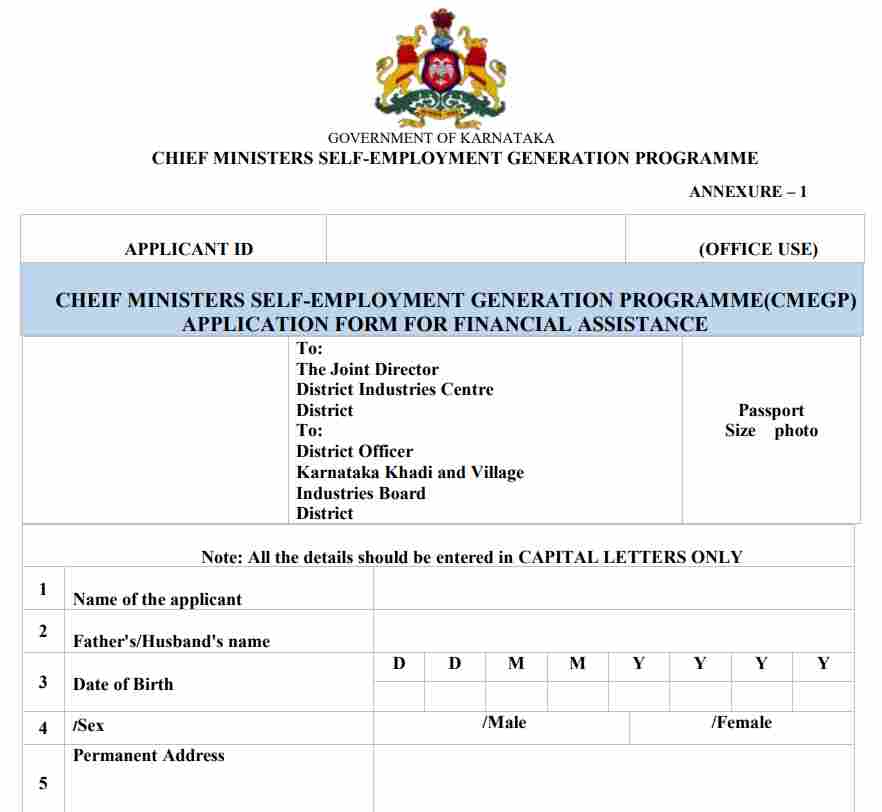
- After this, after taking the print out of this application form, you have to enter the details of all the necessary information asked in it.
- Now you have to attach all the required documents along with this application form. After this you have to submit this application form along with attached documents to the concerned office.
Procedure to Do Login on the Portal
- First of all you have to go to the official website of the Chief Minister Self Employment Generation Program. Now the home page of the website will open in front of you.
- After this, you have to click on the login option given on the homepage of the website.
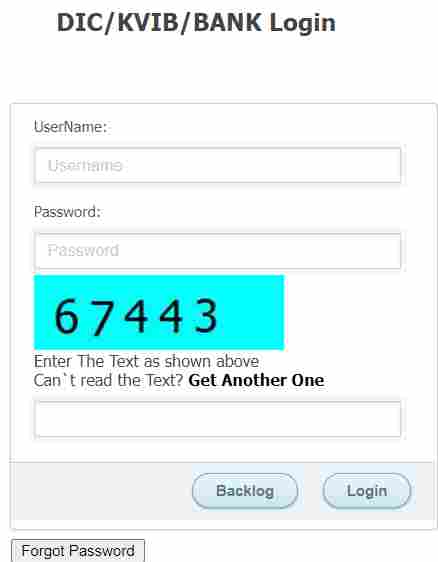
- After this a new page will be displayed on your screen. Now you have to enter your username, password and captcha code details on this page and click on the login option.
Important Downloads
- First of all you have to go to the official website of the Chief Minister Self Employment Generation Program. After this the homepage of the website will open on your screen.
- Now you have to click on the download option given on the home page. After that a new page will open in front of you.
- The list of downloads will be displayed in front of you on this new page. Now you have to click on any one of the given options as per your wish.
- Now a PDF file will appear on your screen, to download which you have to click on the download option.
Procedure to Check Application Status
- First of all you have to go to the official website of the Chief Minister Self Employment Generation Program. Now the home page of the website will open in front of you.
- After this, you have to click on the option of application status on the homepage of the website.
- Now you have to enter the details of Application ID and Captcha code. After this you have to click on the option of View.
- Now the application status will be displayed on your screen.
View Dashboard
- First of all you have to go to the official website of Chief Minister Self Employment Generation Program. Now the home page of the website will open in front of you.
- After this, you have to click on the option of Dashboard. Now a new page will be displayed in front of you, where you can see the dashboard.
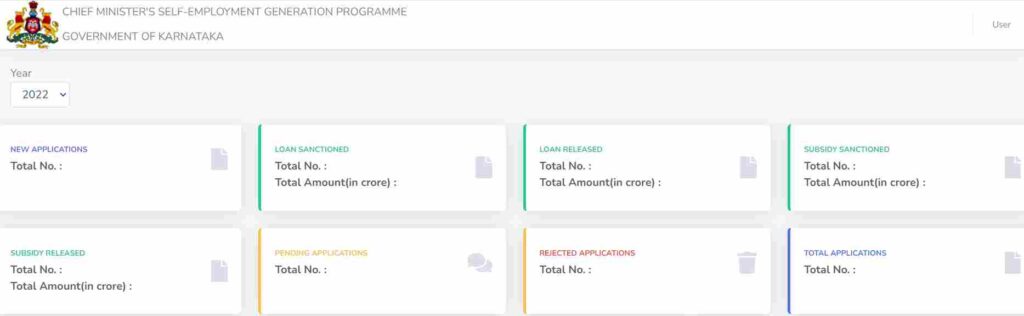
Edit Application
- First of all you have to go to the official website of Chief Minister Self Employment Generation Program. Now the home page of the website will open in front of you.
- After this, you have to click on the option of Edit Application given on the homepage.
- Now a new page will be displayed on your screen. After that you have to enter your Application ID details on this new page.
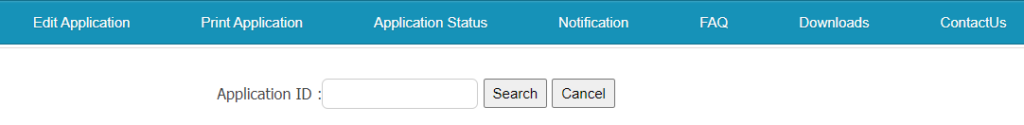
- After that you have to click on the search option. Now your application will open on your screen.
- Now you have to click on the option of edit. After this you can make changes in your application, after which you have to click on the option of save.
Print Application
- First of all you have to go to the official website of the Chief Minister Self Employment Generation Program. After this the homepage of the website will open in front of you.
- Now you have to click on the option of Print application given on the homepage of the website. After that a new page will be displayed in front of you.

- After this, you will have to enter all the information asked on this new page, such as:- Your application ID and captcha code details.
- Now you have to click on the View option. After this your application will be displayed on your computer screen, to print which you have to click on the option of print.
Contact Information
- Email–jointdirector.ri@gmail.com
- Contact Number- 080-22386794
