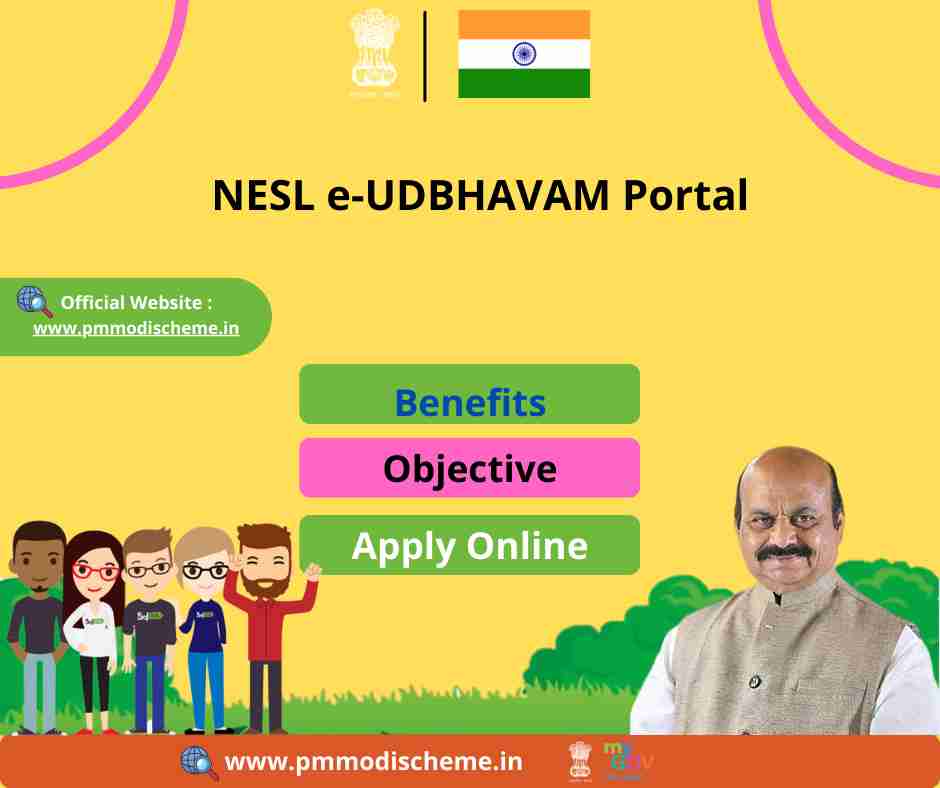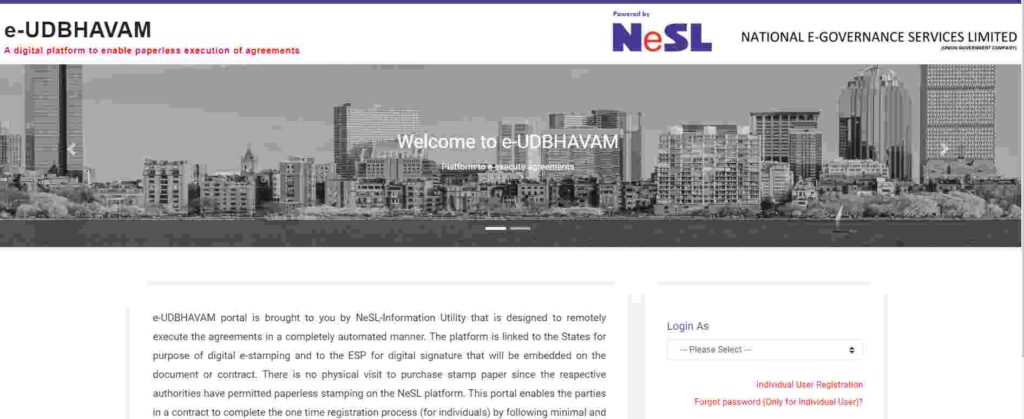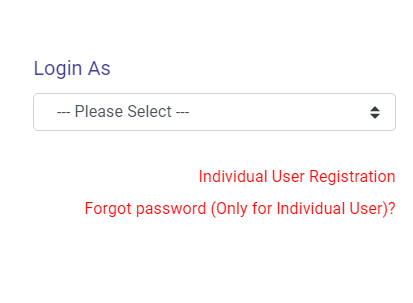Get all details related to NeSL e-UDBHAVAM Portal Online Registration & Login @ iu.nesl.co.in/e-Udbhavam/ – The people of almost all the states of India had to lose their business, they were lost due to the problems related to documentation. On the contrary, when they are trying to get a loan, it takes a very long time to complete the loan process. An online portal has been started by NESL to solve such problems, which is called NeSL e-UDBHAVAM Portal. This portal empowers the users to execute their agreements formally and efficiently. [Also read- Karnataka Saptapadi Vivah Yojana 2022 | Mass Marriage Scheme]
About NESL e-Udbhavam Portal
Working for NESL for Nationwide e-Governance Providers Limited. It may be mentioned here that NESL is India’s first information utility, and is registered with the Insolvency and Bankruptcy Board of India under the supervision of the Insolvency Code, 2016 “IBC”. [Also read- Karnataka LMS Scheme: Learning Management System, Benefits & Registration Form]
- A new web portal has been launched by NESL which is newly established at Bangalore. Which has been named as e-UDBHAVAM Portal.
- Under this portal, the process of accepting notary professions for various types of paperwork duties will be simplified as well as all the work of agreements and contracts will be simplified.
- Under the NeSL e-UDBHAVAM Portal, such works will be completed, such as – people need notary services for various types of paperwork, which they face problems in getting because only notaries, gazetted officers Adi is allowed to notarize, in addition to this there will also be other fees that a notary or a Justice of the Peace may demand, very often people forget the necessary documents in the middle of the agreement. This e-UDBHAVAM launched by NESL has made all these processes easy. Through which people and businesses in Karnataka can sign agreements and papers that do not need to be registered. In this way, it can be said in simple words about this portal that it is the only solution to many problems.
Overview of e-UDBHAVAM Portal
| Portal Name | NeSL e-UDBHAVAM Portal |
| Launched By | R.Ashok, Minister, Income Division, Karnataka Authority |
| Year | 2022 |
| Beneficiaries | Residents of Karnataka |
| Application Procedure | Online |
| Objective | Easing all the work related to any documents or agreements required in business |
| Category | Karnataka Government Schemes |
| Official Website | https://nesl.co.in/ |
Objectives of e-Udbhavam Portal
The main objective of NeSL e-UDBHAVAM launched by NESL is to facilitate signing of any document or agreement related documents required in business, besides making the work of verification and execution more easy. Due to tension and lack of knowledge and understanding, many people have had to terminate the trade agreement with the parties, that is why the e-UDBHAVAM portal has been started by NESL. So that people do not have to face such problems, and they can easily complete all their work through the portal. [Also read- Nadakacheri CV: Apply Online, Income & Caste Certificate Application Status]
Benefits of NESL e-Udbhavam Portal
- Such people who want to do business and they have to face any kind of trouble. So for them NeSL e-UDBHAVAM portal has been started by NESL.
- These proportionate citizens make online agreements in business and execute them authentically through this portal.
- The solution has been provided by the portal for the citizens who are providing solutions under one portal for documentation and contracting processes in various departments.
- Under this portal, there is no need to pay the remaining fees in the official departments as before.
- Digital payment for on-site stamp duty is allowed through e-UDBHAVAM portal using digital e-stamping environment that is accessed through NESL.
- Under this portal, the work of necessary documents and official stamp paper has been digitized and worked from paperless work. NESL is a paperless platform.
- Launched by NESL, this portal allows entities and individuals to execute contracts from anywhere at any time.
- Additionally, using the e-sign facility of Aadhaar, all parties to an agreement can be facilitated through this portal to view and sign agreements from the comfort of their offices or homes without having to personally or visit a government official. as can.
- Under this, the provisions of the Karnataka Stamp Act since 1957, the Information Technology Act from 2000 and the Indian Evidence Act from 1872 provide strong legal support for any digitally executed agreement prepared and stored between parties using NeSL e-UDBHAVAM.
Required Documents
- PAN Card, EPIC Information
- Base
- Mobile Number
- E mail ID
- The financial value of the agreement is the amount of stamp duty payable
E-Udbhavm Portal 2022 Registration Procedure/Login
- You can follow the step by step procedure to register on e-UDBHAVAM portal using any mobile or laptop.
- Both businesses and individuals are registered on this portal. In case of entities, registration on the NESL portal should be done by the same person who is authorized to login. To register under this, we have to first learn to login.
- First of all you have to visit the official website of e-UDBHAVAM Portal. After this the homepage of the website will open in front of you.
- On the homepage of the website, you have to click on the option of Individual User Registration. After that a new page will open in front of you.
- Here you get four steps for new registration. that goes:-
Step 1 – You have to do KYC with Aadhaar
- First of all, you have to enter the details of the information asked on the registration page like- mobile number, email id, etc. After entering you have to select your KYC ID.
- Which can be a PAN card or Voter ID, after that you have to enter that card or ID number. Now you have to enter the password, and enter the same password again.
- Now you have to click on the submit option. This is how you can do KYC with Aadhaar.
Step 2 – In this step you have to do KYC with Aadhaar.
- In the second step under the e-UDBHAVAM portal, you have to do KYC with Aadhaar upload documents on the registration page.
Step 3 – Verify your Face
- In this phase, facial authentication will be done from the user’s live photo instead of the user’s Aadhaar photo to provide another layer of verification and to prevent fraud, for activities as per the face authentication.
Adding Documentation and Stamp Obligations
- First of all you have to visit the official website of NeSL e-UDBHAVAM. After this the homepage of the website will open in front of you.
- On the homepage of the website, you have to click on the login option. After that you have to enter the password and click on the login option.
- Now 3 options will be displayed in front of you, you have to choose any one of them. This option is as follows:-
- Execute new contract
- View transaction history
- View all pending contracts
- From this, you have to choose any one and click on the option to proceed. Now you have to click on the option of Karnataka Status.
- After this you have to choose the type of document to be uploaded. After this, you have to verify it and click on the option to proceed.
- You have to continue on input more details through the pan card now you will be provided your username. After completing this, you have to click on the submit option.
- This gives you the finer details of each party involved. The settlement terms will be previewed, and then the first party will continue with the payment of the stamp requirement through the cost gateway.
- Thereafter you will be allowed the first opportunity to collect e-Stamp from Inventory Holding Company of India Limited “SHCIL” by paying the required amount to NESL.
- Apart from this, the stamp duty applicable will be paid on this portal as per the respective State Authority Stamp Act.
- For any non-registerable settlement or agreement relating to monetary debt or operating debt or other parties to the contract. Additionally, this portal enables digital payment of Stamp Responsibility Duty using payment gateways and this can be accomplished for any unregistered settlement or credit linked agreement among NEST’s digital e-stamping ecosystem .
- Under this, as soon as an electronic stamp is provided to you, it is affixed to the contract as the primary page, and the remaining pages of the document are combined into a single document. And under this the form will be executed on the same document.