Central Government Swagatam Portal Download e Permit to Enter Supreme Court | Process to Check Visitor Register – Swagatam Portal has been started by the Central Government to provide benefits to the citizens of the country, online applications can be easily submitted through this portal by all the citizens of the country. The launch of this portal in the country under the visionary leadership of Dr. Justice Dhananjay Y. Chandrachud, Chief Justice of India, has helped to a great extent in enhancing the accessibility and convenience of court operations and services to the justice delivery systems in the country. [यह भी पढ़ें- उद्योग आधार रजिस्ट्रेशन: ऑनलाइन आवेदन | Udyog Aadhaar MSME Registration]
About Swagatam Portal
The Swagatam Portal has been started by the Central Government to provide benefits of various facilities to the citizens of the country, through this there will be no long queues at the e-service centers of the country. Through this portal, users from all over the country can choose different validity periods for their e-passes based on their requirements and police clearance certificates. The launch of this portal has been announced by the CJI for electronic passes in the Supreme Court, this portal has been released by the government as a pilot project from July 25.[Read More]
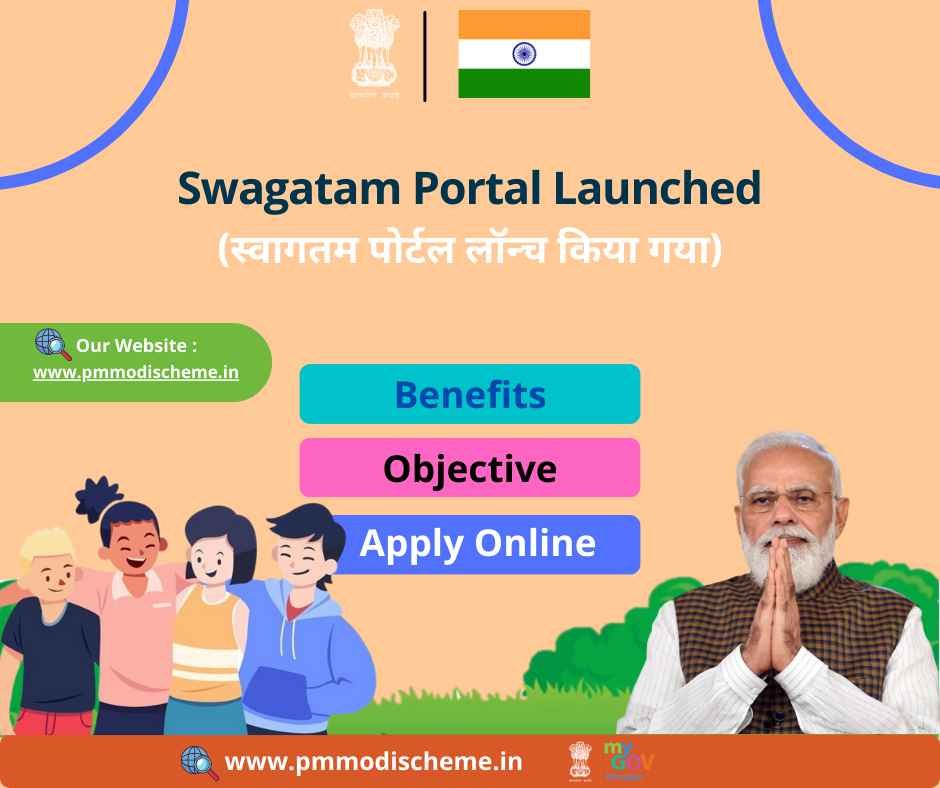
Overview of Swagatam Portal
| Scheme Name | Swagatam Portal |
| Launched By | By the Supreme Court |
| Year | 2024 |
| Beneficiaries | Citizens of the country |
| Application Procedure | Online |
| Objective | Easy access to supreme court |
| Benefits | Electronic permit can be requested to enter the Supreme Court |
| Category | Central Government Schemes |
| Official Website | https://swagatam.gov.in/public/Index.aspx |
Benefits of swagatam.gov.in portal
- Swagatam Portal has been started by the Central Government to provide benefits to the citizens of the country.
- Through this portal, easy online registration can be done by all users, as well as request for e-pass by interested citizens, web-based and mobile for various activities including attending court proceedings and meeting solicitors. -Can be done via a friendly app.
- This portal is being started by the Central Government as a pilot project from July 25, after which positive responses are being provided by the citizens under this portal.
- Under this, it has been claimed by the government that till August 9, more than 10,000 e-passes have been issued on trial basis through this portal.
- In addition to this the entire access control entry/exit process has become very easy and simple with the users being able to scan.
- Citizens of the country who are provided e-passes through this portal, QR codes are provided on their passes at the entry and exit gates of the court premises through email and through the portal.
- All users of the country through the swagatam.gov.in portal will be allowed to bypass the lines and obtain an electronic pass to reach the Supreme Court.
Features of Swagatam Portal
- Under this, there are no queues to wait in the morning to get the pass made, the pass made under it is made through online medium.
- Besides this, there are very long queues in the morning at the counter of the Supreme Court to get the access pass.
- Additionally, there is a video tutorial on the website to give you an idea of how to use the application.
- Under the swagatam.gov.in portal, users can choose from multiple validity periods for their e-passes based on their requirements and police clearance certificates.
Visitor/Applicant Login Procedure
All the visitors and applicants of the country who want to login under Swagatam Portal, can be login by all those citizens in this way:-
- First of all you have to go to the official website of swagatam.gov.in portal, after that the homepage of the website will open in front of you.
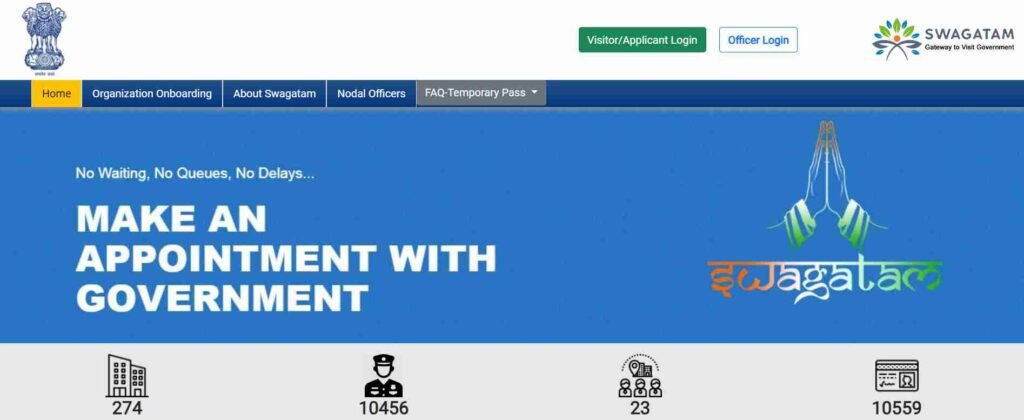
- On the homepage of the website, you have to click on the option of visitor/applicant login, after that a window will appear in front of you.
- Here you have to enter the mobile number and password, after that you have to click on the submit option, you can login by following this process.
Procedure to Do Officer Login on Swagatam
- First of all you have to go to the official website of swagatam.gov.in portal, after that the homepage of the website will open in front of you.
- On the homepage of the website, you have to click on the option of officer login, after that you have to choose either “Login with introduction” or “Login with welcome”.
- Now you have to enter all the information asked, after that you have to click on the option of login. By following this process, you can easily login to the officer.
Do Check Status of Temporary Pass Request
- First of all you have to go to the official website of swagatam.gov.in portal, after that the homepage of the website will open in front of you.
- On the homepage of the website, you have to select the option of “Temporary Pass” from the sidebar of the dashboard.
- To check the progress of your request for temporary pass, click on the option “Application under process”. You can check the status of your temporary pass request by following this procedure.
