UIDAI e Learning Portal Online Registration | UIDAI New E learning Portal Login @ e-learning.uidai.gov.in Certificate Download – UIDAI e Learning Portal has been launched by the Unique Identification Authority of India. Now through this portal, training will be provided to all Aadhar operators and supervisors running Common Service Centers across the country. Through this UIDAI New E-learning Portal, now he will also be able to apply to open his own center. On this portal, UCL software and Aadhar card software and documents related to customers will be made available. Through this article you will be able to get all the information related to e-learning.uidai.gov.in portal. [Also Read- Umeed Career Portal Registration: umeedcareerportal.com Eligibility & Benefits]
About UIDAI e Learning
UIDAI e-learning portal has been launched by Unique Identification Authority of India. Under this portal, related training will be provided to the supervisors of CSC, Jan Seva Kendra working related to citizen services and Aadhar card. Operator and supervisor will be directly benefited by this online portal and such persons who want to open Aadhar Card center will also be able to register on UIDAI New e-learning Portal. After registering on the portal, you can complete the courses and take the examination and get the relevant certificate. You will be able to apply for your own center by getting Base Operator, Base Supervisor, Supervisor Certificate through UIDAI e Learning Portal. [Read More]
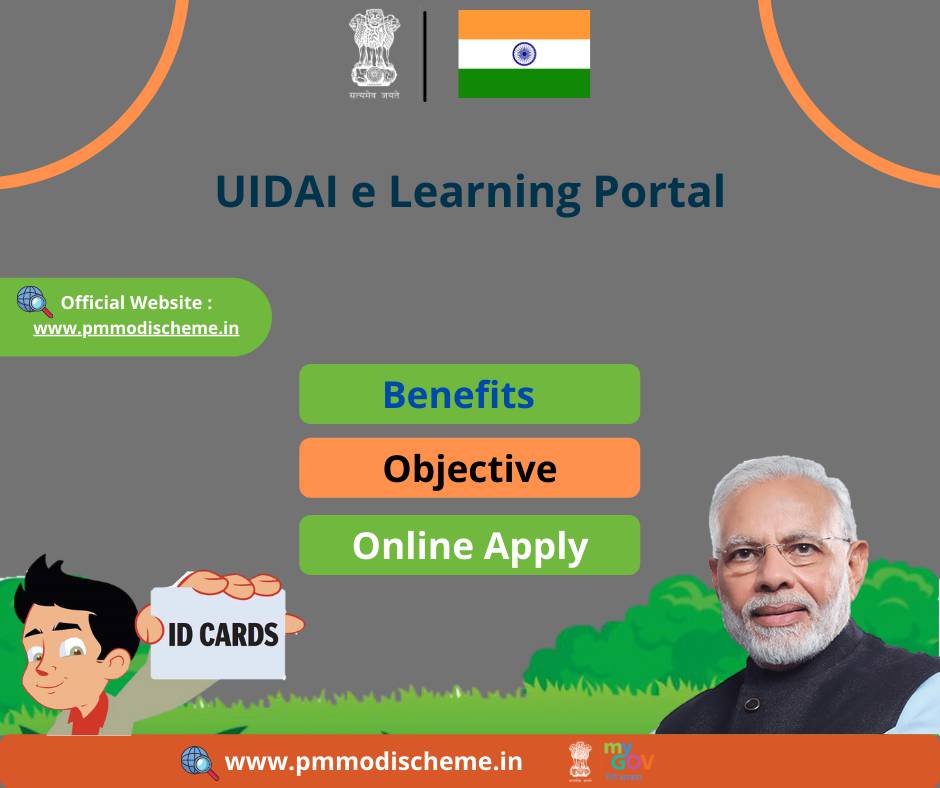
Overview of UIDAI New e learning Portal
| Article Name | UIDAI e-Learning Portal |
| Launched By | By the Unique Identification Authority of India |
| Year | In 2024 |
| Beneficiaries | All Citizens Of India |
| Application Procedure | Online |
| Objective | To Provide Training Related To Aadhaar Service |
| Benefits | Online Aadhaar Services |
| Category | Central Govt. Schemes |
| Official Website | https://e-learning.uidai.gov.in/login/index.php |
Objective of UIDAI e Learning Portal 2024
UIDAI e-learning portal has been started mainly to provide training to the people who are providing services related to Aadhar card in every corner of the country. Through this portal, now any person running CSC or Aadhar Seva Kendra can get necessary training for services related to Aadhar card. One can also download the certificate from the e-learning.uidai.gov.in portal after receiving the training. Along with this, registrations are also being accepted by the Unique Identification Authority of India for opening new CSC or Aadhaar Seva Kendras from the trained candidates through this portal. [Also Read- PM Kisan eKYC Update: KYC Status Online Check, Last Date]
Important points of UIDAI’s new e-learning portal
- The UIDAI certificate is provided under the e-learning portal. This certificate will be provided to all those who register under the portal.
- Those who do not know about the Aadhar card, through this portal all of them will be provided information about it like what is the function of the Aadhar card and how it is updated etc. All such information will be provided through this portal. Is performed.
- If you pass the examination through this, then you will be provided with an Aadhar card attestation letter.
Benefits and Features of UIDAI e Learning Portal
Any citizen of India can take advantage of this scheme run by the government. Under this scheme, training related to the work of Aadhar card will be given for free. On the e-learning portal, everyone can get free training for services related to Aadhar card. After the completion of the training, the candidate can appear in the examination of that training and then get the certificate. [Read More]
Documents and Eligibility for e-learning.uidai.gov.in Portal
The eligibility and necessary documents under this online facility created by the government are as follows:-
- All citizens of India are eligible to apply for this facility.
- Applicant must be a permanent resident of India.
- Applicant’s Aadhar Card
- Permanent residence certificate
- Income Certificate
- Age proof
- Passport size photograph
- Mobile Number
- Email ID
Enrollment Procedure under UIDAI e-Learning Portal
Interested candidates can register on e-learning.uidai.gov.in portal by following the given steps: –
- First of all you have to go to the official website of UIDAI New E learning Portal 2024. After which the home page will open in front of you.

- Once the homepage of the website is opened, you have to click on the option of “Enrolment“. Then you have to click on the option “Register Now”. After this, “New Registration Form” will open on your screen.
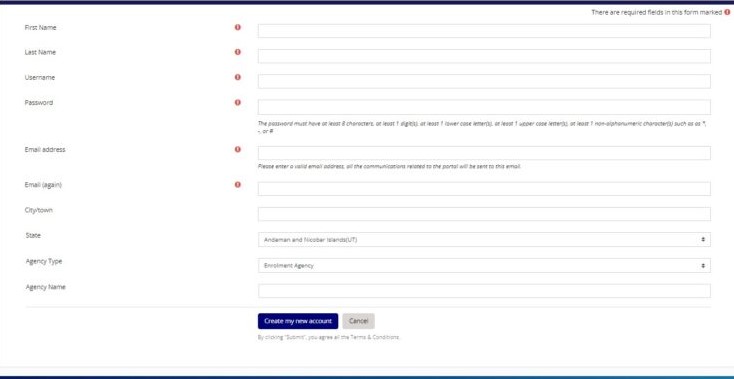
- Now you have to enter all the details like your name, password, email address, city, town, state, agency type, agency name etc on this form and you have to click on create my account option.
- After clicking, you will have to click on the option “Continue” given below, then verify your account from the link on your email id.
- As soon as you click on the Click Here option, the list of all the courses launched by UIDAI will open on your screen. You can choose from these courses as per your wish.
- After selecting the course you have to click on the option of “enroll me” and provide your pre assessment after which you can join your course.
- After the completion of this course, you will have to give your final assessment, only after this assessment your course will be completed.
- If you successfully complete this process then you will get its completion certificate for which you have to click on the option of completion certificate.
- By clicking on the option of this completion certificate, your certificate will be downloaded and installed on your device. By this process you will be able to complete the application successfully
Procedure to Sign up Under UIDAI e-learning Portal
- First of all you have to visit the official website of UIDAI New E-Learning Portal 2024. After which the homepage of the website will open in front of you.
- On the homepage of the website, you have to click on the enrollment option. After that the next page will open in front of you.
- On this page you have to click on the Register Now option. After this a sign up form will be displayed in front of you.
- In this form, you have to enter the details of all the information asked. After that you have to click on the sign up option. This is how you can sign up.
Download Certificate From UIDAI New E-learning Portal
The course given to the beneficiaries under UIDAI e Learning Portal 2024 will be complicated. Beneficiaries will be provided training through this portal after which it will be mandatory for them to take an exam. In this examination, marks will be given according to the correct answers given by the beneficiaries and a certificate will also be given to them after passing the examination. Interested beneficiaries can easily download this certificate from the official website of UIDAI e-Learning Portal.
Procedure to Sign-Up under UIDAI e-Learning Portal
Under the UIDAI New E-learning Portal launched by the Central Government, interested applicants can signup on this portal by following the following procedures:-
- First of all you have to go to the official website of UIDAI New E learning Portal. After which the home page will open in front of you.
- After opening the homepage of the website, you have to click on the option of Enrollment. Now you have to click on Register Now option.
- The signup form will be displayed on your screen. Now you have to enter the details of all the necessary information asked in this application form, after which your signup will be done.
Procedure to Login under UIDAI New E-learning Portal
Interested beneficiaries can login to UIDAI New E-learning Portal 2024 by following the following guidelines:-
- First of all you have to visit the official website e-learning.uidai.gov.in Portal. Now the home page of the website will open in front of you.
- After this, you will have to enter the details of User Name / Email and Password under the login option given on the homepage.
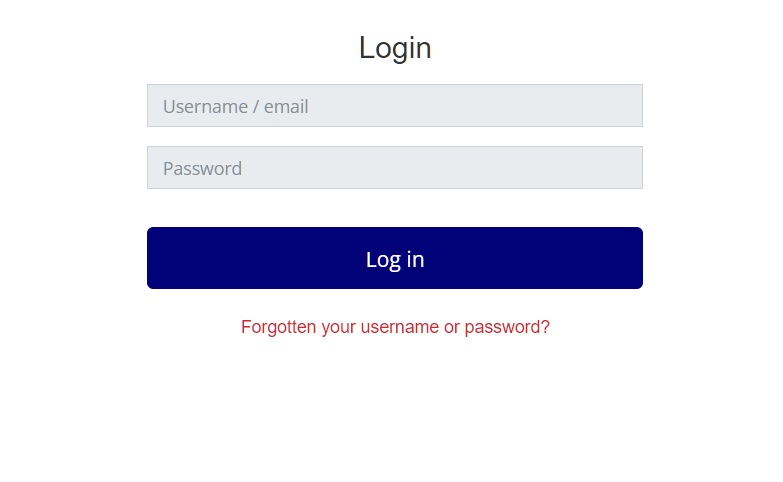
- After entering all the required details, you have to click on the login option, after which you can login to this portal.
Contact Details
- Toll Free Number:- 022-42706500
- Timings:- 9:30 AM to 6:00 PM (Monday-Saturday)
- Email:- uidai_admin@nseit.com
FAQ’s
What will be the benefit of UIDE e-learning portal course certificate
If you ever want to open an Aadhar card center, then you can easily get through the portal courses received through this portal. Because under this portal course, you have been told about updating the Aadhar card and its complete functioning. If you are planning to take an Aadhar card center in future, then you must take this complete course and get the certificate.
How to get UIDE E-Learning Portal Course Certificate
Under this, if you want to get the certificate, then you have to complete any one of the courses organized by it and pass the test under it. After this you will see the option to download the certificate, by clicking on it you can download the certificate. For this, you do not even need to go to any office etc. You can do these courses sitting at home, you can give tests and get certificates.
What is required to login to uidai gov e-learning?
You will need a User ID and Password to login under this portal. On this portal, you can generate ID and password by clicking on the option of registration and can also login to the portal.
How will aadhar new portal login?
Those who want to login on the new portal under an Aadhar card will have to first register under the portal. After this you will get an ID and password for this, using which you can login.
How to Download UIDE E-Learning Certificate?
First of all you have to complete the course under it to download the UIDE e-learning certificate. After the completion of the course, you have to take an exam. If you pass in this exam, then the option to download the certificate will be displayed in front of you. . By clicking on this option you can download the certificate.
