E-Sampada Portal User Registration | E-Sampada Portal Services List | Download E-Sampada Mobile App | E-Sampada Customer Care Number
The Central Government of our country has prepared a new digital platform called E-Sampada Portal on the occasion of Good Governance Day, December 25, to provide assistance to the citizens of the country. It is a platform that provides various services as well as will also serve to make various government schemes accessible to the citizens. With complete transparency, E-Sampada Portal Registration is a platform where citizens of India can get benefits of various services like regularization, retention, allotment, no use certificate etc. [Also Read- E Sanjeevani OPD: Patient Registration, esanjeevaniopd.in Mobile App]
E-Sampada Portal
This Portal was created by the Central Government to provide assistance to the residents of the country and help them to book and allot government residential accommodation using the online portal. This portal is available for the candidates to book the venue and book the holiday home. You can book Touring Officer Hostel Booking using E-Sampada Portal Registration. It is a hassle for the citizens of the country to juggle between various online portals to get the best government housing property and this is where the portal comes to the rescue, which will help the citizens and all that can save their money and money.[Read More]
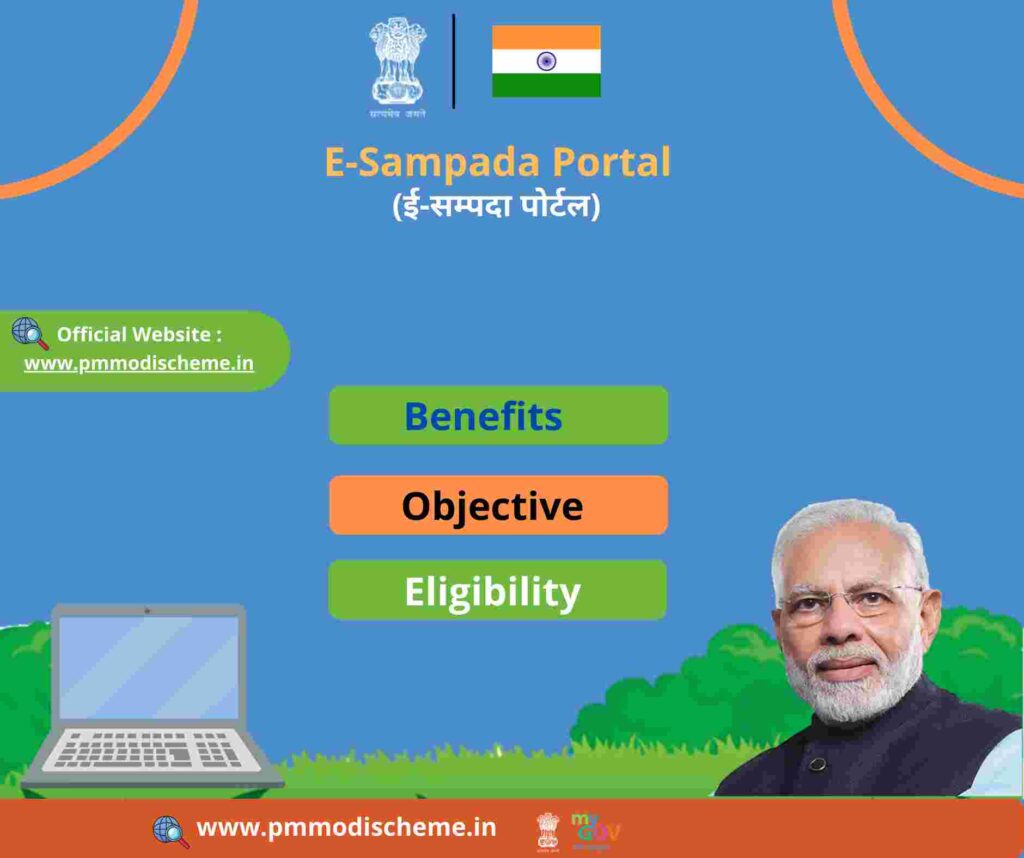
Overview of E-Sampada Portal Registration
| Name | E-sampada Portal |
| Launched By | Government Of India |
| Beneficiaries | Employees Of Central/State Government Psus, Autonomous, Statutory Bodies Etc |
| Registration Process | Online |
| Objective | To Provide A Single Online Platform For Booking And Allotment Of Government Residential Accommodation And Estate Services |
| Category | Government Portal |
| Official Website | https://esampada.mohua.gov.in/signin/ |
Objective of E-Sampada Portal
We all know that the central government of our country has started this portal to help the citizens of the country, apart from this, the central government has also told the main purpose of E-Sampada Portal Registration that government residential accommodation and To provide a single online platform for booking and allotment of property services. With the help of this portal by the central government, citizens of the country can do venue booking, holiday home and touring officer hostel booking, office, and market accommodation, and government residential accommodation booking very easily.[Read More]
Venue Booking Under E Sampada Portal
- 5 Ashoka Road – Eighth one of a kind bungalow situated in the heart of the city. This bungalow is allotted for social purposes and marriage on payment of license fee. The maximum period of allotment is 5 days. A policy is framed and put in place from time to time by the CPWD which is responsible for controlling the allotment of bungalows.
- Other locations – For booking places at other locations, the applicant has to pay the license fee. The custodians of most places are state directorates.
- Vigyan Bhawan– Various types of international conferences and other meetings are organized in Vigyan Bhavan by the state government. It was constructed in 1956 by the state government and along with it various types of government and private organizations organize conferences in Vigyan Bhawan. Under this scheme, since 2 December 1992, the custodian of Vigyan Bhawan has been the Directorate of Estates. Vigyan Bhawan by the government has several halls which are used for conclaves and seminars. To book Vigyan Bhavan under this scheme, the applicant is required to pay the license fee, only then the benefit will be provided to the applicant.
Services Offered Under E-Sampada Portal
Government Residential Accommodations
A large list of services is available at the e-sampada portal. You can check out the list of services available at the portal given below:-
- Accommodation regularization
- Action taken against subletting
- Accommodation retention
- No demand certificate/clearance
- Accommodation allotted on temporary basis
The accommodation for Government residential properties are provided as per the eligibility of the candidates. The factor affecting the eligibility of the candidates are:-
- Pay level
- Eligibility pool
- Date of promotion
- Date of joining government service
Benefits of E-Sampada Portal
The E-Sampada portal registration started by the central government has many benefits that will be provided to the citizens of the country, and some of them are mentioned below:-
- E-Sampada Portal is a platform through which citizens of the country can very easily take care of booking and allotment of government residential accommodation and property services related to them, and avail.
- Launched by the central government, this portal was launched under the One Nation, One System initiative, and is applicable across the country without any distinction.
- This Portal will help in transparency and accountability, and the portal has replaced almost four other online platforms and other mobile applications.
- This portal is not time consuming and very user friendly, and this portal will also reduce the paperwork and cost.
- There are many services available in this hotel and you can also register your complaint through this portal.
- E-Sampada Portal Registration has been launched through the Central Government to provide assistance to the citizens of the country on the occasion of Good Governance Day on 25 December.
- The mobile application from this portal can be downloaded from Play Store or App Store.
Users Of E-Sampada Portal
If you want to use the E-Sampada Portal then you must be one of the following persons:-
- Central government
- State government
- Autonomous bodies
- Statutory bodies
- State PSUs and Central PSUs etc
Registration Process Under E-Sampada Portal
To register yourself at the portal you need to follow the simple procedure given below:-
- First of all, you go to the official website of E-Sampada portal. Then the home page will open in front of you.
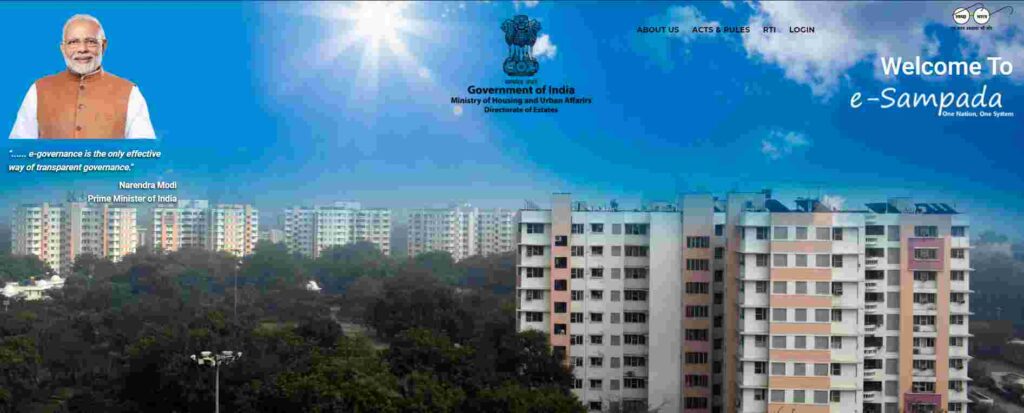
- On the homepage of website, you are required to click on the login link. Now you have to click on Register Here.
- After this, the Registration form will open in front of you.
- Now, in this form you have to enter the following details:-
- Full name
- Date of birth
- Employee category
- The City posted/living
- PAN card number
- Email ID
- Mobile number
- After filling all details, you have to click on submit button.
DDO Login Details
- First of all, you go to the official website of E-Sampada portal. Then the home page will open in front of you.
- On the home page of website, you have to click on the login link. Now you have to click on for DDO Login Details.
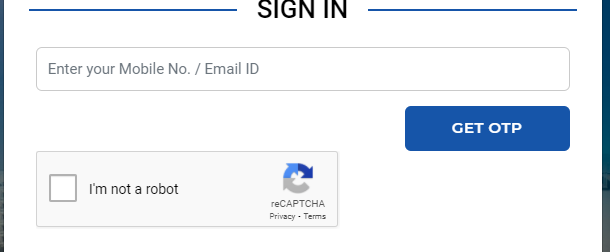
- After that, you have to enter the city posted/living, DDO ID, and password and you have to click on submit.
- Now the DDO Login Details Required information will open in front of you.
View Admin Login Details
- First of all, you go to the official website of E-Sampada portal. Then the home page will open in front of you.
- On the homepage of website, you have to click on the login link. After that, you have to click on for Admin login Details.
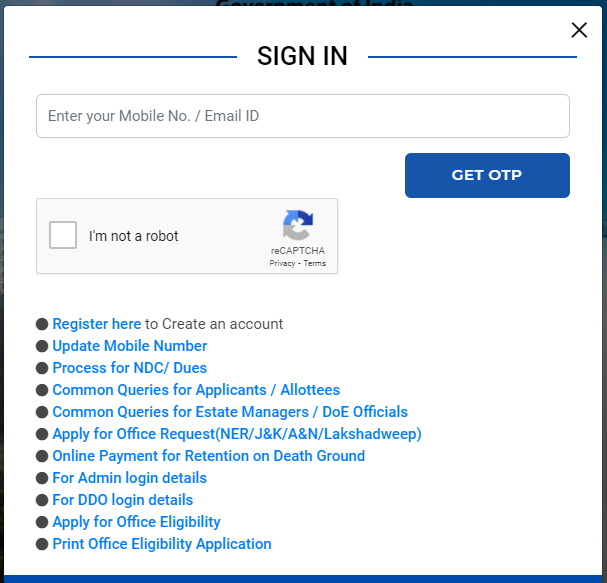
- Now you have to enter the city posted/living, ministry, department, organization, and office.
- After that, the Admin Login Details will be open in front of you.
Complaint Filing Process
- First of all you have to go to the official website of e-sampada portal, after that the home page of the website will open in front of you.
- On the home page of the website, click on the option “TO REGISTER / CHECK STATUS OF COMPLAINT” at the bottom.
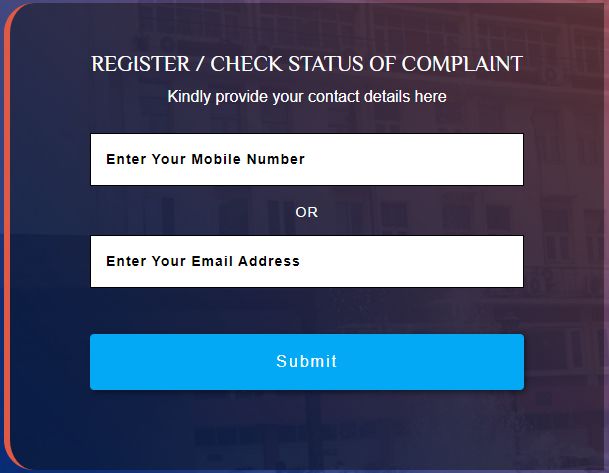
- Now a dialog box will open in front of you, in this dialog box you will have to enter your mobile number, email id and complaint.
- After that you have to click on submit, and after you click your complaint will be registered.
Procedure to Apply for Office Eligibility
- First of all you have to go to the official website of e-sampada portal, after that the home page of the website will open in front of you.
- On the homepage of the website, you have to click on the login link, after that click on apply for office eligibility.
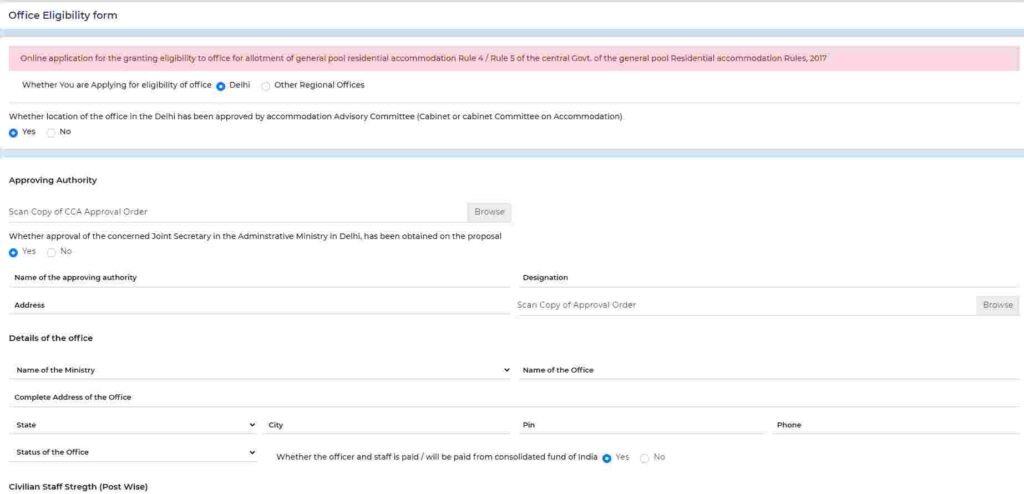
- As soon as you click, a new page will open on your screen.
- Now on this page, you have to enter all the required details like approval authority name, designation, address, office details, ministry name, state, city, pincode, etc.
- After you have entered all the information, you have to click on submit, this is how you can apply for office eligibility.
Online Payment for Retention on Death Basis
- First of all you have to go to the official website of e-sampada portal, after that the home page of the website will open in front of you.
- On the homepage of the website, you have to click on the login link, now you have to click on Online Payment for Retention on Death Ground.
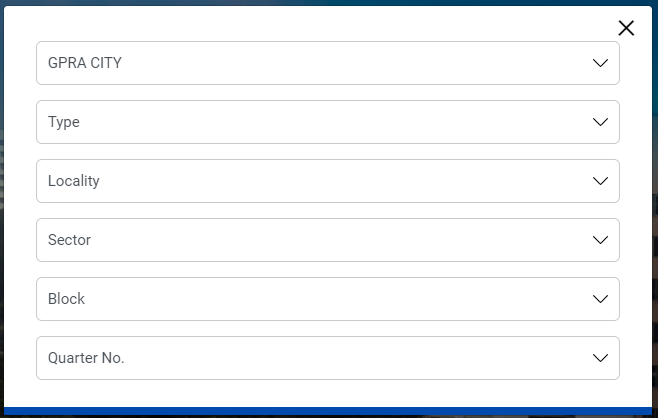
- After this a dialog box will open on your screen, in this dialog box you have to select GPRA City, Type, Locality, Sector, Block and POTA Number.
- Now a new page will open in front of you, on this page, you have to enter the required details.
- After this you have to click on submit, now you will redirect to the payment page, and you have to enter the required details to make the payment.
- There after you have to click on submit, and the online payment process for retention on death basis will be completed.
Print Office Eligibility
- First of all you have to go to the official website of e-sampada portal, after that the home page of the website will open in front of you.
- On the home page of the website, you have to click on the login link, after that you have to click on Print Office Eligibility Application.
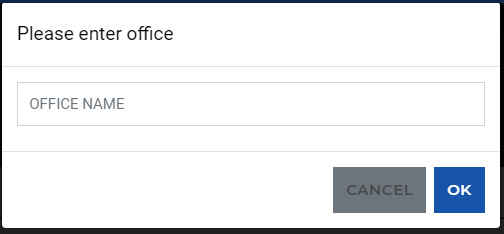
- After that a dialog box will open in front of you, and in this dialog box you have to enter the name of your office.
- Now you have to click on OK, all the information related to your application will open in front of you.
- After that you have to download this application by clicking on download option, and now you can take printout of application form.
Procedure to View List of Eligible Offices
- First of all you have to go to the official website of e-sampada portal, after that the home page of the website will open in front of you.
- On the homepage you have to click on Acts and Rules, after that you have to click on the list of eligible offices.
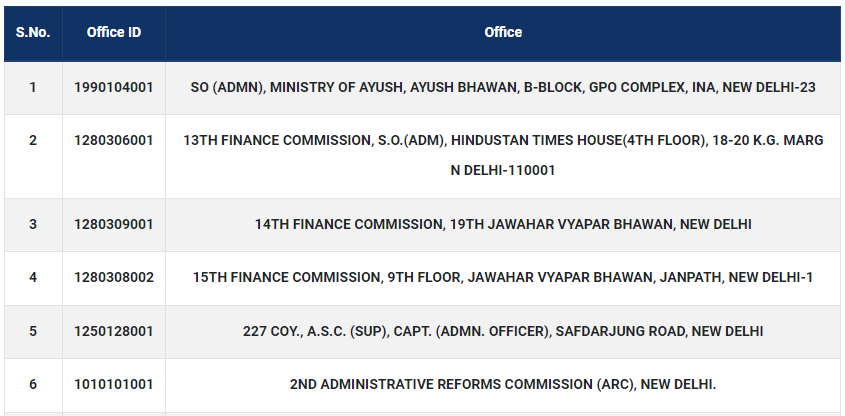
- As soon as you click on this link a new page will open on your screen
- After that on this page you can see the list of eligible offices.
Process Update Mobile Number
- First of all you have to go to the official website of e-sampada portal, after that the home page of the website will open in front of you.
- On the homepage of the website, you have to click on the login link, after that you have to click on update mobile number.
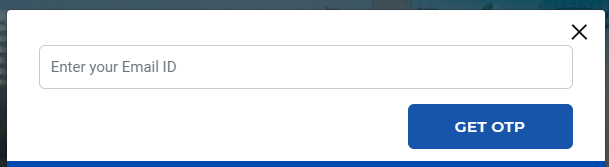
- Now you have to enter your email id, and you have to click on Get OTP, after that you have to enter OTP in OTP box.
- After this you have to click on submit, and a new page will open in front of you.
- Now on this page you can change your mobile number and click on submit.
Apply for Office Request
- First of all you have to go to the official website of e-sampada portal, after that the home page of the website will open in front of you.
- On the homepage of the website, you have to click on the login link, after that, you have to click on the application for office request.
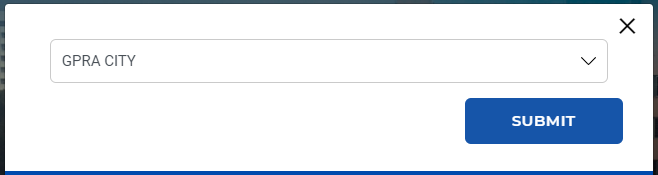
- After that, you have to select the GPRA City, now you have to click on submit.
- After you click, a new page will open in front of you.
- Now you have to enter the required information on this new page :-
- Ministry
- Department
- Organization
- Office
- office id
- office name
- office address
- office phone
- Email address
- state
- Rent
- After you have entered all the information, you need to upload the scanned copy of the approval order.
- After this you have to click on submit, in this way your process will be completed.
How to login to the portal
- First of all you have to go to the official website of e-sampada portal, after that the home page of the website will open in front of you.
- On the homepage of the website, you have to click on the login link, now you have to enter either your mobile number or email id.
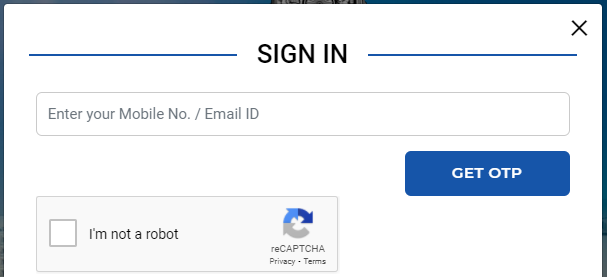
- After this you have to click on Get OTP, and you have to enter OTP in OTP box.
- Now you have to click on Login, after that you can log in to the portal.
Check Status of Complaint
- First of all, you go to the official website of e-sampada portal. After that, the home page of website will open in front of you.
- On the homepage of website, you have to click on to Complaint Redressal Mechanism click here. After this, a new page will open in front of you.
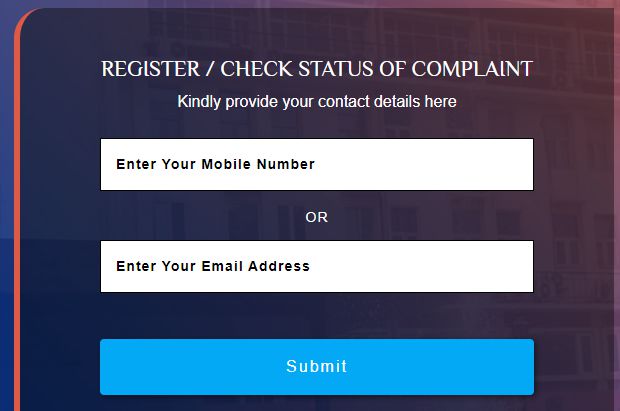
- Now on this page you have to enter your mobile number or email address and click on submit button.
- After that, you have to click on check status of complaint and you have to enter complaint reference number.
- Now you have to click on check and Status of complaint will open in front of you.
Process to View List Of Eligible Offices
- First of all, you go to the official website of e-sampada portal. After that, the home page of website will open in front of you.
- On the homepage of website, you have to click on acts and rules. After this, you have to click on the list of eligible offices.
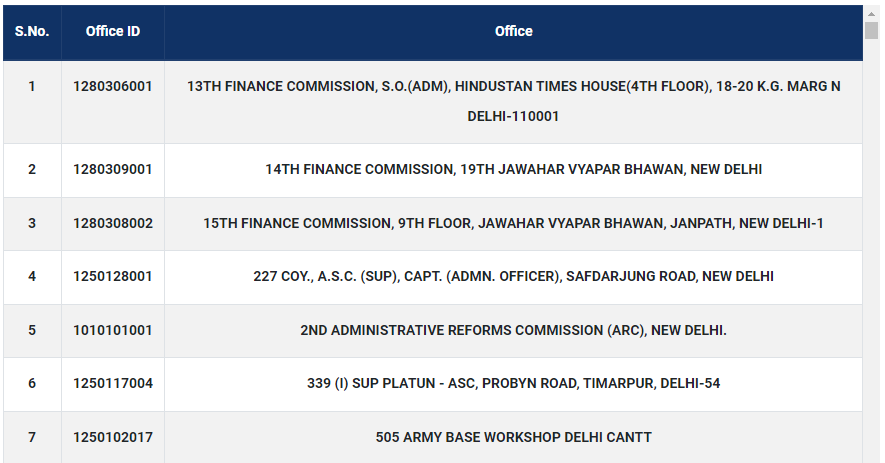
- After that, you click on this link a new page will open in front of you. Now in this new page, you can view the list of eligible offices.
Download Acts and Rules
- First of all, you go to the official website of e-sampada portal. After that, the home page of website will open in front of you.
- On the homepage of the website, you have to click on the option “ACTS & RULES” from the section of ACTS & RULES. After that the next page will open in front of you.

- Now you have to click on the option of your choice and a PDF file will open in front of you.
- After this, you have to click on download option in order to download it.
Download Circulars
- First of all, you go to the official website of e-sampada portal. After that, the home page of website will open in front of you.
- On the homepage of website, you have to click on circulars. After that, a PDF file will open in front of you.
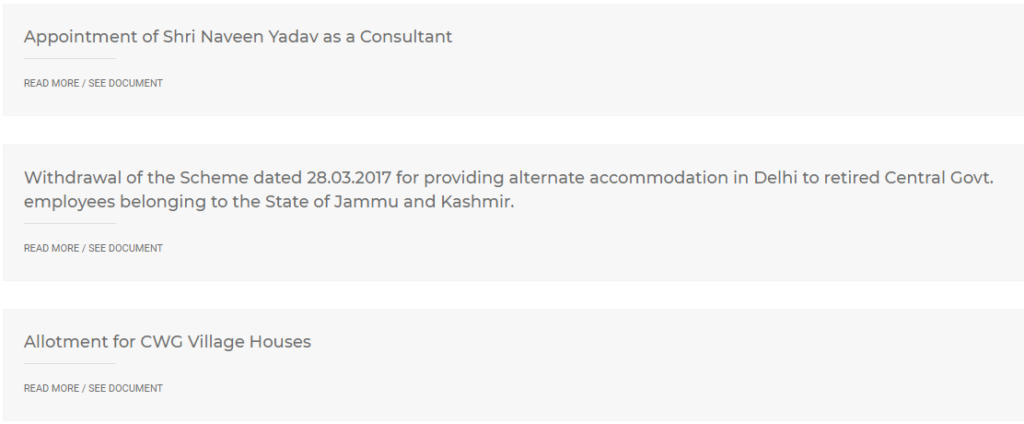
- Now you have to click only download option and Circular will be downloaded in your device.
Download Orders and Guidelines
- First of all, you go to the official website of e-sampada portal. After that, the home page of website will open in front of you.
- On the homepage of website, you have to click on policy orders and guidelines. After that, a new page will open in front of you.
- After that, in this page list of all the orders and guidelines will be open in front of you.
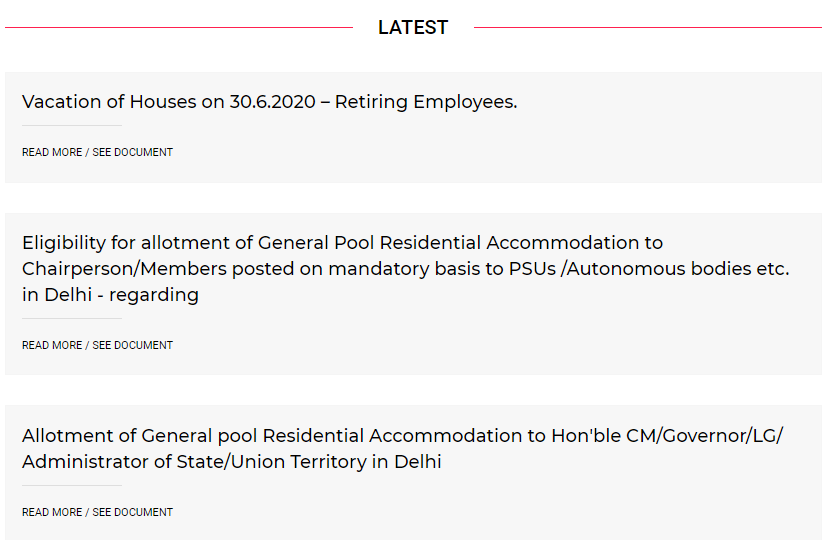
- Now you have to click on the option of your choice. After that, a PDF file will open in front you.
- Now you have to click on the download option in order to download it and Orders and Guidelines will be download in your device.
Contact details
- First of all you have to go to the official website of e-sampada portal, after that the home page of the website will open in front of you.
- On the homepage of the website, you have to click on About Us, after that you have to click on Reach Out.
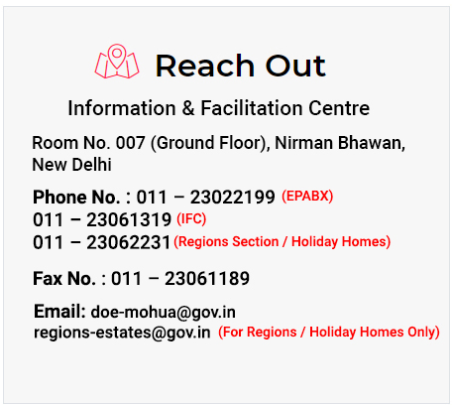
- After this a new page will open in front of you, on this page, you can see the contact details.
