Vidyanjali 2.0 Scheme School Registration & Login | Vidyanjali 2.0 Portal App Download & Implementation Process – The education system plays a very important role in the development of any country. The Government of India also keeps on starting various schemes to make the education system of its country even better. In this direction, Vidyanjali 2.0 Portal has been started recently by the Central Government, through which schools will be strengthened with the help of community and service sector participation. Today, through this article, we will share with you all the necessary information related to Vidyanjali Portal. [Also Read – PMJAY CSC: Registration, Login, Download Ayushman Card | Mera PMJAY]
Vidyanjali 2.0 Portal 2024
Vidyanjali 2.0 Portal has been launched by the Ministry of Education to empower schools through community and private sector participation by the Government of India. Through this portal, schools will be linked with various volunteers from the Indian Diaspora, so that they can share their knowledge and skills with government and government-aided schools. At the same time, they can strengthen the schools by providing their contribution in the form of assets, materials and equipment. The various volunteers of the Indian diaspora under this facility include young professionals, school alumni, in service and retired teachers, government officials, professionals and many others. [Also Read – EWS Certificate: Apply Online, Fee, Validity & Application Status]
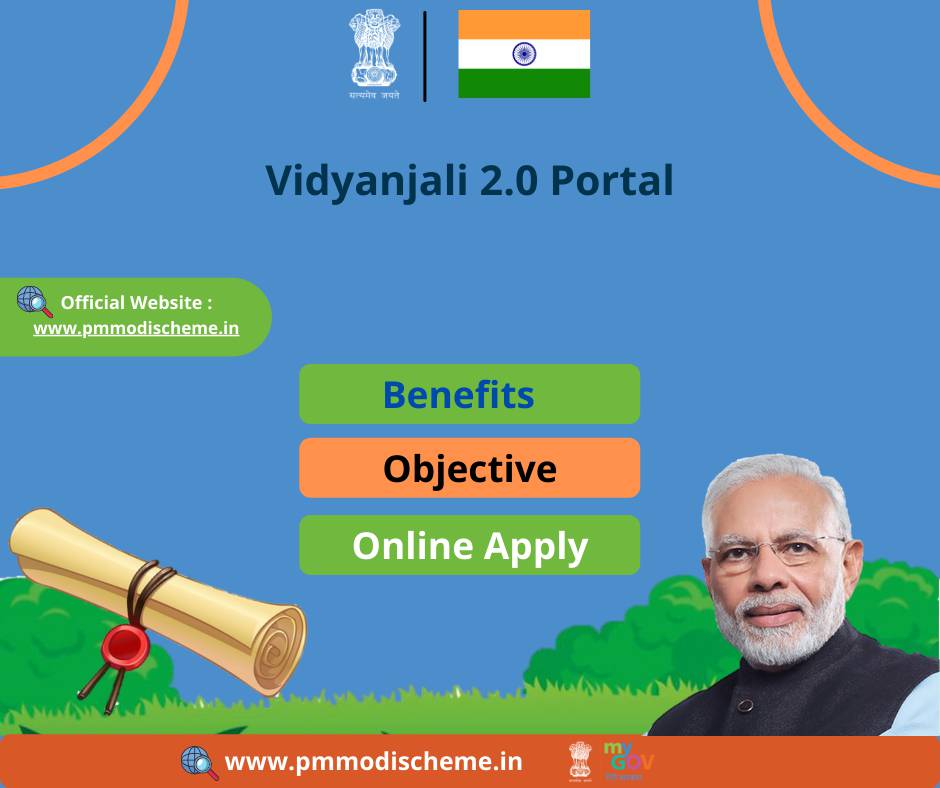
Overview of Vidyanjali 2.0 Portal
| Portal Name | Vidyanjali 2.0 Portal |
| Launched By | Central Government |
| Year | 2024 |
| Beneficiaries | Citizens Of India |
| Application Procedure | Online |
| Objective | To provide strength to all Schools Through Community as well as Private Sector Involvement |
| Benefits | Strengthening Schools |
| Category | Central Government Schemes |
| Official Website | vidyanjali.education.gov.in/en |
Objectives of Vidyanjali 2.0 Portal
The main objective of Vidyanjali 2.0 Portal launched by the Ministry of Education is to empower schools with the help of the community and private sector participation. Interested volunteers can connect with their schools through this portal in two ways. Under the first method, volunteers can participate in the activities of the school along with the services and under the second method they can strengthen the infrastructure of the schools by providing property, material or equipment support in government and government-aided institutions. Also, volunteers can share their knowledge and skills with the students, which will guide the students about their career options. [Read More]
Contribution Made By Volunteers under Vidyanjali Initiative
Volunteers may contribute services or activities to a school based on the volunteer’s area of interest and expertise, as well as property, materials, or equipment. This could include categories of assets, materials or equipment such as civil infrastructure, basic electrical infrastructure, classroom support, materials and equipment, digital infrastructure equipment for extra-curricular activities, etc. Under this, contribution cannot be in the form of monetary support, volunteers can contribute in partial or full form. [Also Read – E Sanjeevani OPD: Patient Registration, esanjeevaniopd.in Mobile App]
List of Services Provided by Volunteers under Vidyanjali 2.0 Portal
Generate Level Service
- Subject assistance
- Arts and crafts teaching
- Yoga and Sports Teaching
- language Teaching
- teaching vocational courses
- Providing Support to PWD Student
- Adult education
- writing story books with kids
- Providing career counseling advice to all students
- Education support for various entrance exams and competition preparation
- Guiding gifted and gifted children
- Providing nutritional support to student
Sponsorship Services
- Sponsoring Experienced Mentors and Specialized Teachers
- Wellness as well as psychological support, sponsorship of experienced counselors for mental health
- Special classes arranged by experts
- Sponsoring participation in sports and cultural events
- The sponsorship of medical camps by doctors
- Sponsoring additional manpower for housekeeping for at least one academic session
- Providing guidance for health and hygiene resources
- Sponsoring special remedial classes for students by qualified teachers
- Establishment of CWSN Identification Camps
- Sponsoring self defense courses for girl students
Termination of Service of Volunteers
- When the services are no longer required
- In case of inappropriate behavior of volunteer
- Non compliance of volunteer methodology
- Lack of interest by the volunteer
- Non completion or non fulfillment of commitment made by the volunteer
- Promotion of any divisive or other ideologies which is not conductive for young mind
- Harming the safety and security of the children
- Appropriate legal action will be taken against the volunteer whose service has been terminated and is still continuing to act as a volunteer
Guidelines for States/UTs and Autonomous Bodies
- All volunteers can contribute in the form of sponsorship of programs or maintenance services.
- Commitments will also be included, such as providing annual and regular maintenance, in contributions to property, materials and equipment.
- Volunteers will have to present their identity proof before providing services under Vidyanjali Portal.
- The infrastructure, which is donated, must be in working condition
- All contributions made by volunteers in the form of property, materials and equipment must be at least BIS marked
- Services and activities under Vidyanjali 2.0 should be purely academic or co-curricular in nature
- Requires permanent teachers to supervise academic activities that are to be carried out by volunteers
- Brief Profile Highlights Volunteers need to submit.
Benefits and Features of Vidyanjali Portal
- Any certificate issued by the school to the volunteer for acknowledgment and appreciation cannot be used by him as an experience certificate.
- Vidyanjali 2.0 is a portal facility started by the Central Government, which is operated and monitored by the Ministry of Education.
- With the help of this portal, schools will be strengthened through community and private sector participation.
- Through this portal the Central Government will connect the schools with various volunteers, such as:- young professionals, alumni of the school, in service and retired teachers, government officials, professionals and many others.
- Volunteers can connect with schools under this portal through two aspects.
- Under the first aspect, interested volunteers can connect with their school by participating in school services and activities.
- Another aspect is that volunteers can help government and government aided schools by contributing property, materials or equipment.
- Through this portal, interested volunteer communities can contact and interact directly with government and government aided schools.
- Also the volunteer community can share their knowledge and skills with the students of the school, thereby guiding the students to choose their career options.
- It will be imperative for volunteers to conduct themselves professionally in their relationship.
- If the volunteer continues to work as a volunteer even after his service is terminated, then appropriate legal action will be taken against that volunteer.
Eligibility Criteria & Required Documents
- Applicant must be a native of India
- Aadhar card
- Ration card
- Income proof
- Proof of age
- Passport size photograph
- Mobile number
- Email ID
Procedure to Become A Volunteer under Vidyanjali 2.0 Portal
- First of all you have to go to the official website of Vidyanjali Portal. Now the home page of the website will open in front of you.

- On the homepage of the website, you have to click on the option to become a volunteer. After that a new page will be displayed on your screen.
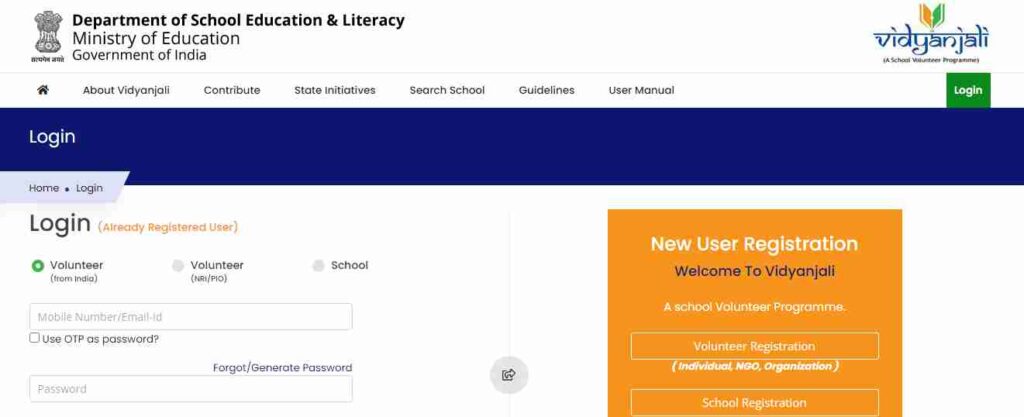
- On this new page, you have to click on the option of Volunteer Registration. Now you will have to click on the option of your category from the various options given under the listed category, such as: – Individual volunteer, NRI / PIO volunteer, NGO, Organization.
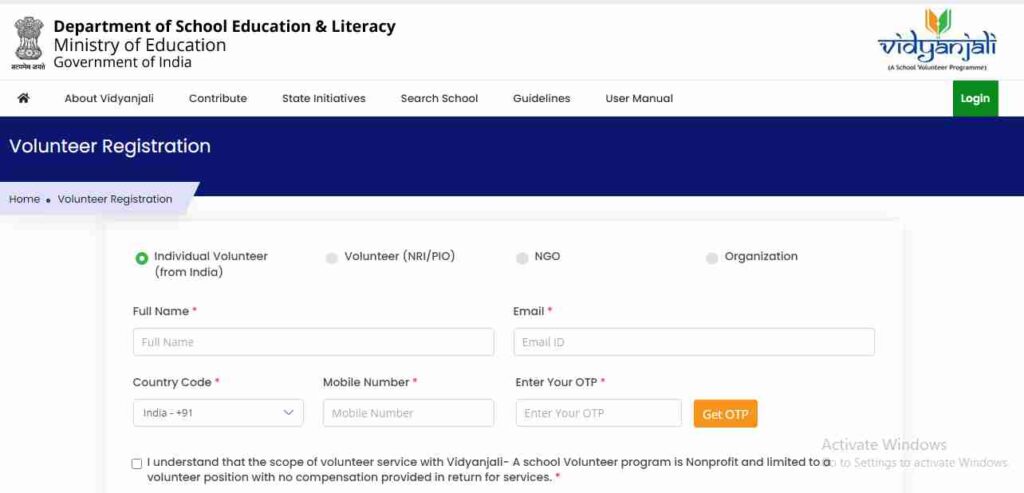
- After this you have to enter the details of all the required information asked, such as:- Your full name, email, country code, mobile number, OTP, Darpan ID (in case of NGO), PAN number (in case of NGO) etc. Have to give
- Now you have to tick the box of declaration. After this you have to click on the option of Register, after which you can register as a volunteer on the portal.
School Registration Process
- First of all you have to go to the official website of Vidyanjali Portal. Now the home page of the website will open in front of you.
- On the homepage of the website, you have to click on the login option.
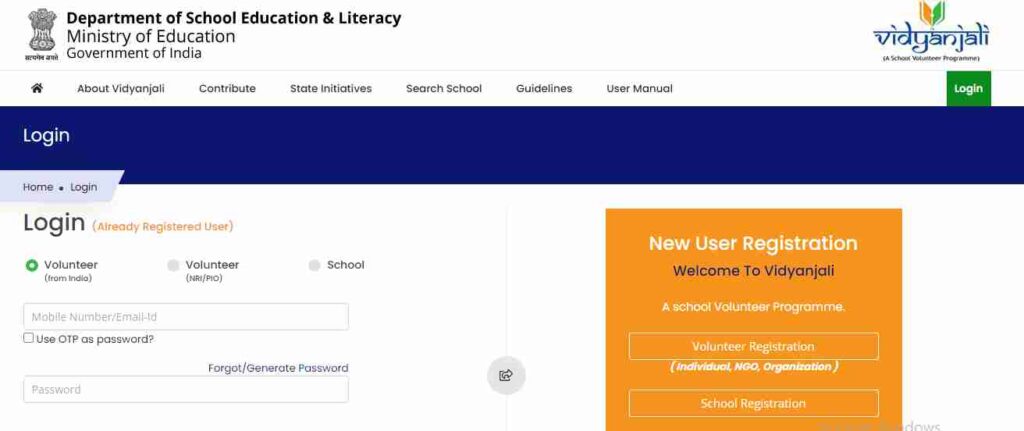
- Now you have to click on the option of school registration.
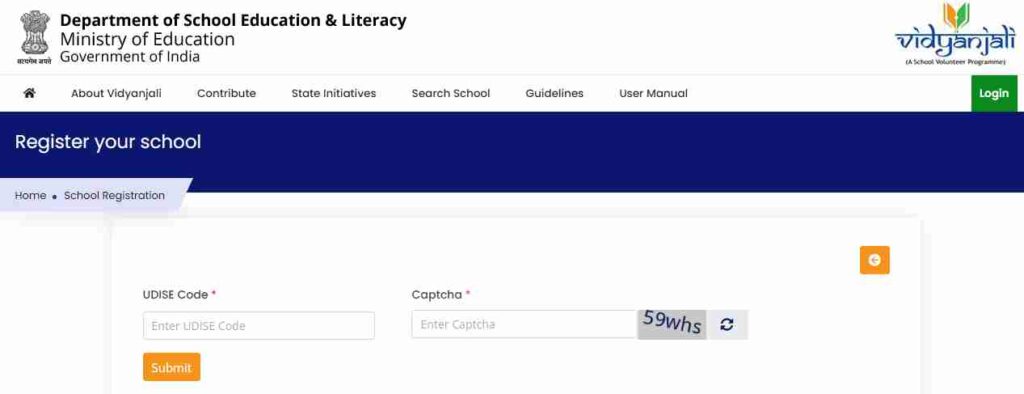
- After this you have to enter the details of udise and captcha code. Now you have to click on the submit option, after which you can do school registration.
Procedure to Login to Vidyanjali Portal
- First of all you have to go to the official website of Vidyanjali Portal. Now the home page of the website will open in front of you.
- On the homepage of the website, you have to click on the login option. After this, you have to click on the option of your category from the given options.
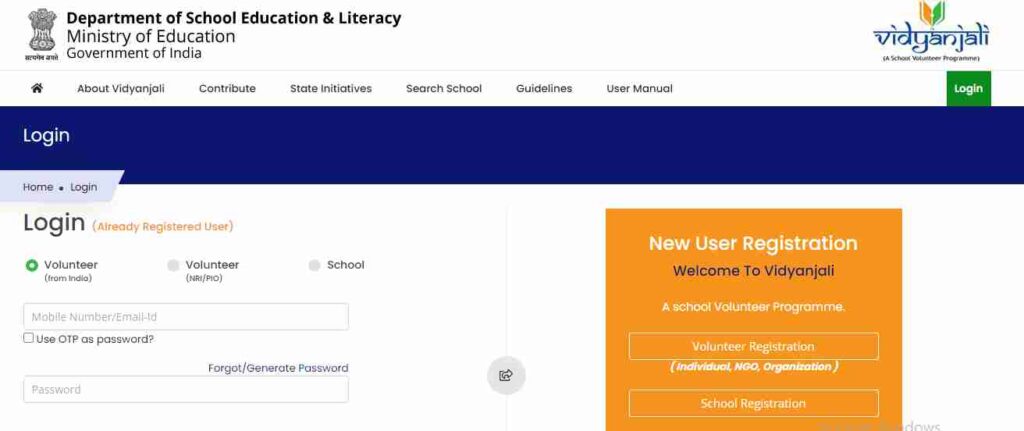
- Now you have to enter your mobile number details and click on the Get OTP option. After this, you have to enter the OTP received on your mobile in the OTP box.
- After that you have to click on the login option. Now you can login to the portal.
Procedure of Contributing to A Service or Activity
- First of all you have to go to the official website of Vidyanjali Portal. Now the home page of the website will open in front of you.
- On the homepage of the website, you have to click on the contribution option. After this, you have to click on the option of Service / Activity.

- Now you have to click on the participate now option. After that you will have to enter all the necessary information asked, such as:- State / Autonomous body, District / Area, creating blockage, service/activity category, name etc.
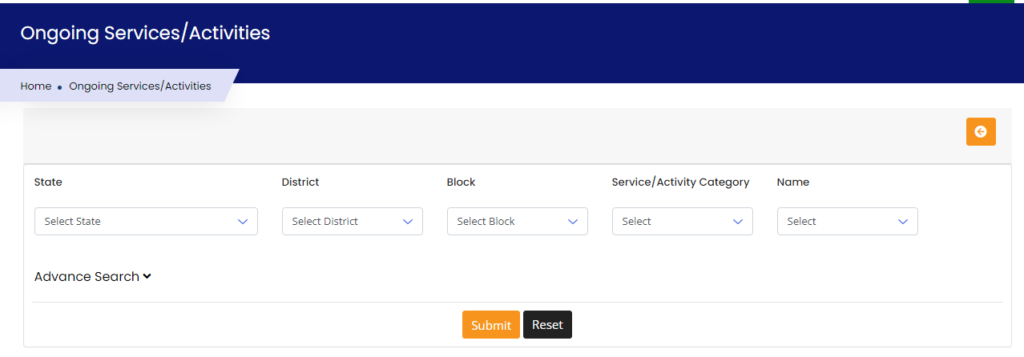
- After this you have to click on the submit option, after which you can contribute to the service or activity.
Procedure to Contribute Property, Material or Equipment
- First of all you have to go to the official website of Vidyanjali Portal. Now the home page of the website will open in front of you.
- On the homepage of the website, you have to click on the contribution option. After this, you have to click on the option of Asset/Material/Equipment.
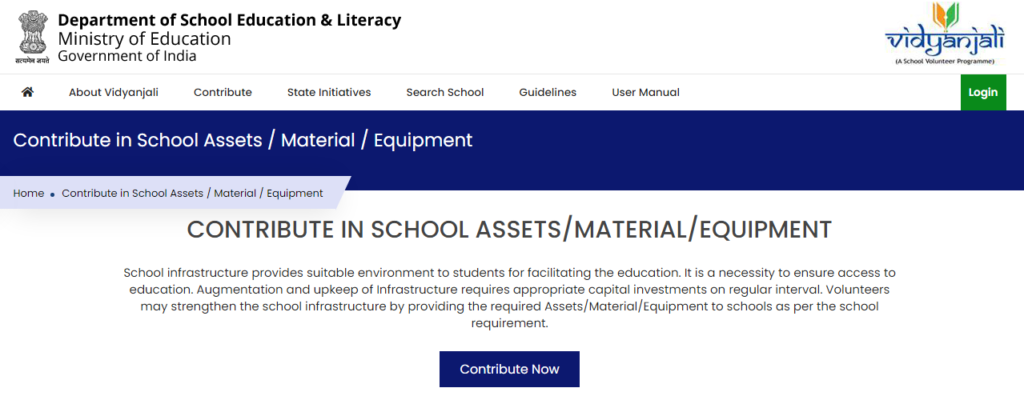
- Now you just have to click on the contribution option. After that you will have to enter all the required information asked, such as:- State/Autonomous body, district/region, creating obstruction, subcategory, name of property/material/equipment etc.
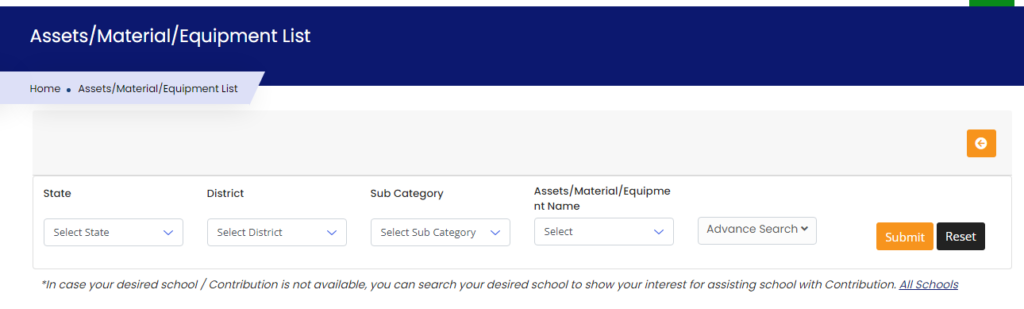
- After this, you have to click on the submit option, after which you can contribute to the property or material or equipment.
Procedure to Search Schools
- First of all you have to go to the official website of Vidyanjali Portal. Now the home page of the website will open in front of you.
- On the homepage of the website, you have to click on the option of Search School. Now you have to click on any one option of your choice from the options of “In Boarded Schools” or “All Schools“.
- After this, you will have to enter the details of all the required information asked, such as:- State, District, Block, School Name and Status etc.
- Now you have to click on the submit option, after which you can see the required information on your screen.
Procedure to Download Guidelines
- First of all, you have to go to the official website of Vidyanjali Portal. Now the home page of the website will open in front of you.
- On the homepage of the website, you have to click on the Guidelines option. Now a PDF file will be displayed on your screen.
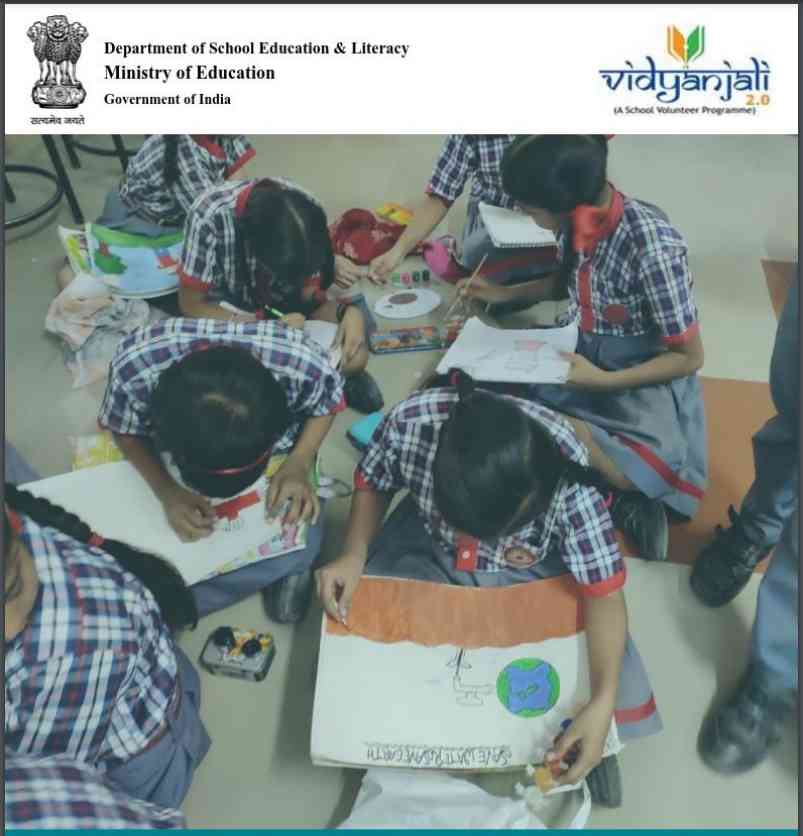
- After this, you have to click on the download option, after which you can download the guidelines.
Feedback Process
- First of all you have to go to the official website of Vidyanjali Portal. Now the home page of the website will open in front of you.
- On the homepage of the website, you have to click on the option of Feedback. Now the Feedback form will be displayed on your screen.
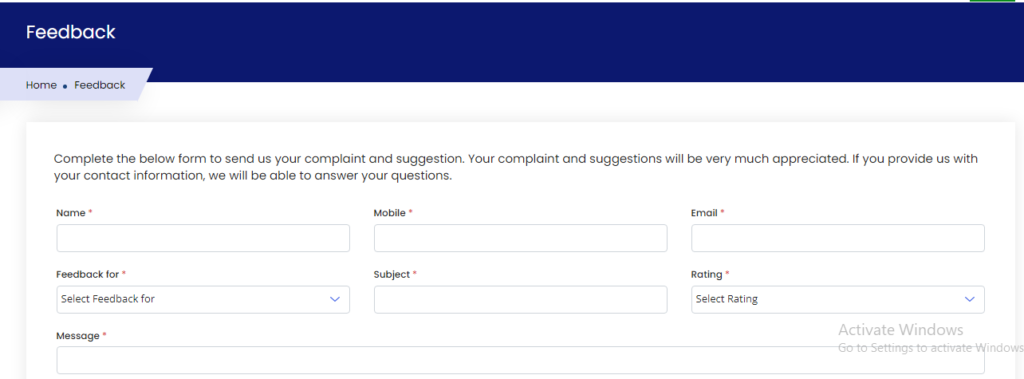
- After this you have to enter all the necessary information asked in this application form, such as:- Name, Mobile number, Email, Feedback for, Subject, Rating, Message and Captcha code details.
- Now you have to click on the submit option, after which you can give feedback.
Procedure for Contacting the Department
- First of all you have to go to the official website of Vidyanjali Portal. Now the home page of the website will open in front of you.
- On the homepage of the website, you have to click on the option of Contact Us. Now you have to enter the details of all the required information asked like:- Name, Mobile Number, Email, Message and Captcha Code.
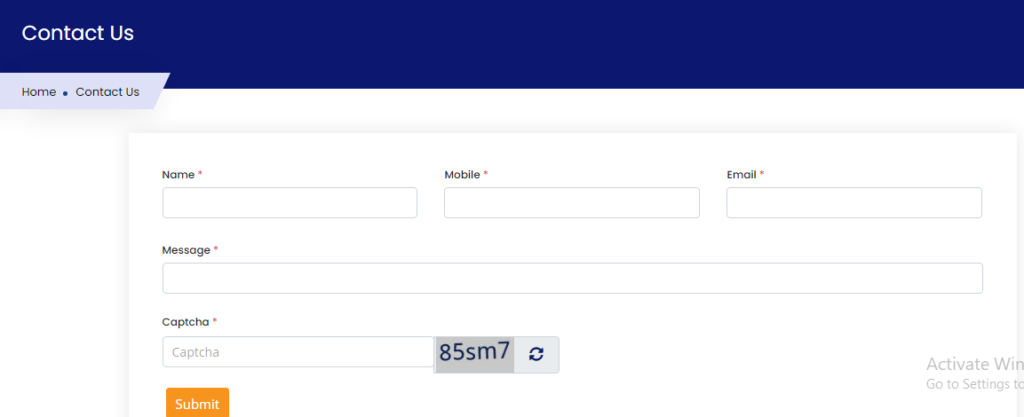
- Now you have to click on the submit option, after which you can see the contact with the department.
